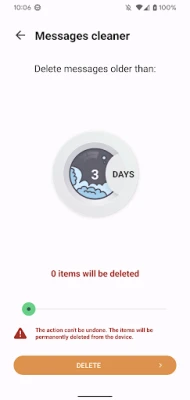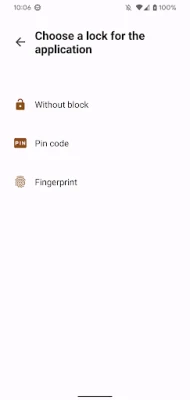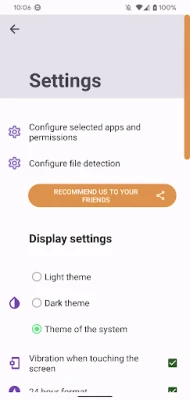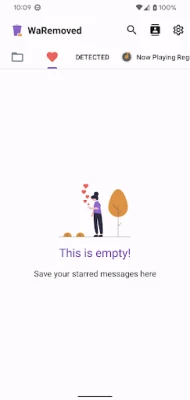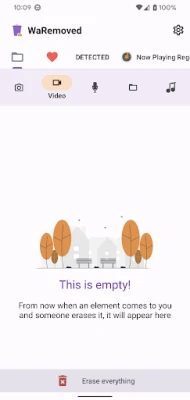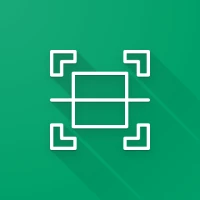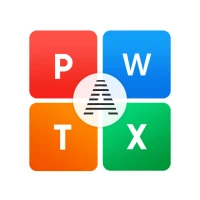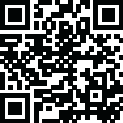
Latest Version
Update
August 14, 2024
August 14, 2024
Developer
Development Colors
Development Colors
Categories
Tools
Tools
Platforms
Android
Android
Downloads
0
0
License
Free
Free
Package Name
es.devtr.whatsremoved.recover.deleted.messages
es.devtr.whatsremoved.recover.deleted.messages
Report
Report a Problem
Report a Problem
More About WaRemoved: Message Recover
WaRemoved detects modifications in your device's notifications and files so that you never miss a thing in your favorite messaging applications. WaRemoved creates backup copies of your files and notifications temporarily so that you can access them if you need them and also informs you of changes.
If the application detects a change, editing of a notification or deletion of a message, it will notify you so you can know what has happened, either by a deleted message, by a deleted file or by some application showing important information.
WaRemoved does not send your information to external servers, your notifications and files will only be saved on your phone. WaRemoved will also not save all notifications, only those whose apps you manually select. This way your messages and files remain safe and available to you on your phone. We have created a configurable installation tool full of learning algorithms that allow it to adapt to the needs of each user, saving only what is really needed.
The main functions of WaRemoved are two:
First of all, WaRemoved creates a notification history, only for the applications you want and detects modifications in them.
The second main function of WaRemoved is to temporarily create backup copies of your files. To do this, it automatically accesses the folders on your phone. When it detects a file deletion, it saves it and makes it accessible with a history of deleted files. So you can recover files deleted by mistake.
What does WaRemoved do?
Create temporary copies of files automatically.
Scan folders for deleted files.
Offers a window for viewing all deleted messages.
Easy to set up.
Save a history of the notifications you choose.
It detects changes in notifications and alerts you to it.
It has a tab for each application with the notification history.
Search system by groups of notifications.
Learning algorithms for a more precise and easier installation.
Fully configurable, customize the app to your liking.
When copies of your files are not needed, the duplicates are automatically removed.
WaRemoved does not send your information to external servers, your notifications and files will only be saved on your phone. WaRemoved will also not save all notifications, only those whose apps you manually select. This way your messages and files remain safe and available to you on your phone. We have created a configurable installation tool full of learning algorithms that allow it to adapt to the needs of each user, saving only what is really needed.
The main functions of WaRemoved are two:
First of all, WaRemoved creates a notification history, only for the applications you want and detects modifications in them.
The second main function of WaRemoved is to temporarily create backup copies of your files. To do this, it automatically accesses the folders on your phone. When it detects a file deletion, it saves it and makes it accessible with a history of deleted files. So you can recover files deleted by mistake.
What does WaRemoved do?
Create temporary copies of files automatically.
Scan folders for deleted files.
Offers a window for viewing all deleted messages.
Easy to set up.
Save a history of the notifications you choose.
It detects changes in notifications and alerts you to it.
It has a tab for each application with the notification history.
Search system by groups of notifications.
Learning algorithms for a more precise and easier installation.
Fully configurable, customize the app to your liking.
When copies of your files are not needed, the duplicates are automatically removed.
Rate the App
Add Comment & Review
User Reviews
Based on 0 reviews
No reviews added yet.
Comments will not be approved to be posted if they are SPAM, abusive, off-topic, use profanity, contain a personal attack, or promote hate of any kind.
More »










Popular Apps

Moon Chai StoryOlha Dobel

phpFoxPHPFOX LLC

Govee LiteGovee

Build World AdventureExplore city in cube world

World War Heroes — WW2 PvP FPSAzur Interactive Games Limited

Viking Clan: RagnarokKano Games

Vikings: War of ClansPlarium LLC

Submarine Car Diving SimulatorSwim with dolphins & penguins

Asphalt 9: LegendsGameloft SE

Union VPN - Secure VPN ProxyPureBrowser
More »










Editor's Choice

Grim Soul: Dark Survival RPGBrickworks Games Ltd

Craft of Survival - Gladiators101XP LIMITED

Last Shelter: SurvivalLong Tech Network Limited

Dawn of Zombies: Survival GameRoyal Ark

Merge Survival : WastelandStickyHands Inc.

AoD Vikings: Valhalla GameRoboBot Studio

Viking Clan: RagnarokKano Games

Vikings: War of ClansPlarium LLC

Asphalt 9: LegendsGameloft SE

Modern Tanks: War Tank GamesXDEVS LTD