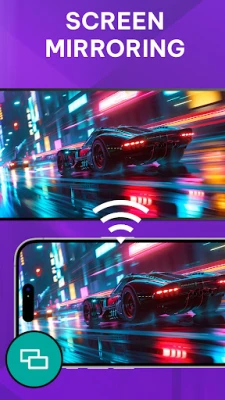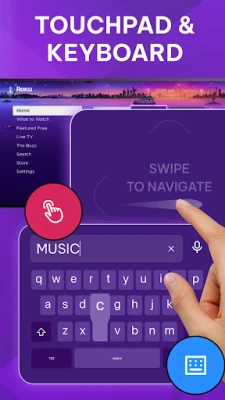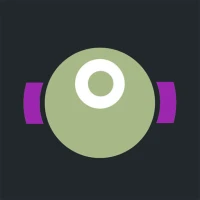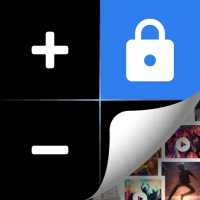Latest Version
Version
1.0
1.0
Update
October 09, 2024
October 09, 2024
Developer
ntn app
ntn app
Categories
Tools
Tools
Platforms
Android
Android
Downloads
0
0
License
Free
Free
Package Name
com.remotetvuniversal.voiceai.tvcontrol
com.remotetvuniversal.voiceai.tvcontrol
Report
Report a Problem
Report a Problem
More About Universal TV Remote Control
Transform your smartphone into the ultimate Universal TV Remote Control for your smart TV 📺. This app is designed to meet all your TV control needs, offering seamless compatibility with a wide range of TV brands and models, including Roku, Android TV, Samsung, LG, and Sony. You'll never have to worry about losing your remote, dealing with dead batteries, or buttons on your physical remote not working.
📺 Key Features:
1. Complete TV Remote Control: This app replicates all the essential functions of your physical remote, including power on/off, volume adjustment, navigation, channel switching, app launching, menu access, settings, and input source changes.
2. Voice Control Integration
3. Easy Search with Keyboard
4. Smooth Navigation with Touchpad
5. Media Casting & Screen Mirroring
📺 Why Choose Our App?
Universal Compatibility: Our app serves as a universal remote control for a wide variety of smart TVs. Compatible with popular models, it allows you to consolidate multiple remotes into one.
User-Friendly Interface: Designed with ease of use in mind, our app features a clean, intuitive interface. It offers quick access to all the functionalities of your TV, ensuring you can control your TV effortlessly. The app's fast response time, coupled with intelligent voice commands, provides a seamless user experience.
Say Goodbye to Physical Remotes: With this app, there's no need for multiple physical remotes. The app replaces all of them. No more searching for misplaced remotes, replacing batteries, or dealing with unresponsive buttons.
Versatile & Reliable: Whether you're using a smart TV remote, a universal remote control, or specific remotes like control para smart TV or control remoto TV, our app is built to handle them all. Its versatility makes it an ideal choice for households with multiple TV brands and models.
📺 How to Connect to Your Smart TV:
1. Ensure your phone and smart TV are connected to the same Wi-Fi network.
2. Turn off your VPN if it's active on your phone.
3. Open the Universal TV Remote Control app and click "Connect to Device" to open the connection screen.
4. Click the "Connect" button and connect to your smart TV. You may need to input a pairing code to complete the connection.
5. Once connected, you can easily use the remote with all functions.
📺 Enjoy the app!
Disclaimer:
This app does not represent any TV brand featured in the app.
1. Complete TV Remote Control: This app replicates all the essential functions of your physical remote, including power on/off, volume adjustment, navigation, channel switching, app launching, menu access, settings, and input source changes.
2. Voice Control Integration
3. Easy Search with Keyboard
4. Smooth Navigation with Touchpad
5. Media Casting & Screen Mirroring
📺 Why Choose Our App?
Universal Compatibility: Our app serves as a universal remote control for a wide variety of smart TVs. Compatible with popular models, it allows you to consolidate multiple remotes into one.
User-Friendly Interface: Designed with ease of use in mind, our app features a clean, intuitive interface. It offers quick access to all the functionalities of your TV, ensuring you can control your TV effortlessly. The app's fast response time, coupled with intelligent voice commands, provides a seamless user experience.
Say Goodbye to Physical Remotes: With this app, there's no need for multiple physical remotes. The app replaces all of them. No more searching for misplaced remotes, replacing batteries, or dealing with unresponsive buttons.
Versatile & Reliable: Whether you're using a smart TV remote, a universal remote control, or specific remotes like control para smart TV or control remoto TV, our app is built to handle them all. Its versatility makes it an ideal choice for households with multiple TV brands and models.
📺 How to Connect to Your Smart TV:
1. Ensure your phone and smart TV are connected to the same Wi-Fi network.
2. Turn off your VPN if it's active on your phone.
3. Open the Universal TV Remote Control app and click "Connect to Device" to open the connection screen.
4. Click the "Connect" button and connect to your smart TV. You may need to input a pairing code to complete the connection.
5. Once connected, you can easily use the remote with all functions.
📺 Enjoy the app!
Disclaimer:
This app does not represent any TV brand featured in the app.
Rate the App
Add Comment & Review
User Reviews
Based on 0 reviews
No reviews added yet.
Comments will not be approved to be posted if they are SPAM, abusive, off-topic, use profanity, contain a personal attack, or promote hate of any kind.
More »










Popular Apps

Submarine Car Diving SimulatorSwim with dolphins & penguins

FastRay Fast VPN Proxy SecureFast VPN Proxy Vless & Vmess

Union VPN - Secure VPN ProxyPureBrowser

Viking Clan: RagnarokKano Games

VPN Hotspot Shield Proxy 2023SwaharApps

Zoom - One Platform to Connectzoom.us

Build World AdventureExplore city in cube world

Oxy Proxy ManagerOxylabs.io

Craft of Survival - Gladiators101XP LIMITED

Asphalt 9: LegendsGameloft SE
More »










Editor's Choice

Grim Soul: Dark Survival RPGBrickworks Games Ltd

Craft of Survival - Gladiators101XP LIMITED

Last Shelter: SurvivalLong Tech Network Limited

Dawn of Zombies: Survival GameRoyal Ark

Merge Survival : WastelandStickyHands Inc.

AoD Vikings: Valhalla GameRoboBot Studio

Viking Clan: RagnarokKano Games

Vikings: War of ClansPlarium LLC

Asphalt 9: LegendsGameloft SE

Modern Tanks: War Tank GamesXDEVS LTD