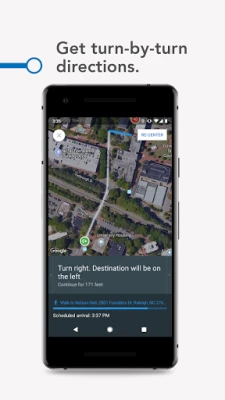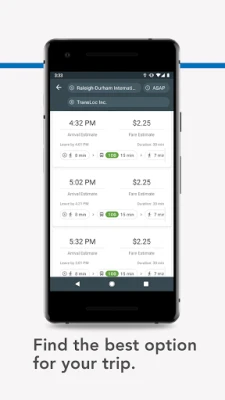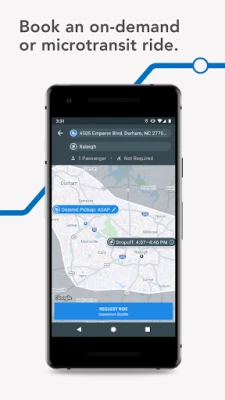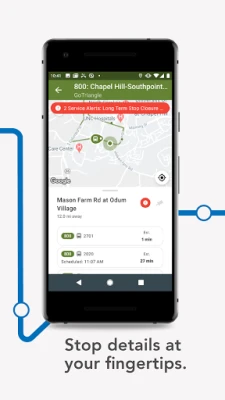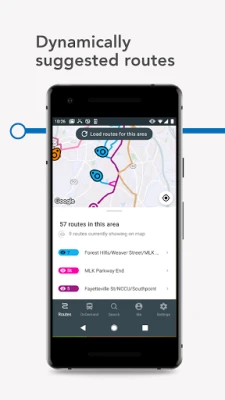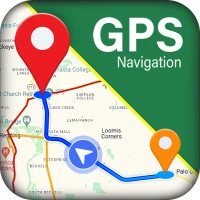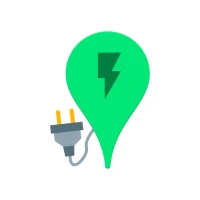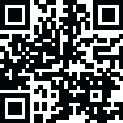
Latest Version
Version
5.3.13
5.3.13
Update
July 15, 2024
July 15, 2024
Developer
TransLoc
TransLoc
Categories
Maps & Navigation
Maps & Navigation
Platforms
Android
Android
Downloads
0
0
License
Free
Free
Package Name
com.transloc.microtransit
com.transloc.microtransit
Report
Report a Problem
Report a Problem
More About TransLoc
TransLoc is your personal assistant for getting to work on time, spending the day running errands or hopping around campus for classes. TransLoc is the only app with public transit options, a trip planner, ride-sharing and bus schedules.
Not sure how to get from point A to point B? No problem! Use the trip planner to find the best public transit routes, times and services to fit your schedule. You can even favorite the bus stops you use the most to always have arrival predictions at your fingertips.
Wondering if you have time to grab a coffee before getting on the bus? With TransLoc, you’ve also got access to scheduled and estimated arrival times…perfect for those mornings when a 5-minute coffee run is essential.
Where available, you can even bring the bus stop to you! TransLoc connects you to nearby ride-sharing services offered by your city or campus. Best of all, it’s cheaper than most private ride-hailing apps! Get to where you want to go for less than the other apps want you to pay.
ALL YOU NEED TO GET AROUND
• Quick access to the transit options nearest you
• Stay in the know with scheduled and estimated arrival times
• You can even pay with TransLoc (where available)
CHEAPER RIDESHARING
• Enjoy the same ride-sharing experience you’re used to at a price that’s about the same as a bus ticket
GET TO YOUR DESTINATION SAFELY
• TransLoc makes it easier to find and use public transit options near you
• Your city or campus runs the microtransit and ridesharing services, which are easy to spot and safe to ride on
BETTER & SMARTER
• Your TransLoc app is constantly updated with great rider features and enhancements.
• We’d love to hear your ideas on how to make the TransLoc app even better. Just use the feedback option within the app.
Wondering if you have time to grab a coffee before getting on the bus? With TransLoc, you’ve also got access to scheduled and estimated arrival times…perfect for those mornings when a 5-minute coffee run is essential.
Where available, you can even bring the bus stop to you! TransLoc connects you to nearby ride-sharing services offered by your city or campus. Best of all, it’s cheaper than most private ride-hailing apps! Get to where you want to go for less than the other apps want you to pay.
ALL YOU NEED TO GET AROUND
• Quick access to the transit options nearest you
• Stay in the know with scheduled and estimated arrival times
• You can even pay with TransLoc (where available)
CHEAPER RIDESHARING
• Enjoy the same ride-sharing experience you’re used to at a price that’s about the same as a bus ticket
GET TO YOUR DESTINATION SAFELY
• TransLoc makes it easier to find and use public transit options near you
• Your city or campus runs the microtransit and ridesharing services, which are easy to spot and safe to ride on
BETTER & SMARTER
• Your TransLoc app is constantly updated with great rider features and enhancements.
• We’d love to hear your ideas on how to make the TransLoc app even better. Just use the feedback option within the app.
Rate the App
Add Comment & Review
User Reviews
Based on 0 reviews
No reviews added yet.
Comments will not be approved to be posted if they are SPAM, abusive, off-topic, use profanity, contain a personal attack, or promote hate of any kind.
More »










Popular Apps

phpFoxPHPFOX LLC

Govee LiteGovee

Build World AdventureExplore city in cube world

World War Heroes — WW2 PvP FPSAzur Interactive Games Limited

Viking Clan: RagnarokKano Games

Vikings: War of ClansPlarium LLC

Submarine Car Diving SimulatorSwim with dolphins & penguins

Asphalt 9: LegendsGameloft SE

Union VPN - Secure VPN ProxyPureBrowser

FastRay Fast VPN Proxy SecureFast VPN Proxy Vless & Vmess
More »










Editor's Choice

Grim Soul: Dark Survival RPGBrickworks Games Ltd

Craft of Survival - Gladiators101XP LIMITED

Last Shelter: SurvivalLong Tech Network Limited

Dawn of Zombies: Survival GameRoyal Ark

Merge Survival : WastelandStickyHands Inc.

AoD Vikings: Valhalla GameRoboBot Studio

Viking Clan: RagnarokKano Games

Vikings: War of ClansPlarium LLC

Asphalt 9: LegendsGameloft SE

Modern Tanks: War Tank GamesXDEVS LTD