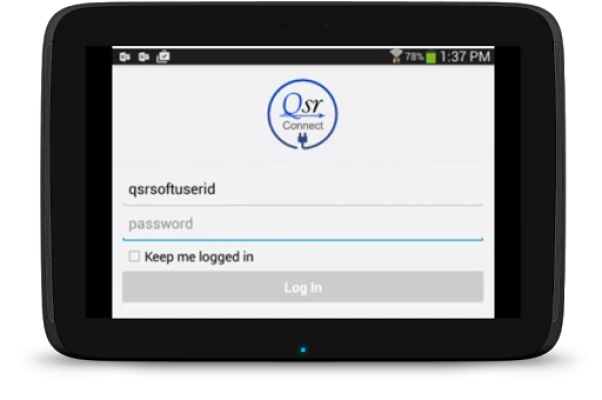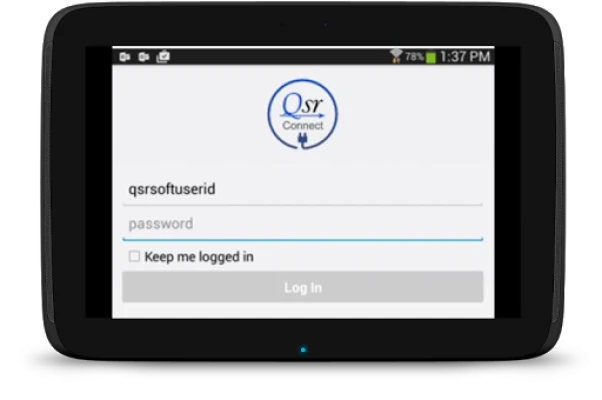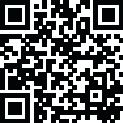
Latest Version
Version
4.0.1980
4.0.1980
Update
October 20, 2024
October 20, 2024
Developer
QsrSoft LLC
QsrSoft LLC
Categories
Business
Business
Platforms
Android
Android
Downloads
0
0
License
Free
Free
Package Name
com.qsrsoft.android
com.qsrsoft.android
Report
Report a Problem
Report a Problem
More About QsrConnect
Provides secure, anytime access to the PCs (BOS machines) owned by a QsrConnect user from Android devices. QsrConnect user can remotely control a BOS as if user is sitting right in front of it.
*******************************************
Get started with these easy steps:
1. Download the QsrConnect app from Google Play.
2. Log in to the QsrConnect app from your Android device to access your account.
3. Tap on the location that you want to access.
NOTE: To use this free application, you must first have a QsrConnect subscription on the computer(s) you want to access.
*******************************************
Get started with these easy steps:
1. Download the QsrConnect app from Google Play.
2. Log in to the QsrConnect app from your Android device to access your account.
3. Tap on the location that you want to access.
NOTE: To use this free application, you must first have a QsrConnect subscription on the computer(s) you want to access.
Rate the App
Add Comment & Review
User Reviews
Based on 0 reviews
No reviews added yet.
Comments will not be approved to be posted if they are SPAM, abusive, off-topic, use profanity, contain a personal attack, or promote hate of any kind.
More »










Popular Apps

Submarine Car Diving SimulatorSwim with dolphins & penguins

Viking Clan: RagnarokKano Games

FastRay Fast VPN Proxy SecureFast VPN Proxy Vless & Vmess

Union VPN - Secure VPN ProxyPureBrowser

Govee LiteGovee

VPN Hotspot Shield Proxy 2023SwaharApps

Build World AdventureExplore city in cube world

Zoom - One Platform to Connectzoom.us

Oxy Proxy ManagerOxylabs.io

Craft of Survival - Gladiators101XP LIMITED
More »










Editor's Choice

Grim Soul: Dark Survival RPGBrickworks Games Ltd

Craft of Survival - Gladiators101XP LIMITED

Last Shelter: SurvivalLong Tech Network Limited

Dawn of Zombies: Survival GameRoyal Ark

Merge Survival : WastelandStickyHands Inc.

AoD Vikings: Valhalla GameRoboBot Studio

Viking Clan: RagnarokKano Games

Vikings: War of ClansPlarium LLC

Asphalt 9: LegendsGameloft SE

Modern Tanks: War Tank GamesXDEVS LTD