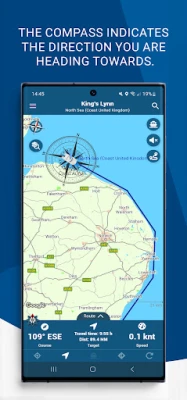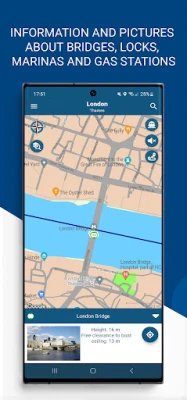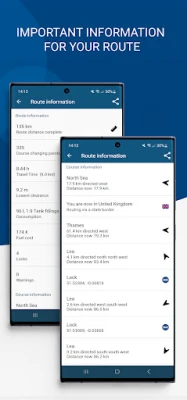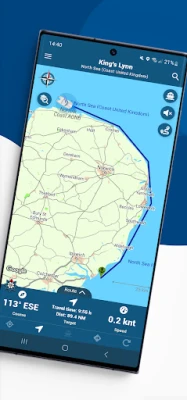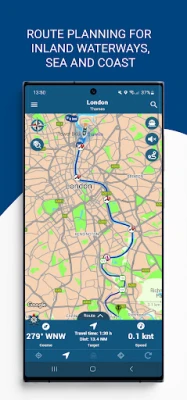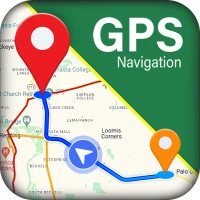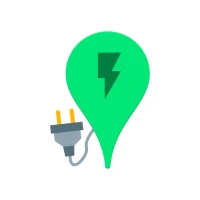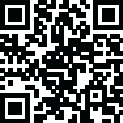
Latest Version
Update
January 16, 2025
January 16, 2025
Developer
CproSoft GmbH
CproSoft GmbH
Categories
Maps & Navigation
Maps & Navigation
Platforms
Android
Android
Downloads
0
0
License
Free
Free
Package Name
de.cprosoft.navship
de.cprosoft.navship
Report
Report a Problem
Report a Problem
More About NavShip - Waterway Routing
Always on course with NavShip. Travel on 400,000 kilometers of waterways across Europe and North America. Whether inland, sea or coast - with this app you're always on the safe side.
Something for everyone:
Suitable for motorboats, sailing boats and rowing boats, the sailing area can be adapted to all possible types of boat.
Your advantages:
Dock-to-dock route planning, live weather data, wind, tides, clearance heights, marinas, anchorages and berths, inland shipping news, slip ramps, AIS, water levels, water filling stations - from now on you only need one app. NavShip also takes the flow speeds of many bodies of water into account when planning your trip and warns you if it is not possible to travel with your boat.
Note:
This app should only be used as additional support. Please pay attention to your surroundings and follow the usage instructions in the app and on the website. Please note that some rivers and seas may not be included yet. Please use the contact form in the app menu (Report a bug) to request a new waterway and we will implement it as soon as possible.
Free trial:
You can try NavShip for free for 7 full days. We use ads and limit your routes to 40km, or recordings to 8km, unless you purchase a premium version.
Premium:
In-app purchase possible to unlock additional features, e.g. wind and weather data or tide table. We offer subscription packages for one week, one month, three months and one year.
Wear OS:
NavShip offers Wear OS support for smartwatches. You can easily connect the app to live routing, activate this feature in the side menu under "Settings" and "Wear OS support". Calculate a route on your smartphone and see the current speed, course deviation, distance and travel time on the smartwatch.
If you have any questions, criticism or suggestions, you can reach our support around the clock at [email protected].
Suitable for motorboats, sailing boats and rowing boats, the sailing area can be adapted to all possible types of boat.
Your advantages:
Dock-to-dock route planning, live weather data, wind, tides, clearance heights, marinas, anchorages and berths, inland shipping news, slip ramps, AIS, water levels, water filling stations - from now on you only need one app. NavShip also takes the flow speeds of many bodies of water into account when planning your trip and warns you if it is not possible to travel with your boat.
Note:
This app should only be used as additional support. Please pay attention to your surroundings and follow the usage instructions in the app and on the website. Please note that some rivers and seas may not be included yet. Please use the contact form in the app menu (Report a bug) to request a new waterway and we will implement it as soon as possible.
Free trial:
You can try NavShip for free for 7 full days. We use ads and limit your routes to 40km, or recordings to 8km, unless you purchase a premium version.
Premium:
In-app purchase possible to unlock additional features, e.g. wind and weather data or tide table. We offer subscription packages for one week, one month, three months and one year.
Wear OS:
NavShip offers Wear OS support for smartwatches. You can easily connect the app to live routing, activate this feature in the side menu under "Settings" and "Wear OS support". Calculate a route on your smartphone and see the current speed, course deviation, distance and travel time on the smartwatch.
If you have any questions, criticism or suggestions, you can reach our support around the clock at [email protected].
Rate the App
Add Comment & Review
User Reviews
Based on 0 reviews
No reviews added yet.
Comments will not be approved to be posted if they are SPAM, abusive, off-topic, use profanity, contain a personal attack, or promote hate of any kind.
More »










Popular Apps

phpFoxPHPFOX LLC

Govee LiteGovee

Build World AdventureExplore city in cube world

World War Heroes — WW2 PvP FPSAzur Interactive Games Limited

Viking Clan: RagnarokKano Games

Vikings: War of ClansPlarium LLC

Submarine Car Diving SimulatorSwim with dolphins & penguins

Asphalt 9: LegendsGameloft SE

Union VPN - Secure VPN ProxyPureBrowser

FastRay Fast VPN Proxy SecureFast VPN Proxy Vless & Vmess
More »










Editor's Choice

Grim Soul: Dark Survival RPGBrickworks Games Ltd

Craft of Survival - Gladiators101XP LIMITED

Last Shelter: SurvivalLong Tech Network Limited

Dawn of Zombies: Survival GameRoyal Ark

Merge Survival : WastelandStickyHands Inc.

AoD Vikings: Valhalla GameRoboBot Studio

Viking Clan: RagnarokKano Games

Vikings: War of ClansPlarium LLC

Asphalt 9: LegendsGameloft SE

Modern Tanks: War Tank GamesXDEVS LTD