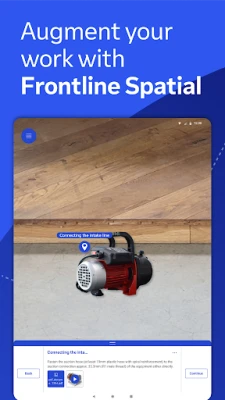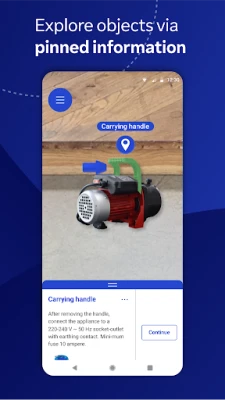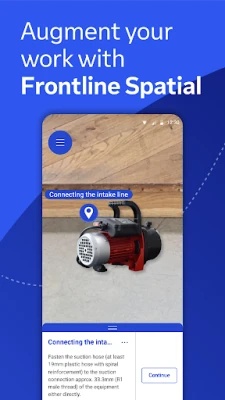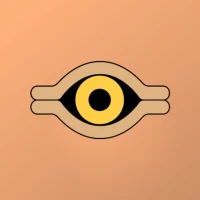Latest Version
Version
4.33.7
4.33.7
Update
April 14, 2025
April 14, 2025
Developer
TeamViewer
TeamViewer
Categories
Tools
Tools
Platforms
Android
Android
Downloads
0
0
License
Free
Free
Package Name
com.teamviewer.frontline.spatial.workplace
com.teamviewer.frontline.spatial.workplace
Report
Report a Problem
Report a Problem
More About Frontline Spatial Workplace
Start Working in 3D with TeamViewer Frontline’s Spatial Workplace. Take industrial workplaces to the next dimension by guiding workers with the help of interactive contents in a mixed reality environment, increasing productivity, efficiency, and process quality.
TeamViewer Frontline Spatial Workplace enables your workforce to execute tasks in a more intuitive, interactive way by providing them with digital information and multi-media content.
Enrich your employees’ reality by adding relevant spatial instructions to objects for visual process guidance or let them interact and modify 3D models of a product by equipping them with TeamViewer Frontline’s Spatial Workplace.
Across all industries, our mixed reality solutions offer tangible benefits for use cases that call for an immersive experience like onboarding, training, and upskilling – allowing for an innovative, realistic, and self-paced experience.
Key Features of TeamViewer Frontline Spatial Workplace:
- Clear instructions in a digital, mixed reality environment
- Intuitive interactions with multi-media contents
- Collaborative group sessions
- Quiz functionalities with instant feedback
Learn more about TeamViewer Frontline Spatial: www.teamviewer.com/en/frontline
Information on Mandatory Access
● Camera: Necessary to generate video feed on the app
Information on Optional Access*
● Microphone: Fill the video feed with audio, or used to record message or session
*You can use the app even if you do not allow the optional permissions. Please use in-app settings to disable the access.
Enrich your employees’ reality by adding relevant spatial instructions to objects for visual process guidance or let them interact and modify 3D models of a product by equipping them with TeamViewer Frontline’s Spatial Workplace.
Across all industries, our mixed reality solutions offer tangible benefits for use cases that call for an immersive experience like onboarding, training, and upskilling – allowing for an innovative, realistic, and self-paced experience.
Key Features of TeamViewer Frontline Spatial Workplace:
- Clear instructions in a digital, mixed reality environment
- Intuitive interactions with multi-media contents
- Collaborative group sessions
- Quiz functionalities with instant feedback
Learn more about TeamViewer Frontline Spatial: www.teamviewer.com/en/frontline
Information on Mandatory Access
● Camera: Necessary to generate video feed on the app
Information on Optional Access*
● Microphone: Fill the video feed with audio, or used to record message or session
*You can use the app even if you do not allow the optional permissions. Please use in-app settings to disable the access.
Rate the App
Add Comment & Review
User Reviews
Based on 0 reviews
No reviews added yet.
Comments will not be approved to be posted if they are SPAM, abusive, off-topic, use profanity, contain a personal attack, or promote hate of any kind.
More »










Popular Apps

Build World AdventureExplore city in cube world

Govee LiteGovee

Viking Clan: RagnarokKano Games

World War Heroes — WW2 PvP FPSAzur Interactive Games Limited

Submarine Car Diving SimulatorSwim with dolphins & penguins

FastRay Fast VPN Proxy SecureFast VPN Proxy Vless & Vmess

Union VPN - Secure VPN ProxyPureBrowser

Oxy Proxy ManagerOxylabs.io

Zoom - One Platform to Connectzoom.us

Vikings: War of ClansPlarium LLC
More »










Editor's Choice

Grim Soul: Dark Survival RPGBrickworks Games Ltd

Craft of Survival - Gladiators101XP LIMITED

Last Shelter: SurvivalLong Tech Network Limited

Dawn of Zombies: Survival GameRoyal Ark

Merge Survival : WastelandStickyHands Inc.

AoD Vikings: Valhalla GameRoboBot Studio

Viking Clan: RagnarokKano Games

Vikings: War of ClansPlarium LLC

Asphalt 9: LegendsGameloft SE

Modern Tanks: War Tank GamesXDEVS LTD