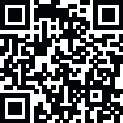
Latest Version
Version
1.1-pro
1.1-pro
Update
April 16, 2025
April 16, 2025
Developer
Apps360 Team
Apps360 Team
Categories
Tools
Tools
Platforms
Android
Android
Downloads
0
0
License
$0.00
$0.00
Package Name
com.shani.magnifyingglass.pro
com.shani.magnifyingglass.pro
Report
Report a Problem
Report a Problem
More About Magnifying Glass + OCR (PRO)
Digital Magnifier with a built-in flashlight and microscope makes it easy to view tiny details effortlessly - no need to carry a physical magnifier anymore!
Magnifying Glass is an essential tool for every Android device, helping you read with clarity and ease!
Features:
❄️ Freeze Mode: Capture and hold a magnified image for detailed viewing.
💡 LED Flashlight: Illuminate dark environments or use at night for better visibility.
🔤 Text Recognition: Recognize the text and share it with others.
📷 Capture Photos: Save magnified images directly to your device.
🖼️ Photo Gallery: View, share, edit, or delete saved images with ease.
🎨 Color Filters: Apply various filters to enhance visibility and reduce eye strain.
🔆 Brightness Control: Adjust screen brightness for optimal viewing.
⚙️ Customizable Settings: Personalize the magnifier’s configuration to suit your needs.
🔍 Zoom
Zoom in on menus, medicine bottles, or anything with our free Magnifier App.
📷 Capture Images
Zoom in, focus, and capture! Whether it’s fine print, a product tag, or a tiny diagram, you can save it in seconds for easy access later.
💡 Flashlight
No more struggling in low light—just use your phone’s LED flashlight. See in the dark and magnify with ease using the LED flashlight.
🔤Text Recognition
No more manual typing—just capture images and let our app recognize it for you in seconds. App can also scans and recognizes text from your saved images with ease.
If you have any questions or suggestions about our Magnifying Glass app, feel free to reach out to us at [email protected].
Features:
❄️ Freeze Mode: Capture and hold a magnified image for detailed viewing.
💡 LED Flashlight: Illuminate dark environments or use at night for better visibility.
🔤 Text Recognition: Recognize the text and share it with others.
📷 Capture Photos: Save magnified images directly to your device.
🖼️ Photo Gallery: View, share, edit, or delete saved images with ease.
🎨 Color Filters: Apply various filters to enhance visibility and reduce eye strain.
🔆 Brightness Control: Adjust screen brightness for optimal viewing.
⚙️ Customizable Settings: Personalize the magnifier’s configuration to suit your needs.
🔍 Zoom
Zoom in on menus, medicine bottles, or anything with our free Magnifier App.
📷 Capture Images
Zoom in, focus, and capture! Whether it’s fine print, a product tag, or a tiny diagram, you can save it in seconds for easy access later.
💡 Flashlight
No more struggling in low light—just use your phone’s LED flashlight. See in the dark and magnify with ease using the LED flashlight.
🔤Text Recognition
No more manual typing—just capture images and let our app recognize it for you in seconds. App can also scans and recognizes text from your saved images with ease.
If you have any questions or suggestions about our Magnifying Glass app, feel free to reach out to us at [email protected].
Rate the App
Add Comment & Review
User Reviews
Based on 0 reviews
No reviews added yet.
Comments will not be approved to be posted if they are SPAM, abusive, off-topic, use profanity, contain a personal attack, or promote hate of any kind.
More »










Popular Apps

Build World AdventureExplore city in cube world

Govee LiteGovee

Viking Clan: RagnarokKano Games

World War Heroes — WW2 PvP FPSAzur Interactive Games Limited

Submarine Car Diving SimulatorSwim with dolphins & penguins

FastRay Fast VPN Proxy SecureFast VPN Proxy Vless & Vmess

Union VPN - Secure VPN ProxyPureBrowser

Oxy Proxy ManagerOxylabs.io

Zoom - One Platform to Connectzoom.us

Vikings: War of ClansPlarium LLC
More »










Editor's Choice

Grim Soul: Dark Survival RPGBrickworks Games Ltd

Craft of Survival - Gladiators101XP LIMITED

Last Shelter: SurvivalLong Tech Network Limited

Dawn of Zombies: Survival GameRoyal Ark

Merge Survival : WastelandStickyHands Inc.

AoD Vikings: Valhalla GameRoboBot Studio

Viking Clan: RagnarokKano Games

Vikings: War of ClansPlarium LLC

Asphalt 9: LegendsGameloft SE

Modern Tanks: War Tank GamesXDEVS LTD

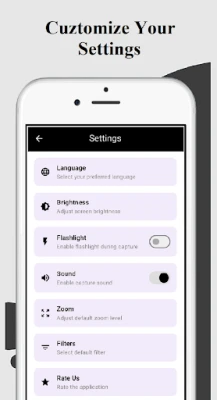

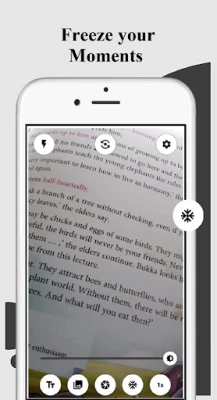
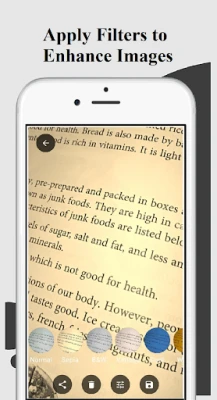














![Video Player [Safe Watch]](https://apkstore.app/images/17447058125432034.webp)
