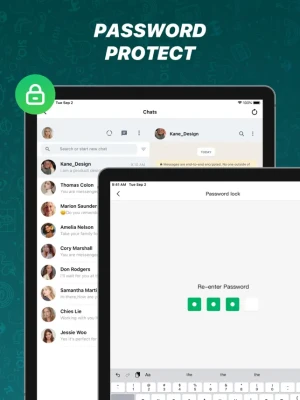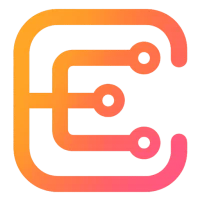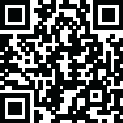
Latest Version
Version
1.0.4
1.0.4
Update
December 16, 2023
December 16, 2023
Developer
Dual Messenger For WhatsApp
Dual Messenger For WhatsApp
Categories
Social
Social
Platforms
iOS
iOS
File Size
159.4 MB
159.4 MB
Downloads
1
1
License
Free
Free
Report
Report a Problem
Report a Problem
More About Whats Web - Whatsweb
If you need to use more than a phone to reply to messages, or always switch accounts within only one phone, making message replies untimely, this app can help you a lot!
You can use this app to log in to multiple accounts on one device at the same time, or log in to the same account on multiple devices. Just scan the QR code and you can connect quickly and easily to manage multiple accounts so that your life and work don't interfere with each other. Besides, a password lock is added in the app to protect your privacy from leakage and provide high security.
MAIN FUNCTIONS
- Dual account: Log in to dual accounts on one device at the same time, or log in to the same account on multiple devices.
- Quotes: Six different scenarios of quotes are provided, you can save them as wallpapers or share them with your friends.
- Speech to text: Improve your efficiency and provide text copying.
- Fonts: Various text effects are provided, just input the text you want and you can get the cool font effect.
- Kaomoji: Cute kaomoji can make your chat more interesting and vivid. It can use in any other app after you copy it.
- Password lock: Protect your privacy with digital passwords to ensure that your messages are not being peeked at.
DISCLAIMER
This is an UNOFFICIAL tool for WhatsApp Messenger. This app is developed by an independent developer, not affiliated to the official developer WhatsApp Inc. Usage in this app falls within guidelines of "fair use".
Information about the auto-renewable nature of the subscription.
Confirm subscription: Payment will be charged to iTunes Account at confirmation of purchase.
Manage subscriptions: Users can manage or unsubscribe in iTunes & App Store account management in the phone system settings.
Auto-renewal: Apple iTunes account will be charged for renewal within 24-hours prior to the end of the current subscription period. To cancel the renewal, please turn off auto-renew manually at least 24-hours before the end of the period.
No cancellation of the current subscription is allowed during the active subscription period.
Free trial: Free trial (if any) will automatically renew the version at upon expiration.
You can go to the Account Settings to cancel the renewal before the trial ends.
The current free trial will be forfeited when you purchase a subscription to the premium version before the trial period ends.
User Agreement: https://pie.cherryraod.com/web/ws/UserAgreement/
Privacy Policy: https://pie.cherryraod.com/web/ws/PrivacyPolicy/
MAIN FUNCTIONS
- Dual account: Log in to dual accounts on one device at the same time, or log in to the same account on multiple devices.
- Quotes: Six different scenarios of quotes are provided, you can save them as wallpapers or share them with your friends.
- Speech to text: Improve your efficiency and provide text copying.
- Fonts: Various text effects are provided, just input the text you want and you can get the cool font effect.
- Kaomoji: Cute kaomoji can make your chat more interesting and vivid. It can use in any other app after you copy it.
- Password lock: Protect your privacy with digital passwords to ensure that your messages are not being peeked at.
DISCLAIMER
This is an UNOFFICIAL tool for WhatsApp Messenger. This app is developed by an independent developer, not affiliated to the official developer WhatsApp Inc. Usage in this app falls within guidelines of "fair use".
Information about the auto-renewable nature of the subscription.
Confirm subscription: Payment will be charged to iTunes Account at confirmation of purchase.
Manage subscriptions: Users can manage or unsubscribe in iTunes & App Store account management in the phone system settings.
Auto-renewal: Apple iTunes account will be charged for renewal within 24-hours prior to the end of the current subscription period. To cancel the renewal, please turn off auto-renew manually at least 24-hours before the end of the period.
No cancellation of the current subscription is allowed during the active subscription period.
Free trial: Free trial (if any) will automatically renew the version at upon expiration.
You can go to the Account Settings to cancel the renewal before the trial ends.
The current free trial will be forfeited when you purchase a subscription to the premium version before the trial period ends.
User Agreement: https://pie.cherryraod.com/web/ws/UserAgreement/
Privacy Policy: https://pie.cherryraod.com/web/ws/PrivacyPolicy/
Rate the App
Add Comment & Review
User Reviews
Based on 0 reviews
No reviews added yet.
Comments will not be approved to be posted if they are SPAM, abusive, off-topic, use profanity, contain a personal attack, or promote hate of any kind.
More »










Popular Apps

Moon Chai StoryOlha Dobel

phpFoxPHPFOX LLC

Govee LiteGovee

World War Heroes — WW2 PvP FPSAzur Interactive Games Limited

Build World AdventureExplore city in cube world

Viking Clan: RagnarokKano Games

Vikings: War of ClansPlarium LLC

Asphalt 9: LegendsGameloft SE

Submarine Car Diving SimulatorSwim with dolphins & penguins

Union VPN - Secure VPN ProxyPureBrowser
More »










Editor's Choice

Grim Soul: Dark Survival RPGBrickworks Games Ltd

Craft of Survival - Gladiators101XP LIMITED

Last Shelter: SurvivalLong Tech Network Limited

Dawn of Zombies: Survival GameRoyal Ark

Merge Survival : WastelandStickyHands Inc.

AoD Vikings: Valhalla GameRoboBot Studio

Viking Clan: RagnarokKano Games

Vikings: War of ClansPlarium LLC

Asphalt 9: LegendsGameloft SE

Modern Tanks: War Tank GamesXDEVS LTD