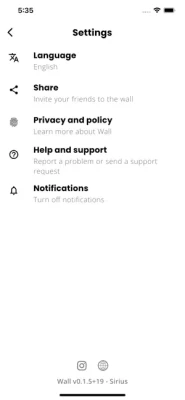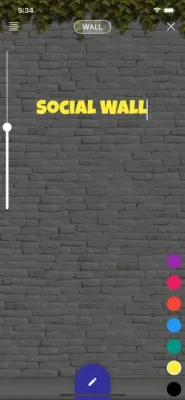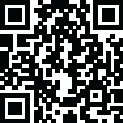
Latest Version
Version
Fenrir
Fenrir
Update
January 14, 2025
January 14, 2025
Developer
Tuna Es
Tuna Es
Categories
Social
Social
Platforms
iOS
iOS
File Size
64.3 MB
64.3 MB
Downloads
0
0
License
Free
Free
Report
Report a Problem
Report a Problem
More About Wall - Social Wall
Get ready for a brand new application experience with Wall. With the Wall graffiti application, which is undoubtedly the first among the most extraordinary and fun applications you have downloaded so far, you can write whatever comes to your mind on the wall. You can anonymously convey your quotes to those who use the application in your region.
With the Wall - Social Wall, you can share your feelings with the people around you. The main features of Wall, which serves the users with its location-oriented working principle, are as follows:
Using your Wall location, it shows the articles you wrote to other users, and it also shows you the articles written by other users.
As the distance between users using the application increases, the texts become fainter or more prominent.
The articles you write on the wall are shared anonymously on the wall, so you can write with peace of mind, share your quotes and feelings.
In today's world, where daily life is speeding up, new ideas, thoughts or inspirations can come to mind at any time. Moreover, you can interpret the feelings and thoughts of others by reading them.
It will be very good for you to write, moreover, sharing it anonymously with your people will allow you to both relax and reach the happiness of sharing something. Wall – The Social Wall offers you the beauty of sharing.
How To Write On The Wall?
You can start writing on the wall in the Wall app using these steps:
1. Download the free Wall app now
2. You can start writing by using the + button on the wall that appears, without having to set up an account in any way.
3. After writing your text, position it on the wall and adjust its size.
Using your Wall location, it shows the articles you wrote to other users, and it also shows you the articles written by other users.
As the distance between users using the application increases, the texts become fainter or more prominent.
The articles you write on the wall are shared anonymously on the wall, so you can write with peace of mind, share your quotes and feelings.
In today's world, where daily life is speeding up, new ideas, thoughts or inspirations can come to mind at any time. Moreover, you can interpret the feelings and thoughts of others by reading them.
It will be very good for you to write, moreover, sharing it anonymously with your people will allow you to both relax and reach the happiness of sharing something. Wall – The Social Wall offers you the beauty of sharing.
How To Write On The Wall?
You can start writing on the wall in the Wall app using these steps:
1. Download the free Wall app now
2. You can start writing by using the + button on the wall that appears, without having to set up an account in any way.
3. After writing your text, position it on the wall and adjust its size.
Rate the App
Add Comment & Review
User Reviews
Based on 0 reviews
No reviews added yet.
Comments will not be approved to be posted if they are SPAM, abusive, off-topic, use profanity, contain a personal attack, or promote hate of any kind.
More »










Popular Apps

Viking Clan: RagnarokKano Games

Govee LiteGovee

Submarine Car Diving SimulatorSwim with dolphins & penguins

FastRay Fast VPN Proxy SecureFast VPN Proxy Vless & Vmess

Union VPN - Secure VPN ProxyPureBrowser

World War Heroes — WW2 PvP FPSAzur Interactive Games Limited

Build World AdventureExplore city in cube world

VPN Hotspot Shield Proxy 2023SwaharApps

Oxy Proxy ManagerOxylabs.io

Zoom - One Platform to Connectzoom.us
More »










Editor's Choice

Grim Soul: Dark Survival RPGBrickworks Games Ltd

Craft of Survival - Gladiators101XP LIMITED

Last Shelter: SurvivalLong Tech Network Limited

Dawn of Zombies: Survival GameRoyal Ark

Merge Survival : WastelandStickyHands Inc.

AoD Vikings: Valhalla GameRoboBot Studio

Viking Clan: RagnarokKano Games

Vikings: War of ClansPlarium LLC

Asphalt 9: LegendsGameloft SE

Modern Tanks: War Tank GamesXDEVS LTD