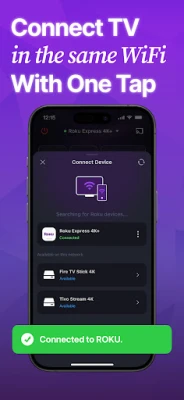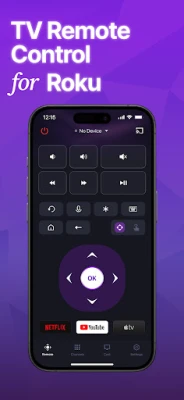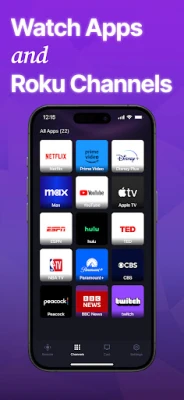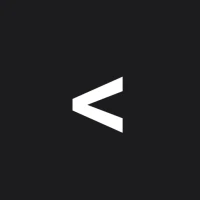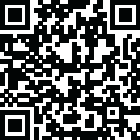
Latest Version
Version
1.7.0
1.7.0
Update
January 25, 2025
January 25, 2025
Developer
Video downloader for all
Video downloader for all
Categories
Tools
Tools
Platforms
Android
Android
Downloads
0
0
License
Free
Free
Package Name
roku.remote.control.tv.remotecontrol
roku.remote.control.tv.remotecontrol
Report
Report a Problem
Report a Problem
More About TV Remote Control for Roku TV
Tired of always searching for your Roku TV remote? Try this Roku remote control app! Just connect this universal Roku remote control app to the same Wi-Fi network as your Roku TV, and you can easily turn your TV on/off, control volume, browse and stream content, and launch channels — just like a typical physical Roku remote. Install it now and enhance your Roku TV experience with this convenient TV remote control app for Roku TV(Roku remote)!
Main Features of the Universal Roku Remote Control App:
- Automatic detection: This Roku remote app can detect Roku TV devices on the same WiFi network, making it easy to set up.
- Rapid Roku remote control: Our universal Roku remote can give you instant access to control Roku TV. Voice control and turn off/on are all available in this Roku remote app.
- Simple navigation for Roku TV: Easily control your Roku TV using the touchpad for smooth scrolling and swiping in universal Roku remote control
- Keyboard input: Swift text input and search functionality help you find your favorite shows quickly in Roku remote control app
- Power on/off your Roku TV directly from your phone, enjoy convenient Roku TV experience in universal Roku remote control app
- No more tedious option in typical Roku remote, you can search for the shows you want to watch by voice input in our Roku remote app and take advantage of voice search functionality for hands-free control.
- Say goodbye to traditional Roku remote, experience a more portable Roku remote control app on your phone
Enjoy the functionalities of the universal Roku remote control at your own discretion.
How to Use the Roku Remote App:
1. Download and install the Universal Roku Remote Control app.
2. Choose a Roku TV device that is connected to the same WiFi network with universal Roku remote control
3. Tap to connect your Roku TV to this universal Roku remote control app
4. That’s it! Your Roku remote app is ready.
Control your Roku TV effortlessly with these simple steps with this Roku remote app!
Troubleshooting:
- The Roku remote control app must be on the same Wi-Fi network as your Roku TV.
- If you experience connection issues with Roku TV device, try reinstalling the Roku remote app and restarting your TV to fix common problems.
Important Note: The universal Roku remote app is not an official Roku application and is not affiliated with Roku, but it provides an easy and reliable way to control your Roku TV.
Main Features of the Universal Roku Remote Control App:
- Automatic detection: This Roku remote app can detect Roku TV devices on the same WiFi network, making it easy to set up.
- Rapid Roku remote control: Our universal Roku remote can give you instant access to control Roku TV. Voice control and turn off/on are all available in this Roku remote app.
- Simple navigation for Roku TV: Easily control your Roku TV using the touchpad for smooth scrolling and swiping in universal Roku remote control
- Keyboard input: Swift text input and search functionality help you find your favorite shows quickly in Roku remote control app
- Power on/off your Roku TV directly from your phone, enjoy convenient Roku TV experience in universal Roku remote control app
- No more tedious option in typical Roku remote, you can search for the shows you want to watch by voice input in our Roku remote app and take advantage of voice search functionality for hands-free control.
- Say goodbye to traditional Roku remote, experience a more portable Roku remote control app on your phone
Enjoy the functionalities of the universal Roku remote control at your own discretion.
How to Use the Roku Remote App:
1. Download and install the Universal Roku Remote Control app.
2. Choose a Roku TV device that is connected to the same WiFi network with universal Roku remote control
3. Tap to connect your Roku TV to this universal Roku remote control app
4. That’s it! Your Roku remote app is ready.
Control your Roku TV effortlessly with these simple steps with this Roku remote app!
Troubleshooting:
- The Roku remote control app must be on the same Wi-Fi network as your Roku TV.
- If you experience connection issues with Roku TV device, try reinstalling the Roku remote app and restarting your TV to fix common problems.
Important Note: The universal Roku remote app is not an official Roku application and is not affiliated with Roku, but it provides an easy and reliable way to control your Roku TV.
Rate the App
Add Comment & Review
User Reviews
Based on 0 reviews
No reviews added yet.
Comments will not be approved to be posted if they are SPAM, abusive, off-topic, use profanity, contain a personal attack, or promote hate of any kind.
More »










Popular Apps

Govee LiteGovee

Viking Clan: RagnarokKano Games

Submarine Car Diving SimulatorSwim with dolphins & penguins

FastRay Fast VPN Proxy SecureFast VPN Proxy Vless & Vmess

Union VPN - Secure VPN ProxyPureBrowser

World War Heroes — WW2 PvP FPSAzur Interactive Games Limited

Build World AdventureExplore city in cube world

VPN Hotspot Shield Proxy 2023SwaharApps

Zoom - One Platform to Connectzoom.us

Oxy Proxy ManagerOxylabs.io
More »










Editor's Choice

Grim Soul: Dark Survival RPGBrickworks Games Ltd

Craft of Survival - Gladiators101XP LIMITED

Last Shelter: SurvivalLong Tech Network Limited

Dawn of Zombies: Survival GameRoyal Ark

Merge Survival : WastelandStickyHands Inc.

AoD Vikings: Valhalla GameRoboBot Studio

Viking Clan: RagnarokKano Games

Vikings: War of ClansPlarium LLC

Asphalt 9: LegendsGameloft SE

Modern Tanks: War Tank GamesXDEVS LTD