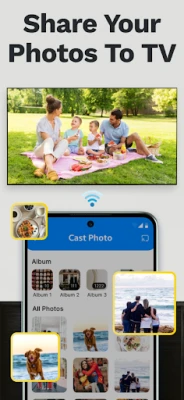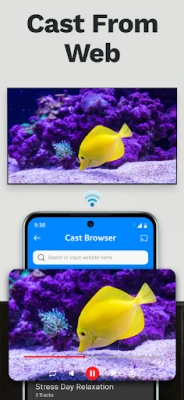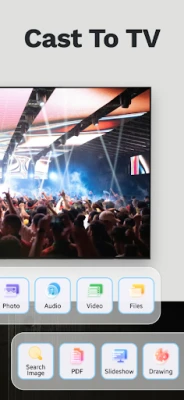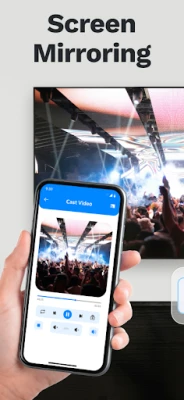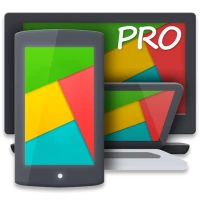Latest Version
Version
1.1.2
1.1.2
Update
April 25, 2025
April 25, 2025
Developer
Betasoft Mobile
Betasoft Mobile
Categories
Tools
Tools
Platforms
Android
Android
Downloads
0
0
License
Free
Free
Package Name
com.tvcast.chromecast.screenmirroring
com.tvcast.chromecast.screenmirroring
Report
Report a Problem
Report a Problem
More About TV Cast for Chromecast SmartTV
Experience the next level of screen mirroring with TV Cast for Chromecast SmartTV. Whether you want to mirror phone screen to TV, cast online video from Web, present important slideshows, or stream online content on a bigger screen. With just a few taps, you can effortlessly share your smartphone or tablet screen with your Smart TV within the same WiFi network. No additional hardware or software is required - just a smooth and convenient connection.
🔆 Why choose TV Cast for Chromecast SmartTV?
TV Cast for Chromecast SmartTV is a feature-rich application designed to transform your viewing experience. Here’s what makes it the ultimate choice for screen mirroring and TV casting:
✅ Effortless Screen Mirroring & Casting: Share your phone with your Smart TV in just a few simple steps. Whether you're watching videos, browsing photos, or sharing presentations, our app ensures a smooth experience.
✅ Compatible with Most Smart TVs & Streaming Devices: Our app supports Chromecast, Fire TV, Roku, and many other Smart TVs, making it a versatile solution for various devices.
✅ HD Video Streaming with No Lag: Enjoy high-definition video casting from your mobile device to your Smart TV without interruptions or buffering.
✅ Stream Media Files & Documents: Cast not only videos and images but also PDFs, slideshows, and other documents to your Smart TV for professional presentations or educational purposes.
✅ Mirror Any Content from Your Phone: Whether it's a live stream, video call, online class, drawing or gaming session, you can mirror your phone screen and experience it on the big screen.
💡 How to Use TV Cast for Chromecast SmartTV?
Using the app is incredibly simple. Just follow these easy steps:
- Make sure your phone, TV, and other streaming devices are connected to the same network.
- Open the app and select the device you want to connect to in your list.
- Enjoy the features in the app and follow simple instructions if necessary.
🔑 Who Can Benefit from TV Cast for Chromecast SmartTV?
💼 Professionals: Conduct presentations, display reports, or collaborate on projects by mirroring your screen onto a Smart TV in the office or conference room.
📚 Students & Teachers: Enhance online learning by sharing educational materials, tutorials, and study sessions on a big screen.
🎥 Entertainment Lovers: Enjoy movies, TV shows, and videos with family and friends on a larger screen for an immersive experience.
🎮 Gamers: Cast mobile games to your Smart TV and play on a bigger display for a more engaging gaming experience.
To unlock all features and enjoy streaming unlimited files, you have to subscribe to the Premium version. You can try the Premium version for free in 3 days with our auto-renewal subscription option.
Disclaimer: This application is not affiliated with nor endorsed by any aforementioned brand, and it is not an official product of it or of its affiliates.
If you find TV Cast for Chromecast SmartTV useful, we would truly appreciate a 5-star rating. Your support helps us improve and provide better features. If you encounter any issues or have suggestions for enhancement, please feel free to contact us at [email protected].
Your feedback is our motivation to continuously improve the app and deliver the best screen mirroring experience for our users.
Privacy Policy: https://sites.google.com/betasoftmobile.com/policy-remote-control-for-tv
Term of use: https://sites.google.com/betasoftmobile.com/term-of-use-remote-control-tv.
TV Cast for Chromecast SmartTV is a feature-rich application designed to transform your viewing experience. Here’s what makes it the ultimate choice for screen mirroring and TV casting:
✅ Effortless Screen Mirroring & Casting: Share your phone with your Smart TV in just a few simple steps. Whether you're watching videos, browsing photos, or sharing presentations, our app ensures a smooth experience.
✅ Compatible with Most Smart TVs & Streaming Devices: Our app supports Chromecast, Fire TV, Roku, and many other Smart TVs, making it a versatile solution for various devices.
✅ HD Video Streaming with No Lag: Enjoy high-definition video casting from your mobile device to your Smart TV without interruptions or buffering.
✅ Stream Media Files & Documents: Cast not only videos and images but also PDFs, slideshows, and other documents to your Smart TV for professional presentations or educational purposes.
✅ Mirror Any Content from Your Phone: Whether it's a live stream, video call, online class, drawing or gaming session, you can mirror your phone screen and experience it on the big screen.
💡 How to Use TV Cast for Chromecast SmartTV?
Using the app is incredibly simple. Just follow these easy steps:
- Make sure your phone, TV, and other streaming devices are connected to the same network.
- Open the app and select the device you want to connect to in your list.
- Enjoy the features in the app and follow simple instructions if necessary.
🔑 Who Can Benefit from TV Cast for Chromecast SmartTV?
💼 Professionals: Conduct presentations, display reports, or collaborate on projects by mirroring your screen onto a Smart TV in the office or conference room.
📚 Students & Teachers: Enhance online learning by sharing educational materials, tutorials, and study sessions on a big screen.
🎥 Entertainment Lovers: Enjoy movies, TV shows, and videos with family and friends on a larger screen for an immersive experience.
🎮 Gamers: Cast mobile games to your Smart TV and play on a bigger display for a more engaging gaming experience.
To unlock all features and enjoy streaming unlimited files, you have to subscribe to the Premium version. You can try the Premium version for free in 3 days with our auto-renewal subscription option.
Disclaimer: This application is not affiliated with nor endorsed by any aforementioned brand, and it is not an official product of it or of its affiliates.
If you find TV Cast for Chromecast SmartTV useful, we would truly appreciate a 5-star rating. Your support helps us improve and provide better features. If you encounter any issues or have suggestions for enhancement, please feel free to contact us at [email protected].
Your feedback is our motivation to continuously improve the app and deliver the best screen mirroring experience for our users.
Privacy Policy: https://sites.google.com/betasoftmobile.com/policy-remote-control-for-tv
Term of use: https://sites.google.com/betasoftmobile.com/term-of-use-remote-control-tv.
Rate the App
Add Comment & Review
User Reviews
Based on 0 reviews
No reviews added yet.
Comments will not be approved to be posted if they are SPAM, abusive, off-topic, use profanity, contain a personal attack, or promote hate of any kind.
More »










Popular Apps

Build World AdventureExplore city in cube world

Govee LiteGovee

Viking Clan: RagnarokKano Games

phpFoxPHPFOX LLC

World War Heroes — WW2 PvP FPSAzur Interactive Games Limited

Submarine Car Diving SimulatorSwim with dolphins & penguins

FastRay Fast VPN Proxy SecureFast VPN Proxy Vless & Vmess

Union VPN - Secure VPN ProxyPureBrowser

Vikings: War of ClansPlarium LLC

Oxy Proxy ManagerOxylabs.io
More »










Editor's Choice

Grim Soul: Dark Survival RPGBrickworks Games Ltd

Craft of Survival - Gladiators101XP LIMITED

Last Shelter: SurvivalLong Tech Network Limited

Dawn of Zombies: Survival GameRoyal Ark

Merge Survival : WastelandStickyHands Inc.

AoD Vikings: Valhalla GameRoboBot Studio

Viking Clan: RagnarokKano Games

Vikings: War of ClansPlarium LLC

Asphalt 9: LegendsGameloft SE

Modern Tanks: War Tank GamesXDEVS LTD