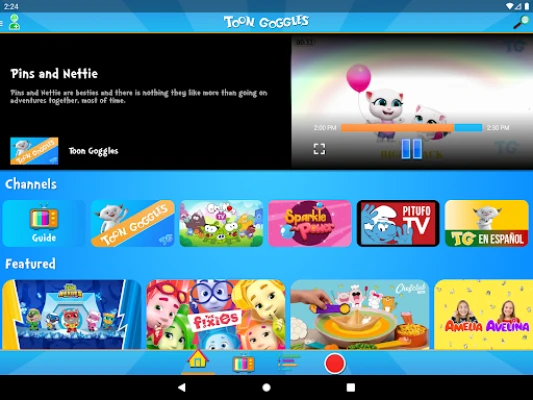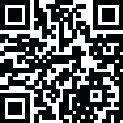
Latest Version
Version
15.025
15.025
Update
October 09, 2024
October 09, 2024
Developer
Toon Goggles, Inc.
Toon Goggles, Inc.
Categories
Entertainment
Entertainment
Platforms
Android
Android
Downloads
0
0
License
Free
Free
Package Name
com.toongoggles.tv
com.toongoggles.tv
Report
Report a Problem
Report a Problem
More About Toon Goggles for TV
Toon Goggles has thousands of cartoons and live-action videos that are 100% Kid-Safe and parent-friendly. We have content from your favorites including Talking Tom and Friends, Angry Birds, Om Nom, Gummy Bears, Roblox, Minecraft, and more. Toon Goggles brings a hybrid experience mixing in live channels that allow you to sit back or channel flip, or continue to explore our library of on-demand content. With all forms of content ranging from short-form videos to feature films and everything in between, you can always find something to enjoy!
Once you open Toon Goggles, the fun starts right away with a video playing immediately via our default live linear channel! Users can continue to scroll through our video-on-demand library, or enjoy our EPG guide where you can select from many different kids channels! With content updated consistently, and pop-up channels based around holidays and seasons throughout the year, there is always something new to discover.
Feel safe when your child is using Toon Goggles because our service is kidSAFE Certified, and strictly follows all COPPA rules and CARU guidelines.
Check out these great features:
-Parental controls so you can monitor your child's viewing.
-100% free to stream all content, and parents can choose to upgrade to a premium subscription if they prefer their child not to view ads.
-Let your child create his or her own Toon Goggles account, avatar and screen name to ensure complete anonymity while interacting with the app.
-“Jump!” to a suggested episode with the touch of a button
Your feedback is very important to us. If you ever have a comment, complaint, or question, contact us in the Tools section of the app using “Contact TG.”
Feel safe when your child is using Toon Goggles because our service is kidSAFE Certified, and strictly follows all COPPA rules and CARU guidelines.
Check out these great features:
-Parental controls so you can monitor your child's viewing.
-100% free to stream all content, and parents can choose to upgrade to a premium subscription if they prefer their child not to view ads.
-Let your child create his or her own Toon Goggles account, avatar and screen name to ensure complete anonymity while interacting with the app.
-“Jump!” to a suggested episode with the touch of a button
Your feedback is very important to us. If you ever have a comment, complaint, or question, contact us in the Tools section of the app using “Contact TG.”
Rate the App
Add Comment & Review
User Reviews
Based on 0 reviews
No reviews added yet.
Comments will not be approved to be posted if they are SPAM, abusive, off-topic, use profanity, contain a personal attack, or promote hate of any kind.
More »










Popular Apps

Viking Clan: RagnarokKano Games

Submarine Car Diving SimulatorSwim with dolphins & penguins

Govee LiteGovee

FastRay Fast VPN Proxy SecureFast VPN Proxy Vless & Vmess

Union VPN - Secure VPN ProxyPureBrowser

Build World AdventureExplore city in cube world

VPN Hotspot Shield Proxy 2023SwaharApps

Oxy Proxy ManagerOxylabs.io

Zoom - One Platform to Connectzoom.us

World War Heroes — WW2 PvP FPSAzur Interactive Games Limited
More »










Editor's Choice

Grim Soul: Dark Survival RPGBrickworks Games Ltd

Craft of Survival - Gladiators101XP LIMITED

Last Shelter: SurvivalLong Tech Network Limited

Dawn of Zombies: Survival GameRoyal Ark

Merge Survival : WastelandStickyHands Inc.

AoD Vikings: Valhalla GameRoboBot Studio

Viking Clan: RagnarokKano Games

Vikings: War of ClansPlarium LLC

Asphalt 9: LegendsGameloft SE

Modern Tanks: War Tank GamesXDEVS LTD