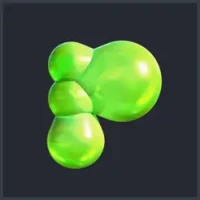Latest Version
Version
3.0.7
3.0.7
Update
January 08, 2025
January 08, 2025
Developer
ARKEA ASSISTANCE
ARKEA ASSISTANCE
Categories
Social
Social
Platforms
iOS
iOS
File Size
69.1 MB
69.1 MB
Downloads
0
0
License
Free
Free
Report
Report a Problem
Report a Problem
More About Together - Keep in touch
"It has never been easier to keep in touch with your loved ones"
Ensemble is a free communication application linked to your telecare. It allows you to video chat and send messages, photos and short videos to your loved one.
If you are subscribed to the Premium + teleassistance, you benefit from an alert sending functionality. Wherever you are in France, send an alert from your Ensemble application and we will come to your aid.
The Ensemble application has been designed to give you the best possible communication experience with your loved ones - simple, fast, reliable.
- Make video calls to your loved ones from your smartphone.
- Send messages, photos and short videos to your loved one instantly.
- Send an SOS alert from your smartphone, wherever you are in France.
How does it work?
If you are a Premium + teleassistance subscriber:
- Download the Ensemble application free of charge, click on "subscriber", then enter the number of your touch centre and the password (accessible from the "my messages" button in your touch centre). Then, all you have to do is personalise your profile, with your first name and a profile photo. Don't forget to enter your telephone number.
- Your friends and family can download the same application and follow the special "friends and family" steps below in order to appear in your contact list and exchange messages, photos and videos and call you by video.
- Also enjoy more security on the move with the "SOS" feature that allows you to send alerts wherever you are.
If you are a relative of the subscriber:
- Download the Ensemble application free of charge, then enter your first name, your telephone number and the number of the touchscreen unit installed in your loved one's home (the number is written on the back of the unit and in its messages). Our advice: add a profile photo before validating!
- Your own call button with your photo will automatically appear in the touchscreen's directory. He will now be able to call you on video, directly from his box, and very comfortably thanks to the powerful integrated loudspeaker.
- Start a video conversation with your relative! You can also send messages, photos and short videos to your relative!
Translated with www.DeepL.com/Translator (free version)
If you are subscribed to the Premium + teleassistance, you benefit from an alert sending functionality. Wherever you are in France, send an alert from your Ensemble application and we will come to your aid.
The Ensemble application has been designed to give you the best possible communication experience with your loved ones - simple, fast, reliable.
- Make video calls to your loved ones from your smartphone.
- Send messages, photos and short videos to your loved one instantly.
- Send an SOS alert from your smartphone, wherever you are in France.
How does it work?
If you are a Premium + teleassistance subscriber:
- Download the Ensemble application free of charge, click on "subscriber", then enter the number of your touch centre and the password (accessible from the "my messages" button in your touch centre). Then, all you have to do is personalise your profile, with your first name and a profile photo. Don't forget to enter your telephone number.
- Your friends and family can download the same application and follow the special "friends and family" steps below in order to appear in your contact list and exchange messages, photos and videos and call you by video.
- Also enjoy more security on the move with the "SOS" feature that allows you to send alerts wherever you are.
If you are a relative of the subscriber:
- Download the Ensemble application free of charge, then enter your first name, your telephone number and the number of the touchscreen unit installed in your loved one's home (the number is written on the back of the unit and in its messages). Our advice: add a profile photo before validating!
- Your own call button with your photo will automatically appear in the touchscreen's directory. He will now be able to call you on video, directly from his box, and very comfortably thanks to the powerful integrated loudspeaker.
- Start a video conversation with your relative! You can also send messages, photos and short videos to your relative!
Translated with www.DeepL.com/Translator (free version)
Rate the App
Add Comment & Review
User Reviews
Based on 0 reviews
No reviews added yet.
Comments will not be approved to be posted if they are SPAM, abusive, off-topic, use profanity, contain a personal attack, or promote hate of any kind.
More »










Popular Apps

Viking Clan: RagnarokKano Games

Govee LiteGovee

Submarine Car Diving SimulatorSwim with dolphins & penguins

FastRay Fast VPN Proxy SecureFast VPN Proxy Vless & Vmess

Union VPN - Secure VPN ProxyPureBrowser

Build World AdventureExplore city in cube world

World War Heroes — WW2 PvP FPSAzur Interactive Games Limited

VPN Hotspot Shield Proxy 2023SwaharApps

Oxy Proxy ManagerOxylabs.io

Zoom - One Platform to Connectzoom.us
More »










Editor's Choice

Grim Soul: Dark Survival RPGBrickworks Games Ltd

Craft of Survival - Gladiators101XP LIMITED

Last Shelter: SurvivalLong Tech Network Limited

Dawn of Zombies: Survival GameRoyal Ark

Merge Survival : WastelandStickyHands Inc.

AoD Vikings: Valhalla GameRoboBot Studio

Viking Clan: RagnarokKano Games

Vikings: War of ClansPlarium LLC

Asphalt 9: LegendsGameloft SE

Modern Tanks: War Tank GamesXDEVS LTD