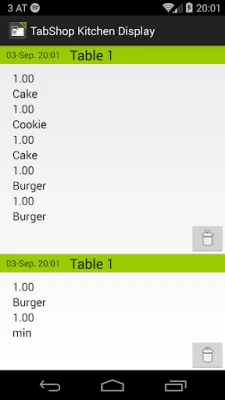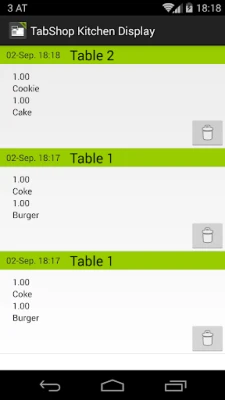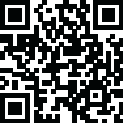
Latest Version
Version
6.0
6.0
Update
November 06, 2024
November 06, 2024
Developer
SmartLab
SmartLab
Categories
Finance
Finance
Platforms
Android
Android
Downloads
0
0
License
Free
Free
Package Name
at.smartlab.tshop.kdisplay
at.smartlab.tshop.kdisplay
Report
Report a Problem
Report a Problem
More About TabShop Kitchen Display
The free TabShop companion app allows to send kitchen orders directly to a Kitchen Display Device. Kitchen Display saves paper by removing the Kitchen Order prints.
TabShop Point of Sale (POS) app is the perfect companion app for your retail store, cafe, bar, restaurant, pizzeria, bakery, coffee shop, food truck, grocery store, beauty salon, car wash and more.
Visit our official web site at: https://tabshop.smartlab.at
Use the TabShop point of sale app instead of a cash register, and track sales and inventory in real time, manage users and tables, checkout credit cards, stripe, ali pay, pay pal and increase sales revenue.
Mobile POS app
- Take table orders directly on your smartphone
- Issue thermo printed invoices
- Accept various payment methods, , stripe, ali pay, pay pal
- Accept credit cards
- Track revenue and product sales
- Track product stock and inventory
- Scan barcodes, such as EAN or QR codes
- Connect a thermal printer, barcode scanner and mechanic cash drawer
- Create users and accounts
- Manage customer accounts and debit
Inventory Management
TabShop the free point of sale, shop keeping and cashier app is the perfect match for managing your own individual business. TabShop organises your restaurant, food truck or TukTuk, retail store, bakery, coffee shop, beauty salon, car wash and more.
Organise your inventory stock of products, keep track of your sale volume, turnover and print invoices for your customers.
Invoice Print
Use your thermal printer to directly print invoices and receipts from your app for your customers. Customise your shop name and address as well as your logo. Conveniently print and manage all your receipts directly on your phone.
Restaurant and Bar Features
Manage and define multiple restaurant and bar tables. Organise individual table orders and use callout numbering for organising takeaway numbering.
Directly print kitchen orders or use the free companion kitchen order app on your thermal order printer.
Generate gift cards, checkout with credit card, and to directly scan product codes with the built in camera. Altogether, the TabShop cashier point, cash register and shop keeping app is the perfect software for your own flexible business, bar, kiosk, restaurant, bakery or store.
Mobile Credit Card Checkout
TabShop Point of Sale is a mobile till for stores, kiosks, bars, restaurants or individual businesses. TabShop offers a checkout platform for running a retail shop, store or kiosk from your Android tablet or to simply checkout an invoice with credit card, stripe, ali pay, pay pal.
Immediately convert your Android tablet into an intuitive and easy to use retail Point of sale POS cashier, till and cash point system that even offers support for Bitcoin and credit card payments, stripe, ali pay, pay pal.
TabShop cashier and till app allows the retailers to change the currency, in order to localise the thermal printed invoices. To print invoices just enter the address of your local network printer and start to print out invoices for your customers.
Scan Product EAN Barcodes
TabShop supports scanning EAN barcode and QR code marked products by using the integrated cam of your tablet.
Mobile point of purchase (POP)
TabShop ePOS is the perfect companion for all mobile and flexible retail and merchant businesses.
Sales Analytics and Business Intelligence
- Built in charting and graphing of revenue and sales
- Report of top-selling stock products
- Timeline sale reports
- Export of CSV data into Excel spreadsheets
DISCLAIMER: By installing and using TabShop Point of Sale you agree that the author is not responsible for any financial losses that could occur through miscalculations or not fulfilling local tax regulations!
Visit our official web site at: https://tabshop.smartlab.at
Use the TabShop point of sale app instead of a cash register, and track sales and inventory in real time, manage users and tables, checkout credit cards, stripe, ali pay, pay pal and increase sales revenue.
Mobile POS app
- Take table orders directly on your smartphone
- Issue thermo printed invoices
- Accept various payment methods, , stripe, ali pay, pay pal
- Accept credit cards
- Track revenue and product sales
- Track product stock and inventory
- Scan barcodes, such as EAN or QR codes
- Connect a thermal printer, barcode scanner and mechanic cash drawer
- Create users and accounts
- Manage customer accounts and debit
Inventory Management
TabShop the free point of sale, shop keeping and cashier app is the perfect match for managing your own individual business. TabShop organises your restaurant, food truck or TukTuk, retail store, bakery, coffee shop, beauty salon, car wash and more.
Organise your inventory stock of products, keep track of your sale volume, turnover and print invoices for your customers.
Invoice Print
Use your thermal printer to directly print invoices and receipts from your app for your customers. Customise your shop name and address as well as your logo. Conveniently print and manage all your receipts directly on your phone.
Restaurant and Bar Features
Manage and define multiple restaurant and bar tables. Organise individual table orders and use callout numbering for organising takeaway numbering.
Directly print kitchen orders or use the free companion kitchen order app on your thermal order printer.
Generate gift cards, checkout with credit card, and to directly scan product codes with the built in camera. Altogether, the TabShop cashier point, cash register and shop keeping app is the perfect software for your own flexible business, bar, kiosk, restaurant, bakery or store.
Mobile Credit Card Checkout
TabShop Point of Sale is a mobile till for stores, kiosks, bars, restaurants or individual businesses. TabShop offers a checkout platform for running a retail shop, store or kiosk from your Android tablet or to simply checkout an invoice with credit card, stripe, ali pay, pay pal.
Immediately convert your Android tablet into an intuitive and easy to use retail Point of sale POS cashier, till and cash point system that even offers support for Bitcoin and credit card payments, stripe, ali pay, pay pal.
TabShop cashier and till app allows the retailers to change the currency, in order to localise the thermal printed invoices. To print invoices just enter the address of your local network printer and start to print out invoices for your customers.
Scan Product EAN Barcodes
TabShop supports scanning EAN barcode and QR code marked products by using the integrated cam of your tablet.
Mobile point of purchase (POP)
TabShop ePOS is the perfect companion for all mobile and flexible retail and merchant businesses.
Sales Analytics and Business Intelligence
- Built in charting and graphing of revenue and sales
- Report of top-selling stock products
- Timeline sale reports
- Export of CSV data into Excel spreadsheets
DISCLAIMER: By installing and using TabShop Point of Sale you agree that the author is not responsible for any financial losses that could occur through miscalculations or not fulfilling local tax regulations!
Rate the App
Add Comment & Review
User Reviews
Based on 0 reviews
No reviews added yet.
Comments will not be approved to be posted if they are SPAM, abusive, off-topic, use profanity, contain a personal attack, or promote hate of any kind.
More »










Popular Apps

Govee LiteGovee

Viking Clan: RagnarokKano Games

Submarine Car Diving SimulatorSwim with dolphins & penguins

FastRay Fast VPN Proxy SecureFast VPN Proxy Vless & Vmess

Union VPN - Secure VPN ProxyPureBrowser

World War Heroes — WW2 PvP FPSAzur Interactive Games Limited

Build World AdventureExplore city in cube world

VPN Hotspot Shield Proxy 2023SwaharApps

Zoom - One Platform to Connectzoom.us

Oxy Proxy ManagerOxylabs.io
More »










Editor's Choice

Grim Soul: Dark Survival RPGBrickworks Games Ltd

Craft of Survival - Gladiators101XP LIMITED

Last Shelter: SurvivalLong Tech Network Limited

Dawn of Zombies: Survival GameRoyal Ark

Merge Survival : WastelandStickyHands Inc.

AoD Vikings: Valhalla GameRoboBot Studio

Viking Clan: RagnarokKano Games

Vikings: War of ClansPlarium LLC

Asphalt 9: LegendsGameloft SE

Modern Tanks: War Tank GamesXDEVS LTD