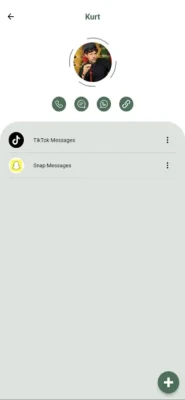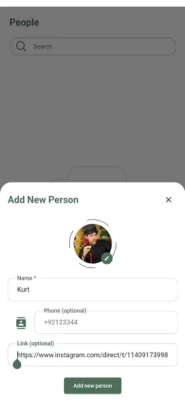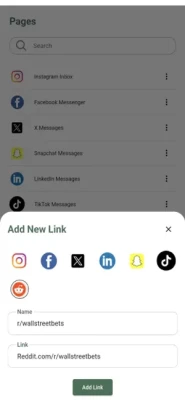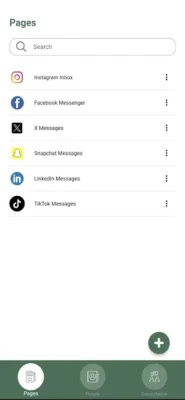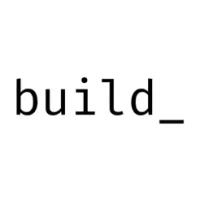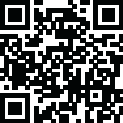
Latest Version
Version
1.0.1
1.0.1
Update
April 09, 2025
April 09, 2025
Developer
Wesley Young
Wesley Young
Categories
Social
Social
Platforms
iOS
iOS
File Size
33.8 MB
33.8 MB
Downloads
0
0
License
Free
Free
Report
Report a Problem
Report a Problem
More About Social Core
Enhance privacy, security, and control on any Social Media platform while prioritizing updates from those closest to you. Organize your Social Media links in one place and avoid the addictive algorithms by viewing the links in your phone's default browser.
For optimal performance of Social Core, we recommend uninstalling any Social Media apps. Reclaim control and make the most of our app today!
Start by setting up your "Pages" with important shortcuts. Add links to your Social Media DMs and frequently visited sites. Just copy and paste the URLs from your phone's browser.
List your core contacts under "People" and add links to their profiles or inboxes. Stay connected effortlessly.
Be more tech intentional and embrace a distraction-free lifestyle. Follow these steps to customize the app links:
--> Uninstall Social Media apps on your phone
-->Some Social Media sites like Facebook, Snapchat, and TikTok restrict in-browser views. To avoid this, go to your default browser's settings and enable "Desktop Site." You can further customize which sites default to Desktop View by going to "Site Settings" in your browser and selecting "Desktop Site".
-->You will have to be logged in to your Social Media accounts on your phone's default browser.
-->Copy and paste Inbox URL's from your browser into Social Core, even for specific contacts. Now you'll have a way to directly communicate with your contacts on Social Media without getting sucked into doomscrolling
Start by setting up your "Pages" with important shortcuts. Add links to your Social Media DMs and frequently visited sites. Just copy and paste the URLs from your phone's browser.
List your core contacts under "People" and add links to their profiles or inboxes. Stay connected effortlessly.
Be more tech intentional and embrace a distraction-free lifestyle. Follow these steps to customize the app links:
--> Uninstall Social Media apps on your phone
-->Some Social Media sites like Facebook, Snapchat, and TikTok restrict in-browser views. To avoid this, go to your default browser's settings and enable "Desktop Site." You can further customize which sites default to Desktop View by going to "Site Settings" in your browser and selecting "Desktop Site".
-->You will have to be logged in to your Social Media accounts on your phone's default browser.
-->Copy and paste Inbox URL's from your browser into Social Core, even for specific contacts. Now you'll have a way to directly communicate with your contacts on Social Media without getting sucked into doomscrolling
Rate the App
Add Comment & Review
User Reviews
Based on 0 reviews
No reviews added yet.
Comments will not be approved to be posted if they are SPAM, abusive, off-topic, use profanity, contain a personal attack, or promote hate of any kind.
More »










Popular Apps

Build World AdventureExplore city in cube world

Govee LiteGovee

Viking Clan: RagnarokKano Games

World War Heroes — WW2 PvP FPSAzur Interactive Games Limited

Submarine Car Diving SimulatorSwim with dolphins & penguins

phpFoxPHPFOX LLC

FastRay Fast VPN Proxy SecureFast VPN Proxy Vless & Vmess

Union VPN - Secure VPN ProxyPureBrowser

Oxy Proxy ManagerOxylabs.io

Vikings: War of ClansPlarium LLC
More »










Editor's Choice

Grim Soul: Dark Survival RPGBrickworks Games Ltd

Craft of Survival - Gladiators101XP LIMITED

Last Shelter: SurvivalLong Tech Network Limited

Dawn of Zombies: Survival GameRoyal Ark

Merge Survival : WastelandStickyHands Inc.

AoD Vikings: Valhalla GameRoboBot Studio

Viking Clan: RagnarokKano Games

Vikings: War of ClansPlarium LLC

Asphalt 9: LegendsGameloft SE

Modern Tanks: War Tank GamesXDEVS LTD