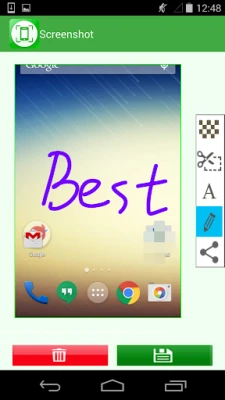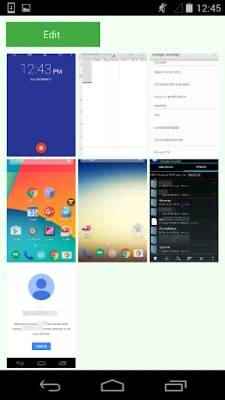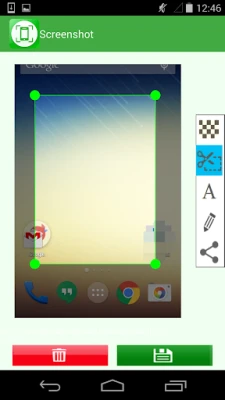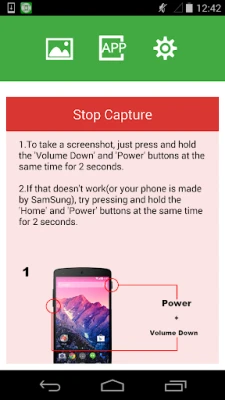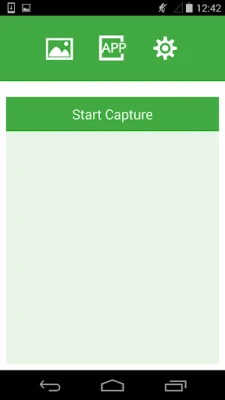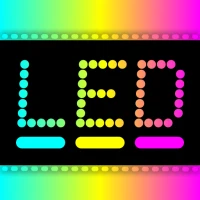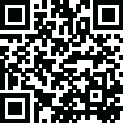
Latest Version
Version
1.3.19
1.3.19
Update
January 23, 2025
January 23, 2025
Developer
Geeks.Lab.2015
Geeks.Lab.2015
Categories
Tools
Tools
Platforms
Android
Android
Downloads
0
0
License
Free
Free
Package Name
com.geekslab.screenshot
com.geekslab.screenshot
Report
Report a Problem
Report a Problem
More About Screenshot
This software provides a easy method to take screenshot, and the following functions:
- Share Screenshots
- Press the power button and volume down to take screenshot
- Set the path to save the screenshot
- Screenshot display, you can decide to save or discard screenshots
- Trim the captured screenshots
- Painting on the screenshot
- Add mosaic
- Add text
- Browse and edit all history screenshots
- Press the power button and volume down to take screenshot
- Set the path to save the screenshot
- Screenshot display, you can decide to save or discard screenshots
- Trim the captured screenshots
- Painting on the screenshot
- Add mosaic
- Add text
- Browse and edit all history screenshots
Rate the App
Add Comment & Review
User Reviews
Based on 0 reviews
No reviews added yet.
Comments will not be approved to be posted if they are SPAM, abusive, off-topic, use profanity, contain a personal attack, or promote hate of any kind.
More »










Popular Apps

Viking Clan: RagnarokKano Games

Govee LiteGovee

Submarine Car Diving SimulatorSwim with dolphins & penguins

FastRay Fast VPN Proxy SecureFast VPN Proxy Vless & Vmess

Union VPN - Secure VPN ProxyPureBrowser

World War Heroes — WW2 PvP FPSAzur Interactive Games Limited

Build World AdventureExplore city in cube world

VPN Hotspot Shield Proxy 2023SwaharApps

Zoom - One Platform to Connectzoom.us

Oxy Proxy ManagerOxylabs.io
More »










Editor's Choice

Grim Soul: Dark Survival RPGBrickworks Games Ltd

Craft of Survival - Gladiators101XP LIMITED

Last Shelter: SurvivalLong Tech Network Limited

Dawn of Zombies: Survival GameRoyal Ark

Merge Survival : WastelandStickyHands Inc.

AoD Vikings: Valhalla GameRoboBot Studio

Viking Clan: RagnarokKano Games

Vikings: War of ClansPlarium LLC

Asphalt 9: LegendsGameloft SE

Modern Tanks: War Tank GamesXDEVS LTD