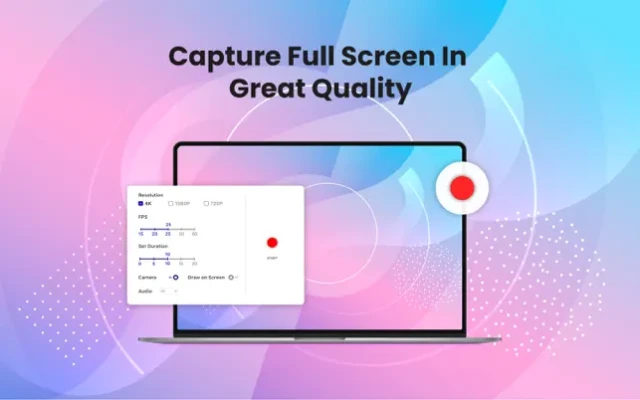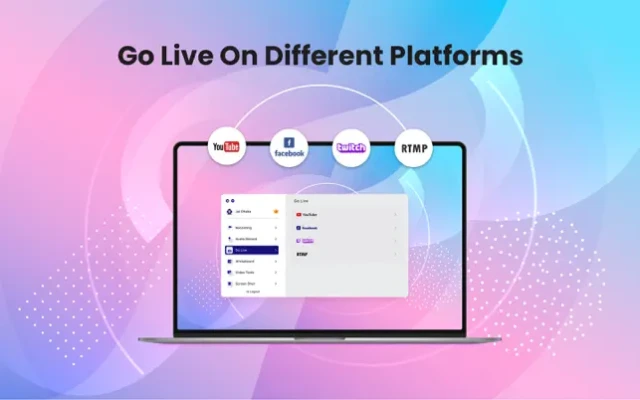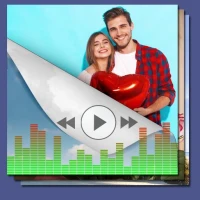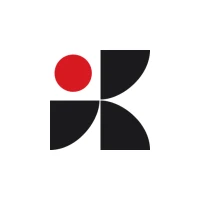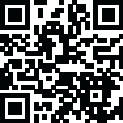
Latest Version
Version
1.52
1.52
Update
September 30, 2024
September 30, 2024
Developer
Stream and Record Games
Stream and Record Games
Categories
Photography
Photography
Platforms
iOS
iOS
File Size
34.9 MB
34.9 MB
Downloads
0
0
License
Free
Free
Report
Report a Problem
Report a Problem
More About Screen Recorder - Livestream
Screen Recorder is an efficient and easy-to-use professional screen recording and video editing software for Mac OS. Screen Recorder for Mac enables you to capture everything that happens on your screen as a video with great quality up to 4k. It has all the advanced features needed to create professional-looking demonstrations of software applications, record online videos, capture amazing game tricks or gameplays, presentations, and your image slideshows, and create vivid tutorials by mirroring your iPhone screen! Now featuring a Whiteboard feature to unleash the artist or the teacher in you to create drawing videos or tutorial videos!
TOP FEATURES
+ Record the full screen with audio & webcam
+ Record a selected area/Device mirror/Cam only of your Mac screen
+ Record full HD videos(720p/1080p/4k)
+ Recorder internal or system sound
+ Video editor Trim/Remove, filter, cut/crop, blur, merge
+ Add background music
+ No recording time limits
+ Whiteboard recording
+ Easy taking Screenshot
+ Audio/voice Recording
+ Record Live Streaming
+ Video to GIF, convert video formats to GIF
+ Custome and No Watermark
What you can do with our Screen Recorder app
- Create the demonstration video for any app/software program
- Get creative with whiteboard & create tutorial videos for school and or collage class
- Start recording with one click
- Capture audio with a system built-in microphone or any audio input devices
- Enable the camera/webcam to record reaction videos
- Create a game reaction or commentary videos
- Record YouTube videos with facecam
- Live Streaming with Youtube/Facebook/Twitch/RTMP
- No Ads
Upgrade for even more power! Choose from weekly, monthly with a 3-day free trial, or yearly plans for the ultimate screen recording experience on Mac
- When you purchase Screen Recorder Premium, you will be able to use all the paid features
- Screen Recorder Premium is billed monthly or annually at the rate corresponding to the selected plan
- Payment will be charged to your iTunes account at confirmation of purchase
- According to the Apple Store policy, your subscription will be automatically renewed after the free trial ends
- Subscriptions will automatically renew unless auto-renew is turned off at least 24 hours before the end of the current period
- Account will be charged for renewal within 24-hours prior to the end of the current period, and identify the cost of the renewal
- Subscriptions may be managed by the user and auto-renewal may be turned off by going to the user's Account Settings after purchase
Privacy Policy & Terms and Conditions of Use: https://appscreenrecorder.com/privacy-policy-macos
Feel free to share your valuable feedback or suggestions at [email protected]
+ Record the full screen with audio & webcam
+ Record a selected area/Device mirror/Cam only of your Mac screen
+ Record full HD videos(720p/1080p/4k)
+ Recorder internal or system sound
+ Video editor Trim/Remove, filter, cut/crop, blur, merge
+ Add background music
+ No recording time limits
+ Whiteboard recording
+ Easy taking Screenshot
+ Audio/voice Recording
+ Record Live Streaming
+ Video to GIF, convert video formats to GIF
+ Custome and No Watermark
What you can do with our Screen Recorder app
- Create the demonstration video for any app/software program
- Get creative with whiteboard & create tutorial videos for school and or collage class
- Start recording with one click
- Capture audio with a system built-in microphone or any audio input devices
- Enable the camera/webcam to record reaction videos
- Create a game reaction or commentary videos
- Record YouTube videos with facecam
- Live Streaming with Youtube/Facebook/Twitch/RTMP
- No Ads
Upgrade for even more power! Choose from weekly, monthly with a 3-day free trial, or yearly plans for the ultimate screen recording experience on Mac
- When you purchase Screen Recorder Premium, you will be able to use all the paid features
- Screen Recorder Premium is billed monthly or annually at the rate corresponding to the selected plan
- Payment will be charged to your iTunes account at confirmation of purchase
- According to the Apple Store policy, your subscription will be automatically renewed after the free trial ends
- Subscriptions will automatically renew unless auto-renew is turned off at least 24 hours before the end of the current period
- Account will be charged for renewal within 24-hours prior to the end of the current period, and identify the cost of the renewal
- Subscriptions may be managed by the user and auto-renewal may be turned off by going to the user's Account Settings after purchase
Privacy Policy & Terms and Conditions of Use: https://appscreenrecorder.com/privacy-policy-macos
Feel free to share your valuable feedback or suggestions at [email protected]
Rate the App
Add Comment & Review
User Reviews
Based on 0 reviews
No reviews added yet.
Comments will not be approved to be posted if they are SPAM, abusive, off-topic, use profanity, contain a personal attack, or promote hate of any kind.
More »










Popular Apps

phpFoxPHPFOX LLC

Govee LiteGovee

Build World AdventureExplore city in cube world

World War Heroes — WW2 PvP FPSAzur Interactive Games Limited

Viking Clan: RagnarokKano Games

Vikings: War of ClansPlarium LLC

Submarine Car Diving SimulatorSwim with dolphins & penguins

Asphalt 9: LegendsGameloft SE

Union VPN - Secure VPN ProxyPureBrowser

FastRay Fast VPN Proxy SecureFast VPN Proxy Vless & Vmess
More »










Editor's Choice

Grim Soul: Dark Survival RPGBrickworks Games Ltd

Craft of Survival - Gladiators101XP LIMITED

Last Shelter: SurvivalLong Tech Network Limited

Dawn of Zombies: Survival GameRoyal Ark

Merge Survival : WastelandStickyHands Inc.

AoD Vikings: Valhalla GameRoboBot Studio

Viking Clan: RagnarokKano Games

Vikings: War of ClansPlarium LLC

Asphalt 9: LegendsGameloft SE

Modern Tanks: War Tank GamesXDEVS LTD