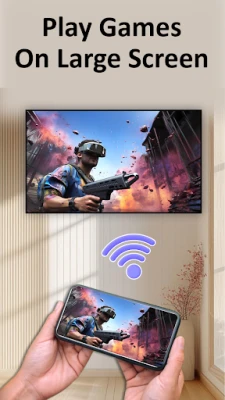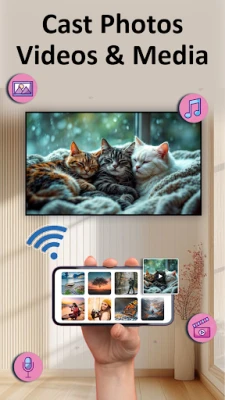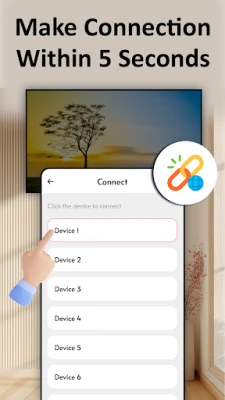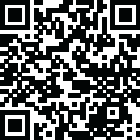
Latest Version
Update
November 26, 2025
November 26, 2025
Developer
One Stop Apps
One Stop Apps
Categories
Tools
Tools
Platforms
Android
Android
Downloads
0
0
License
Free
Free
Package Name
com.screenmirroring.smarttv.casttotv
com.screenmirroring.smarttv.casttotv
Report
Report a Problem
Report a Problem
More About Screen Mirroring - Cast To TV
Screen Mirroring - Cast To TV is a powerful and easy-to-use app that allows you to mirror your smartphone screen to your TV with just a few taps. Whether you're streaming videos, browsing the web, or showcasing photos, the Screen Mirroring feature ensures smooth and fast casting without any lag. Also use the Web Casting function to display web pages from your phone directly onto a larger screen, perfect for presentations, online videos, or simply surfing the web with friends and family. With stable performance and quick connection, the TV Cast app makes screen sharing effortless and reliable.
In addition to mirroring your screen, the screen mirroring app supports direct media casting for a seamless viewing experience. Effortlessly cast content from YouTube, browse and stream videos using the built-in browser, or share your personal photo and video library straight to your TV. To start screen mirroring, connect both devices to the same Wi-Fi, turn off any VPN, enable the "Miracast Display" on your TV, and activate the wireless display function on your phone. Then, simply tap the "Start Mirroring" button to begin. For Web Casting, open the provided URL on your TV browser and tap "Start Casting" in the TV Cast app.
Screen Mirroring - Cast To TV requires Miracast or compatible casting support. Functionality may vary by device. We are not affiliated with any brands or services mentioned in this TV cast app. All trademarks belong to their respective owners.
Screen Mirroring - Cast To TV requires Miracast or compatible casting support. Functionality may vary by device. We are not affiliated with any brands or services mentioned in this TV cast app. All trademarks belong to their respective owners.
Rate the App
Add Comment & Review
User Reviews
Based on 0 reviews
No reviews added yet.
Comments will not be approved to be posted if they are SPAM, abusive, off-topic, use profanity, contain a personal attack, or promote hate of any kind.
More »










Popular Apps

phpFoxPHPFOX LLC

Govee LiteGovee

Build World AdventureExplore city in cube world

World War Heroes — WW2 PvP FPSAzur Interactive Games Limited

Viking Clan: RagnarokKano Games

Vikings: War of ClansPlarium LLC

Submarine Car Diving SimulatorSwim with dolphins & penguins

Asphalt 9: LegendsGameloft SE

Union VPN - Secure VPN ProxyPureBrowser

FastRay Fast VPN Proxy SecureFast VPN Proxy Vless & Vmess
More »










Editor's Choice

Grim Soul: Dark Survival RPGBrickworks Games Ltd

Craft of Survival - Gladiators101XP LIMITED

Last Shelter: SurvivalLong Tech Network Limited

Dawn of Zombies: Survival GameRoyal Ark

Merge Survival : WastelandStickyHands Inc.

AoD Vikings: Valhalla GameRoboBot Studio

Viking Clan: RagnarokKano Games

Vikings: War of ClansPlarium LLC

Asphalt 9: LegendsGameloft SE

Modern Tanks: War Tank GamesXDEVS LTD