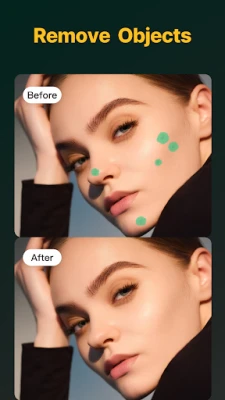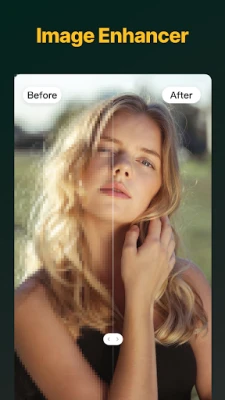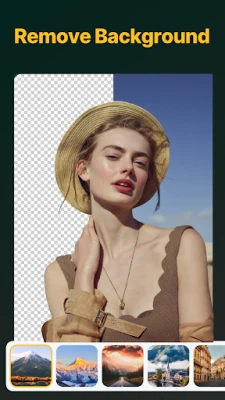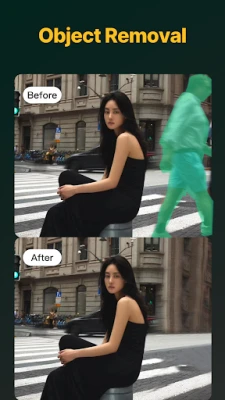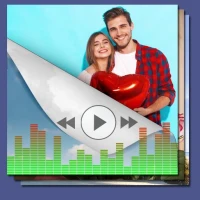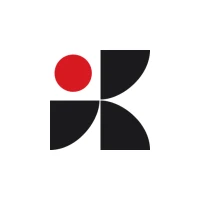Latest Version
Version
1.0.7
1.0.7
Update
November 28, 2024
November 28, 2024
Developer
Watermark Remover & Slow motion & SlowMo
Watermark Remover & Slow motion & SlowMo
Categories
Photography
Photography
Platforms
Android
Android
Downloads
0
0
License
Free
Free
Package Name
background.remover.eraser.removeobjects.retouch
background.remover.eraser.removeobjects.retouch
Report
Report a Problem
Report a Problem
More About Remove Objects & Photo Retouch
Remove unwanted objects from your photos effortlessly with Photo Retouch, the ultimate photo eraser, background remover, and enhancer!
Tired of distractions ruining your perfect shots? Photo Retouch is your all-in-one solution for photo retouching, background erasing, and photo enhancement.
✨ Remove Objects & People from Photos
• Advanced AI Eraser: Our AI recognizes and erases unwanted objects with precision, preserving the integrity of your photos.
• Manual Removal Tools: Use the brush or lasso tool for manual selection, giving you complete control over what you erase.
• Perfect for removing photobombers, ex-partners, or distracting elements
🔍 Background Remover & Editor
• One-Tap Background Eraser: Remove backgrounds automatically with a single tap.
• Background Library: Choose from a variety of backgrounds or upload your own to create unique images.
• Transparent PNG Creator: Create transparent images for logos, stickers, or design projects.
• Replace Backgrounds: Swap out backgrounds effortlessly to change the scene.
🖌️ Photo Retouch & Enhancer
• Unblur & Sharpen Images: Improve the clarity of your photos, making them crisp and clear.
• Scale Up Resolution: Enhance image resolution without losing quality, perfect for enlarging photos.
• Fix blurry photos and bring old memories back to life
Why Photo Retouch?
1. Advanced AI Technology: Our cutting-edge AI algorithms ensure pixel-level accuracy in removing objects and backgrounds.
2. High-Quality Output: Preserve image quality even after multiple edits
3. All-in-One Photo Editor: Combine multiple features in one app—no need for complex software or multiple apps.
4. Privacy Guaranteed: All your photos are processed securely on your device, ensuring your privacy.
How to Use:
1. Select a photo from your gallery
2. Select Object removal, Background Eraser, or Photo Enhancer
3. Let our AI work its magic or make manual adjustments as needed
4. Save your masterpiece and share it with the world!
🚀 Unlock Your Creativity Today!
Don't let imperfect photos hold you back. Whether you need to remove objects from a photo, erase backgrounds, or enhance image quality, our app has you covered. With powerful AI technology and easy-to-use tools, you'll be creating stunning visuals in no time.
✨ Remove Objects & People from Photos
• Advanced AI Eraser: Our AI recognizes and erases unwanted objects with precision, preserving the integrity of your photos.
• Manual Removal Tools: Use the brush or lasso tool for manual selection, giving you complete control over what you erase.
• Perfect for removing photobombers, ex-partners, or distracting elements
🔍 Background Remover & Editor
• One-Tap Background Eraser: Remove backgrounds automatically with a single tap.
• Background Library: Choose from a variety of backgrounds or upload your own to create unique images.
• Transparent PNG Creator: Create transparent images for logos, stickers, or design projects.
• Replace Backgrounds: Swap out backgrounds effortlessly to change the scene.
🖌️ Photo Retouch & Enhancer
• Unblur & Sharpen Images: Improve the clarity of your photos, making them crisp and clear.
• Scale Up Resolution: Enhance image resolution without losing quality, perfect for enlarging photos.
• Fix blurry photos and bring old memories back to life
Why Photo Retouch?
1. Advanced AI Technology: Our cutting-edge AI algorithms ensure pixel-level accuracy in removing objects and backgrounds.
2. High-Quality Output: Preserve image quality even after multiple edits
3. All-in-One Photo Editor: Combine multiple features in one app—no need for complex software or multiple apps.
4. Privacy Guaranteed: All your photos are processed securely on your device, ensuring your privacy.
How to Use:
1. Select a photo from your gallery
2. Select Object removal, Background Eraser, or Photo Enhancer
3. Let our AI work its magic or make manual adjustments as needed
4. Save your masterpiece and share it with the world!
🚀 Unlock Your Creativity Today!
Don't let imperfect photos hold you back. Whether you need to remove objects from a photo, erase backgrounds, or enhance image quality, our app has you covered. With powerful AI technology and easy-to-use tools, you'll be creating stunning visuals in no time.
Rate the App
Add Comment & Review
User Reviews
Based on 0 reviews
No reviews added yet.
Comments will not be approved to be posted if they are SPAM, abusive, off-topic, use profanity, contain a personal attack, or promote hate of any kind.
More »










Popular Apps

phpFoxPHPFOX LLC

Govee LiteGovee

Build World AdventureExplore city in cube world

World War Heroes — WW2 PvP FPSAzur Interactive Games Limited

Viking Clan: RagnarokKano Games

Vikings: War of ClansPlarium LLC

Submarine Car Diving SimulatorSwim with dolphins & penguins

Asphalt 9: LegendsGameloft SE

Union VPN - Secure VPN ProxyPureBrowser

FastRay Fast VPN Proxy SecureFast VPN Proxy Vless & Vmess
More »










Editor's Choice

Grim Soul: Dark Survival RPGBrickworks Games Ltd

Craft of Survival - Gladiators101XP LIMITED

Last Shelter: SurvivalLong Tech Network Limited

Dawn of Zombies: Survival GameRoyal Ark

Merge Survival : WastelandStickyHands Inc.

AoD Vikings: Valhalla GameRoboBot Studio

Viking Clan: RagnarokKano Games

Vikings: War of ClansPlarium LLC

Asphalt 9: LegendsGameloft SE

Modern Tanks: War Tank GamesXDEVS LTD