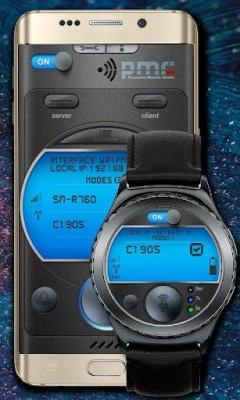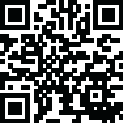
Latest Version
Version
3.2
3.2
Update
November 16, 2024
November 16, 2024
Developer
Mobimax Apps
Mobimax Apps
Categories
Communication
Communication
Platforms
Android
Android
Downloads
1
1
License
Free
Free
Package Name
com.slandmedia.personalmobileradio
com.slandmedia.personalmobileradio
Report
Report a Problem
Report a Problem
More About PMR Walkie Talkie WiFi
Personal Mobile Radio (short: PMR) works like classic Walkie Talkie. You can speak to others in real time. However, it has an advantage over conventional WT - you can speak to one person or to many. Of course, it happens in real time and voice quality is very high - you can even listen to music on the distance. The application uses Wifi technology. You can connect to other devices by conventional router or Wifi Direct.
A few examples how you can use this app:
* outside work: a construction site, garden
* baby monitor (you can use function to continuous transmission)
* paintball game, hide-and-seek etc
* outgoing
Since version 3.1 PMR WT allows to connect to Samsung Gear/Galaxy smartwatches via interface Wifi PMR. To establish Walkie Talkie connection between phone and Samsung smartwatch you have to install PMR Walkie Talkie from Samsung Galaxy Apps store for smartwatches.
Communication range depends on device and terrain.
Approximate, tested ranges:
- if you use Mobile Wifi AP, Wifi-Direct: range about 140 meters in free area, up to 50 meters in a building
Note: if you can't find other device you must restart app or if not help restart your phone. It is due to Android NSD engine which sometimes works incorrect.
This app needs a few permissions to be granted by user.
1. RECORD_AUDIO - to use microphone and send audio data to other devices
2. READ_PHONE_STATE - to check if phone ringing or not to handle silence mode, note: the app doesn't make any phone calls
3. ACCESS_COARSE_LOCATION and INTERNET - location permission and Internet are required by sockets in order to spread out audio data in the Wifi network
Bugs and ideal please send me at support email.
* outside work: a construction site, garden
* baby monitor (you can use function to continuous transmission)
* paintball game, hide-and-seek etc
* outgoing
Since version 3.1 PMR WT allows to connect to Samsung Gear/Galaxy smartwatches via interface Wifi PMR. To establish Walkie Talkie connection between phone and Samsung smartwatch you have to install PMR Walkie Talkie from Samsung Galaxy Apps store for smartwatches.
Communication range depends on device and terrain.
Approximate, tested ranges:
- if you use Mobile Wifi AP, Wifi-Direct: range about 140 meters in free area, up to 50 meters in a building
Note: if you can't find other device you must restart app or if not help restart your phone. It is due to Android NSD engine which sometimes works incorrect.
This app needs a few permissions to be granted by user.
1. RECORD_AUDIO - to use microphone and send audio data to other devices
2. READ_PHONE_STATE - to check if phone ringing or not to handle silence mode, note: the app doesn't make any phone calls
3. ACCESS_COARSE_LOCATION and INTERNET - location permission and Internet are required by sockets in order to spread out audio data in the Wifi network
Bugs and ideal please send me at support email.
Rate the App
Add Comment & Review
User Reviews
Based on 0 reviews
No reviews added yet.
Comments will not be approved to be posted if they are SPAM, abusive, off-topic, use profanity, contain a personal attack, or promote hate of any kind.
More »










Popular Apps

Moon Chai StoryOlha Dobel

phpFoxPHPFOX LLC

Govee LiteGovee

World War Heroes — WW2 PvP FPSAzur Interactive Games Limited

Build World AdventureExplore city in cube world

Viking Clan: RagnarokKano Games

Vikings: War of ClansPlarium LLC

Submarine Car Diving SimulatorSwim with dolphins & penguins

Asphalt 9: LegendsGameloft SE

Union VPN - Secure VPN ProxyPureBrowser
More »










Editor's Choice

Grim Soul: Dark Survival RPGBrickworks Games Ltd

Craft of Survival - Gladiators101XP LIMITED

Last Shelter: SurvivalLong Tech Network Limited

Dawn of Zombies: Survival GameRoyal Ark

Merge Survival : WastelandStickyHands Inc.

AoD Vikings: Valhalla GameRoboBot Studio

Viking Clan: RagnarokKano Games

Vikings: War of ClansPlarium LLC

Asphalt 9: LegendsGameloft SE

Modern Tanks: War Tank GamesXDEVS LTD