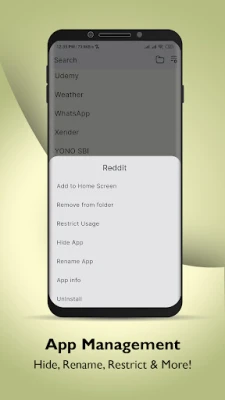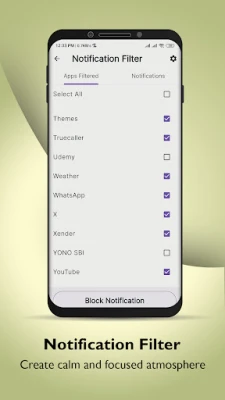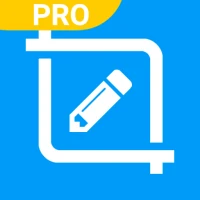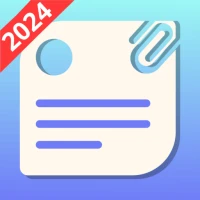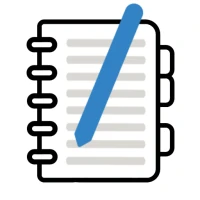Latest Version
Version
4.1.4
4.1.4
Update
August 21, 2024
August 21, 2024
Developer
FlutterKada
FlutterKada
Categories
Productivity
Productivity
Platforms
Android
Android
Downloads
0
0
License
Free
Free
Package Name
com.oreolabs.productivitylauncher.productivity_launcher
com.oreolabs.productivitylauncher.productivity_launcher
Report
Report a Problem
Report a Problem
More About Phone Detox - Minimal Launcher
Discover a Cleaner Digital Experience with Phone Detox – Minimal launcher.
Welcome to Phone Detox, the ultimate productivity launcher app designed to help you achieve a clean, focused digital environment. Say goodbye to clutter and distractions with our minimalist phone focus mode, where simplicity meets functionality. Experience the joy of a clutter-free home screen and app drawer organizer, free from unnecessary icons and distractions.
Try Phone Detox – Minimal Launcher Today!
•Boost Your Productivity with Minimalist Phone Focus Mode
Phone Detox's Full Focus Mode is a game-changer for those seeking to enhance their productivity. This powerful social detox tool helps you limit app usage and create a distraction-free environment, perfect for getting things done. By minimizing interruptions, minimalist phone focus mode ensures that you can concentrate on what truly matters, whether it’s work, study, or personal projects.
•Take Control of Your Digital Habits
Managing your digital habits has never been easier with the social detox app’s built-in restriction features. Set reminders, receive alerts, and establish hourly limits to maintain a balanced and mindful approach to your device usage. Our productivity launcher tools are designed to help you stay focused and organized, ensuring that your smartphone enhances your productivity rather than hindering it.
•Manage Your Apps Effortlessly
With this social detox app, managing your apps is a breeze. Our intuitive controls allow you to hide, rename, and add apps to your home screen with ease. Whether you want to personalize your home screen or organize your app drawer, the simple launcher provides you with the flexibility to create a personalized and efficient digital space.
•Screen Time Limiter
With the Daily Time Limit Restriction feature, you can set daily usage limits for specific apps and folders. This screen time limiter feature helps you manage your screen time effectively, promoting a balanced and mindful approach to your device usage. Stay in control and ensure your digital habits support your productivity goals.
•Filter Notifications for a Focused Atmosphere
The minimalist launcher for Android helps you create a calm and focused atmosphere by allowing you to filter notifications from selected apps. Reduce the noise and interruptions that can disrupt your concentration, ensuring that you can maintain your focus and productivity throughout the day.
•Customize Your App Drawer
Personalize your app drawer organizer with user-friendly settings that let you choose between different layouts and icon preferences. Tailor your app drawer organizer to match your aesthetic and functional needs, making it a seamless extension of your organized home screen.
•Organize Your Apps with Folders
Keep your apps neatly organized by creating folders that you can add to your home screen for easy access. The simple launcher for Android also offers the option to restrict access to certain folders, like social media, helping you manage your usage and stay focused on your priorities.
•Enhance Your Device's Appearance with Live Wallpapers
Transform your device’s appearance with our selection of Live wallpaper. Choose from a variety of options or set your own background to personalize your home screen. Live Wallpapers add a dynamic and visually appealing touch to your device, making your digital experience more enjoyable.
•Stay Organized with Productivity Widget
Widgets are a powerful feature in this productivity launcher app, allowing you to add, edit, and delete notes and to-dos directly from your home screen. Stay organized and keep track of your tasks with ease, ensuring that you never miss an important deadline or appointment.
Embrace a cleaner, more productive digital life with a simple launcher. Download Phone Detox – Minimal launcher now and start your journey towards a more organized, focused, and clutter-free smartphone experience.
Try Phone Detox – Minimal Launcher Today!
•Boost Your Productivity with Minimalist Phone Focus Mode
Phone Detox's Full Focus Mode is a game-changer for those seeking to enhance their productivity. This powerful social detox tool helps you limit app usage and create a distraction-free environment, perfect for getting things done. By minimizing interruptions, minimalist phone focus mode ensures that you can concentrate on what truly matters, whether it’s work, study, or personal projects.
•Take Control of Your Digital Habits
Managing your digital habits has never been easier with the social detox app’s built-in restriction features. Set reminders, receive alerts, and establish hourly limits to maintain a balanced and mindful approach to your device usage. Our productivity launcher tools are designed to help you stay focused and organized, ensuring that your smartphone enhances your productivity rather than hindering it.
•Manage Your Apps Effortlessly
With this social detox app, managing your apps is a breeze. Our intuitive controls allow you to hide, rename, and add apps to your home screen with ease. Whether you want to personalize your home screen or organize your app drawer, the simple launcher provides you with the flexibility to create a personalized and efficient digital space.
•Screen Time Limiter
With the Daily Time Limit Restriction feature, you can set daily usage limits for specific apps and folders. This screen time limiter feature helps you manage your screen time effectively, promoting a balanced and mindful approach to your device usage. Stay in control and ensure your digital habits support your productivity goals.
•Filter Notifications for a Focused Atmosphere
The minimalist launcher for Android helps you create a calm and focused atmosphere by allowing you to filter notifications from selected apps. Reduce the noise and interruptions that can disrupt your concentration, ensuring that you can maintain your focus and productivity throughout the day.
•Customize Your App Drawer
Personalize your app drawer organizer with user-friendly settings that let you choose between different layouts and icon preferences. Tailor your app drawer organizer to match your aesthetic and functional needs, making it a seamless extension of your organized home screen.
•Organize Your Apps with Folders
Keep your apps neatly organized by creating folders that you can add to your home screen for easy access. The simple launcher for Android also offers the option to restrict access to certain folders, like social media, helping you manage your usage and stay focused on your priorities.
•Enhance Your Device's Appearance with Live Wallpapers
Transform your device’s appearance with our selection of Live wallpaper. Choose from a variety of options or set your own background to personalize your home screen. Live Wallpapers add a dynamic and visually appealing touch to your device, making your digital experience more enjoyable.
•Stay Organized with Productivity Widget
Widgets are a powerful feature in this productivity launcher app, allowing you to add, edit, and delete notes and to-dos directly from your home screen. Stay organized and keep track of your tasks with ease, ensuring that you never miss an important deadline or appointment.
Embrace a cleaner, more productive digital life with a simple launcher. Download Phone Detox – Minimal launcher now and start your journey towards a more organized, focused, and clutter-free smartphone experience.
Rate the App
Add Comment & Review
User Reviews
Based on 0 reviews
No reviews added yet.
Comments will not be approved to be posted if they are SPAM, abusive, off-topic, use profanity, contain a personal attack, or promote hate of any kind.
More »










Popular Apps

Submarine Car Diving SimulatorSwim with dolphins & penguins

FastRay Fast VPN Proxy SecureFast VPN Proxy Vless & Vmess

Union VPN - Secure VPN ProxyPureBrowser

Viking Clan: RagnarokKano Games

VPN Hotspot Shield Proxy 2023SwaharApps

Zoom - One Platform to Connectzoom.us

Build World AdventureExplore city in cube world

Oxy Proxy ManagerOxylabs.io

Craft of Survival - Gladiators101XP LIMITED

Asphalt 9: LegendsGameloft SE
More »










Editor's Choice

Grim Soul: Dark Survival RPGBrickworks Games Ltd

Craft of Survival - Gladiators101XP LIMITED

Last Shelter: SurvivalLong Tech Network Limited

Dawn of Zombies: Survival GameRoyal Ark

Merge Survival : WastelandStickyHands Inc.

AoD Vikings: Valhalla GameRoboBot Studio

Viking Clan: RagnarokKano Games

Vikings: War of ClansPlarium LLC

Asphalt 9: LegendsGameloft SE

Modern Tanks: War Tank GamesXDEVS LTD