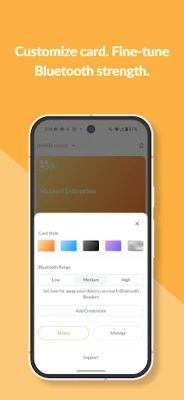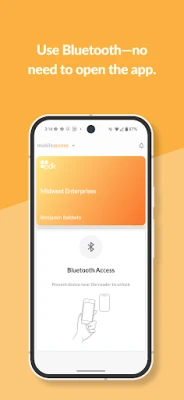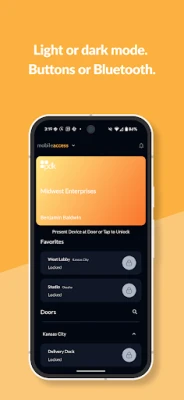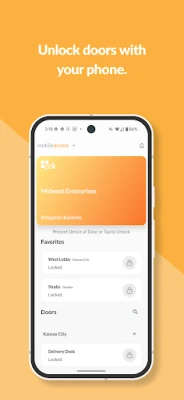Latest Version
Version
2.5.8
2.5.8
Update
August 14, 2025
August 14, 2025
Developer
ProdataKey Inc.
ProdataKey Inc.
Categories
Lifestyle
Lifestyle
Platforms
Android
Android
Downloads
0
0
License
Free
Free
Package Name
io.pdk.doors
io.pdk.doors
Report
Report a Problem
Report a Problem
More About PDK Access by ProdataKey
PDK Access by ProdataKey – Mobile Access Control Made Simple
Ditch the plastic. The PDK Access app transforms your phone into a secure mobile credential, replacing the need for physical cards or key fobs. Instantly send or receive a credential for your property via email. Whether you’re an employee, administrator, or ProdataKey (PDK) installation partner, powerful access control is always at your fingertips.
For Employees or End Users
Unlock doors by simply moving your phone near a reader using Bluetooth. Or, tap a button in the app to unlock a door. Invites arrive by email, or add your email address in the app to retrieve an existing credential. Your organization chooses which unlocking methods are available for your property.
For Administrators
Manage your PDK system from anywhere, anytime. Grant or revoke access, add schedules to lock doors, view reports, and get instant alerts—no need to be at your desk to be in control of building access. Save time and cut costs by emailing digital credentials to any employee or user.
For Integrators & Technicians
Streamline installations, configuration, and service calls. Leave your laptop in the truck—install a PDK system from start to finish on your phone with the same, complete PDK.io look, feel, and feature set. With everything in your pocket, you can manage and troubleshoot customer issues remotely—anytime, anywhere.
Secure. Flexible. Mobile. PDK Access by ProdataKey puts you in complete control of your physical security.
Note: PDK access control solutions are provided exclusively through our network of trained, certified installation partners. For security reasons, all end-user support is handled by these partners, not PDK. If you need assistance, contact your on-site security team or property manager—they’ll work directly with a PDK partner to resolve any issues at your location.
For Employees or End Users
Unlock doors by simply moving your phone near a reader using Bluetooth. Or, tap a button in the app to unlock a door. Invites arrive by email, or add your email address in the app to retrieve an existing credential. Your organization chooses which unlocking methods are available for your property.
For Administrators
Manage your PDK system from anywhere, anytime. Grant or revoke access, add schedules to lock doors, view reports, and get instant alerts—no need to be at your desk to be in control of building access. Save time and cut costs by emailing digital credentials to any employee or user.
For Integrators & Technicians
Streamline installations, configuration, and service calls. Leave your laptop in the truck—install a PDK system from start to finish on your phone with the same, complete PDK.io look, feel, and feature set. With everything in your pocket, you can manage and troubleshoot customer issues remotely—anytime, anywhere.
Secure. Flexible. Mobile. PDK Access by ProdataKey puts you in complete control of your physical security.
Note: PDK access control solutions are provided exclusively through our network of trained, certified installation partners. For security reasons, all end-user support is handled by these partners, not PDK. If you need assistance, contact your on-site security team or property manager—they’ll work directly with a PDK partner to resolve any issues at your location.
Rate the App
Add Comment & Review
User Reviews
Based on 0 reviews
No reviews added yet.
Comments will not be approved to be posted if they are SPAM, abusive, off-topic, use profanity, contain a personal attack, or promote hate of any kind.
More »










Popular Apps

phpFoxPHPFOX LLC

Govee LiteGovee

Build World AdventureExplore city in cube world

World War Heroes — WW2 PvP FPSAzur Interactive Games Limited

Viking Clan: RagnarokKano Games

Vikings: War of ClansPlarium LLC

Submarine Car Diving SimulatorSwim with dolphins & penguins

Asphalt 9: LegendsGameloft SE

Union VPN - Secure VPN ProxyPureBrowser

FastRay Fast VPN Proxy SecureFast VPN Proxy Vless & Vmess
More »










Editor's Choice

Grim Soul: Dark Survival RPGBrickworks Games Ltd

Craft of Survival - Gladiators101XP LIMITED

Last Shelter: SurvivalLong Tech Network Limited

Dawn of Zombies: Survival GameRoyal Ark

Merge Survival : WastelandStickyHands Inc.

AoD Vikings: Valhalla GameRoboBot Studio

Viking Clan: RagnarokKano Games

Vikings: War of ClansPlarium LLC

Asphalt 9: LegendsGameloft SE

Modern Tanks: War Tank GamesXDEVS LTD