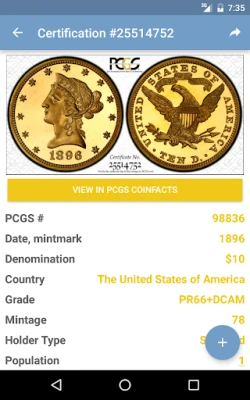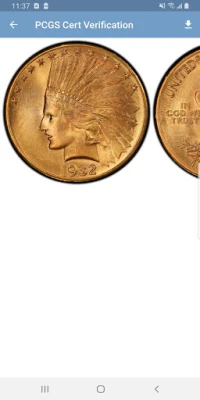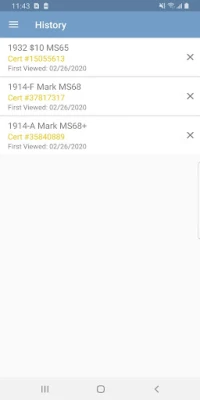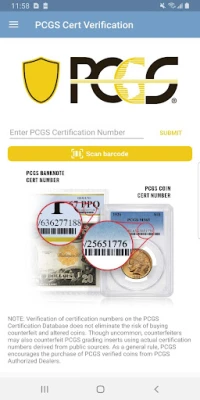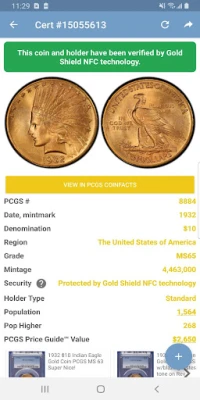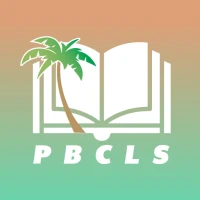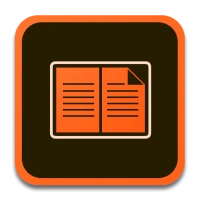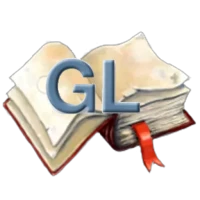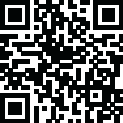
Latest Version
Version
2.1.15
2.1.15
Update
August 22, 2024
August 22, 2024
Developer
PCGS
PCGS
Categories
Books & Reference
Books & Reference
Platforms
Android
Android
Downloads
0
0
License
Free
Free
Package Name
com.pcgs.certverification
com.pcgs.certverification
Report
Report a Problem
Report a Problem
More About PCGS Cert Verification - Coin
Whether you are a coin collector or coin dealer, before you buy a coin online, it is vital to verify its authenticity. That’s where the PCGS Cert Verification mobile app comes in.
The Cert Verification App makes that confirmation process much easier and much faster. Rather than typing in the coin’s certification number, simply scan the bar code (obverse) or QR code (reverse) found on the coin label.
With this app, users get access to valuable information, such as the coin’s denomination, date and mintmark, grade, mintage, holder type, PCGS Population and PCGS Price Guide value.
Supplemental coin information may also be available, such as a high resolution image of the coin, the coin’s last auction appearance and its current presence in any PCGS Set Registry sets.
Features:
• Quick, on-the-go cert verification
• Scan the coin’s barcode or QR code for instant verification
• Access to the coin’s holder type, PCGS population, Price Guide value and more
It’s important to note that verification of certification numbers on the PCGS Certification Database will not entirely eliminate the risk of buying counterfeit coins, as there is always a slight chance counterfeiters may use counterfeit PCGS grading inserts.
To further reduce the risk of counterfeit coins, PCGS encourages coin purchases from verified PCGS Authorized Dealers.
For more information on this app, please visit http://www.pcgs.com/cert
Find our privacy policy at http://collectorsuniverse.com/privacy
With this app, users get access to valuable information, such as the coin’s denomination, date and mintmark, grade, mintage, holder type, PCGS Population and PCGS Price Guide value.
Supplemental coin information may also be available, such as a high resolution image of the coin, the coin’s last auction appearance and its current presence in any PCGS Set Registry sets.
Features:
• Quick, on-the-go cert verification
• Scan the coin’s barcode or QR code for instant verification
• Access to the coin’s holder type, PCGS population, Price Guide value and more
It’s important to note that verification of certification numbers on the PCGS Certification Database will not entirely eliminate the risk of buying counterfeit coins, as there is always a slight chance counterfeiters may use counterfeit PCGS grading inserts.
To further reduce the risk of counterfeit coins, PCGS encourages coin purchases from verified PCGS Authorized Dealers.
For more information on this app, please visit http://www.pcgs.com/cert
Find our privacy policy at http://collectorsuniverse.com/privacy
Rate the App
Add Comment & Review
User Reviews
Based on 0 reviews
No reviews added yet.
Comments will not be approved to be posted if they are SPAM, abusive, off-topic, use profanity, contain a personal attack, or promote hate of any kind.
More »










Popular Apps

Submarine Car Diving SimulatorSwim with dolphins & penguins

FastRay Fast VPN Proxy SecureFast VPN Proxy Vless & Vmess

Union VPN - Secure VPN ProxyPureBrowser

Viking Clan: RagnarokKano Games

VPN Hotspot Shield Proxy 2023SwaharApps

Zoom - One Platform to Connectzoom.us

Build World AdventureExplore city in cube world

Oxy Proxy ManagerOxylabs.io

Craft of Survival - Gladiators101XP LIMITED

Asphalt 9: LegendsGameloft SE
More »










Editor's Choice

Grim Soul: Dark Survival RPGBrickworks Games Ltd

Craft of Survival - Gladiators101XP LIMITED

Last Shelter: SurvivalLong Tech Network Limited

Dawn of Zombies: Survival GameRoyal Ark

Merge Survival : WastelandStickyHands Inc.

AoD Vikings: Valhalla GameRoboBot Studio

Viking Clan: RagnarokKano Games

Vikings: War of ClansPlarium LLC

Asphalt 9: LegendsGameloft SE

Modern Tanks: War Tank GamesXDEVS LTD