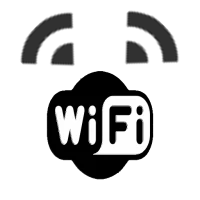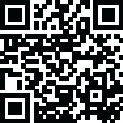
Latest Version
Update
June 18, 2025
June 18, 2025
Developer
PK Master
PK Master
Categories
Productivity
Productivity
Platforms
Android
Android
Downloads
0
0
License
Free
Free
Package Name
com.pattern.photo.lockscreen.touch
com.pattern.photo.lockscreen.touch
Report
Report a Problem
Report a Problem
More About Pattern Photo Lock Screen
💖 Pattern Photo Lock Screen –Your phone, your style, your security.
Why settle for a boring lock screen? Make every unlock moment special! Transform your lock screen into a work of art and make each unlock feel unique with the combination of customization and security.
🌟 Key Features
Set Pattern Photo
Personalize your lock screen by selecting any photo from your gallery. Make your loved ones, pets, or favorite memories the first thing you see every time you unlock your phone!
Set Pattern Shape
Go beyond the ordinary! Choose from a variety of pattern shapes to create a lock that’s truly yours. Whether you prefer classic dots or creative icons, your security pattern can be as unique as you are.
Change Wallpapers
Refresh your lock screen anytime with a wide selection of beautiful, high-definition wallpapers. From minimalist designs to vibrant landscapes, find the perfect background to match your mood.
Additional Highlights
• Easy to Use: Intuitive setup lets you create or change your pattern in seconds.
• Extra Layer of Convenience: Adds an extra layer of privacy with a customizable pattern.
⭐ Perfect For
• Anyone who wants a lock screen that’s both secure and uniquely personal.
• Users looking to add a creative touch to their device’s daily experience.
• Those who love to change up their phone’s style with new photos and wallpapers.
Download Pattern Photo Lock Screen now and turn your lock screen into a reflection of you!
❗️Accessibility Notice:
This app needs “Draw over other apps” and Accessibility permissions to show the custom lock layer. A persistent notification is displayed whenever the service is active.
The application does NOT collect personal data, does NOT change device passwords, does NOT interfere with the system. This app does not replace your system lock-screen PIN/biometrics; it works as an additional visual layer.
🌟 Key Features
Set Pattern Photo
Personalize your lock screen by selecting any photo from your gallery. Make your loved ones, pets, or favorite memories the first thing you see every time you unlock your phone!
Set Pattern Shape
Go beyond the ordinary! Choose from a variety of pattern shapes to create a lock that’s truly yours. Whether you prefer classic dots or creative icons, your security pattern can be as unique as you are.
Change Wallpapers
Refresh your lock screen anytime with a wide selection of beautiful, high-definition wallpapers. From minimalist designs to vibrant landscapes, find the perfect background to match your mood.
Additional Highlights
• Easy to Use: Intuitive setup lets you create or change your pattern in seconds.
• Extra Layer of Convenience: Adds an extra layer of privacy with a customizable pattern.
⭐ Perfect For
• Anyone who wants a lock screen that’s both secure and uniquely personal.
• Users looking to add a creative touch to their device’s daily experience.
• Those who love to change up their phone’s style with new photos and wallpapers.
Download Pattern Photo Lock Screen now and turn your lock screen into a reflection of you!
❗️Accessibility Notice:
This app needs “Draw over other apps” and Accessibility permissions to show the custom lock layer. A persistent notification is displayed whenever the service is active.
The application does NOT collect personal data, does NOT change device passwords, does NOT interfere with the system. This app does not replace your system lock-screen PIN/biometrics; it works as an additional visual layer.
Rate the App
Add Comment & Review
User Reviews
Based on 0 reviews
No reviews added yet.
Comments will not be approved to be posted if they are SPAM, abusive, off-topic, use profanity, contain a personal attack, or promote hate of any kind.
More »










Popular Apps

phpFoxPHPFOX LLC

Build World AdventureExplore city in cube world

Govee LiteGovee

World War Heroes — WW2 PvP FPSAzur Interactive Games Limited

Viking Clan: RagnarokKano Games

Vikings: War of ClansPlarium LLC

Submarine Car Diving SimulatorSwim with dolphins & penguins

Union VPN - Secure VPN ProxyPureBrowser

Oxy Proxy ManagerOxylabs.io

FastRay Fast VPN Proxy SecureFast VPN Proxy Vless & Vmess
More »










Editor's Choice

Grim Soul: Dark Survival RPGBrickworks Games Ltd

Craft of Survival - Gladiators101XP LIMITED

Last Shelter: SurvivalLong Tech Network Limited

Dawn of Zombies: Survival GameRoyal Ark

Merge Survival : WastelandStickyHands Inc.

AoD Vikings: Valhalla GameRoboBot Studio

Viking Clan: RagnarokKano Games

Vikings: War of ClansPlarium LLC

Asphalt 9: LegendsGameloft SE

Modern Tanks: War Tank GamesXDEVS LTD