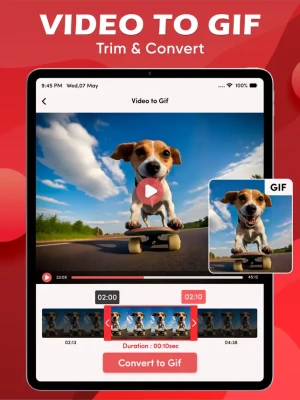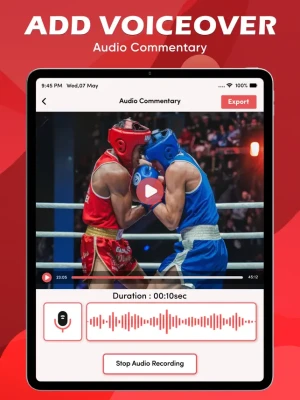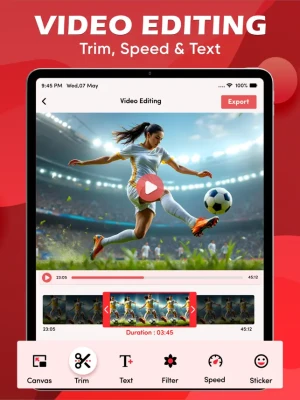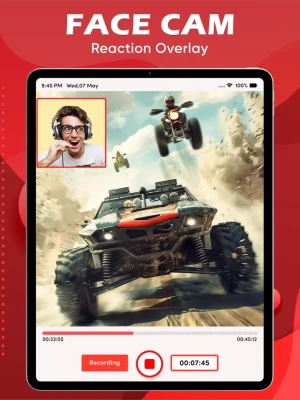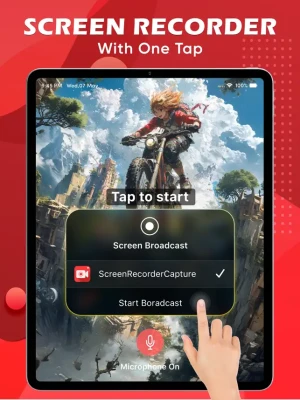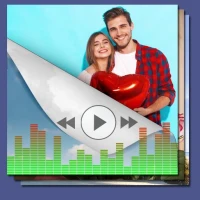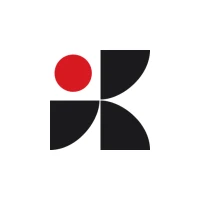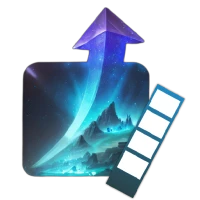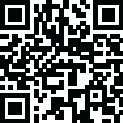
Latest Version
Version
3.1\"},{\"releaseDate\":\"2025-08-04
3.1\"},{\"releaseDate\":\"2025-08-04
Update
August 12, 2025
August 12, 2025
Developer
Edit Video, Face Cam,Voiceover
Edit Video, Face Cam,Voiceover
Categories
Photography
Photography
Platforms
iOS
iOS
File Size
37.2 MB
37.2 MB
Downloads
0
0
License
Free
Free
Report
Report a Problem
Report a Problem
More About NRecorder :: Screen Recorder.
Record your screen or games in HD quality with clear audio. Edit video or screen recording, capture facecam reactions & add voiceovers usingNRecorder :: Screen Recorder.
The all-in-one screen recording app is designed to meet your screen video recording needs. Whether you're a content creator, a gamer, or simply looking to record your screen for any purpose like watching live shows the Screen Recorder does full-screen recording with clear sound.
Enhance the screen recordings with face cam reactions, audio commentary, video editing tools, & more features in this Video Editor and Screen Recorder tool.
Key Features of Screen Recorder: Record Video app:
• Professional Screen & Game Recorder:
Record the entire mobile screen or any application with a high-quality screen recorder.
⁃ HD Quality: Capture every screen in high-definition ratio for smooth play.
⁃ Custom Resolution: Set up the video recording settings to suit your requirements.
⁃ Frame Rate Control: Adjust the frame rate to capture smooth motion or reduce file size.
⁃ Bitrate Control: Fine-tune recorded video quality to match your preferences, whether it's for streaming, sharing, or archiving.
• Capture FaceCam Reactions:
Use a facecam overlay to interact with screen captures and add your reactions to videos. Record your reactions and explanations during screen recordings.
• Voiceover Recordings:
Enhance your video recordings with voice commentary and add background music to engage your audience.
• Edit Recorded Videos:
Screen Recorder-Clips Editor offers a number of features to assist with video editing:
⁃ Add Text: Add appealing captions or stylish titles in videos.
⁃ Adjust Speed: Speed up or slow down your video recordings.
⁃ Trim Video: Trim recorded videos to focus on the key content.
⁃ Backgrounds: Change the background of the recorded videos.
⁃ Stickers: Add fun & engaging stickers to your screen recordings.
⁃ Multiple Filters: Use filters to make video recordings more visually appealing.
⁃ Multiple Canvas: Easily share on social media platforms by adjusting the video ratio.
• Video to GIF Converter:
Convert screen recordings and trimmed videos into GIFs for engaging content.
• Video to Photo Converter:
Extract high-quality photos from videos for further editing.
• Access Video Recordings Quickly:
Easily access, manage, & share your screen recordings with anyone.
Enjoy this fantastic screen and video recorder to capture your favorite games and TV shows as well as share your valuable reviews to improve this all-in-one screen recorder.
We offer the following lifetime purchases and auto-renewable subscriptions:
Premium Version (Unlock all premium content & remove ads)
Lifetime fee = $ 29.99
Weekly fee = $ 2.99
Monthly fee = $ 6.99
Yearly fee = $ 9.99
The prices of Screen Recorder, Record Video is for United States customers. Price in other countries may differ and actual charges may be converted to local currency depending on your country.
On confirmation of purchase the payment of subscription will be charged to iTunes Account. Normally Subscription automatically renews unless auto-renew is turned off at least 24-hours before the end of the current period. Account will be charged for renewal within 24-hours prior to the end of the current period and identify the cost of the renewal. Subscriptions may be managed by the user and auto-renewal may be turned off by going to the user's Account Settings after purchase.
Privacy Policy: https://bit.ly/3oi9FUI
Terms of Use: https://bit.ly/35J7kvl
Enhance the screen recordings with face cam reactions, audio commentary, video editing tools, & more features in this Video Editor and Screen Recorder tool.
Key Features of Screen Recorder: Record Video app:
• Professional Screen & Game Recorder:
Record the entire mobile screen or any application with a high-quality screen recorder.
⁃ HD Quality: Capture every screen in high-definition ratio for smooth play.
⁃ Custom Resolution: Set up the video recording settings to suit your requirements.
⁃ Frame Rate Control: Adjust the frame rate to capture smooth motion or reduce file size.
⁃ Bitrate Control: Fine-tune recorded video quality to match your preferences, whether it's for streaming, sharing, or archiving.
• Capture FaceCam Reactions:
Use a facecam overlay to interact with screen captures and add your reactions to videos. Record your reactions and explanations during screen recordings.
• Voiceover Recordings:
Enhance your video recordings with voice commentary and add background music to engage your audience.
• Edit Recorded Videos:
Screen Recorder-Clips Editor offers a number of features to assist with video editing:
⁃ Add Text: Add appealing captions or stylish titles in videos.
⁃ Adjust Speed: Speed up or slow down your video recordings.
⁃ Trim Video: Trim recorded videos to focus on the key content.
⁃ Backgrounds: Change the background of the recorded videos.
⁃ Stickers: Add fun & engaging stickers to your screen recordings.
⁃ Multiple Filters: Use filters to make video recordings more visually appealing.
⁃ Multiple Canvas: Easily share on social media platforms by adjusting the video ratio.
• Video to GIF Converter:
Convert screen recordings and trimmed videos into GIFs for engaging content.
• Video to Photo Converter:
Extract high-quality photos from videos for further editing.
• Access Video Recordings Quickly:
Easily access, manage, & share your screen recordings with anyone.
Enjoy this fantastic screen and video recorder to capture your favorite games and TV shows as well as share your valuable reviews to improve this all-in-one screen recorder.
We offer the following lifetime purchases and auto-renewable subscriptions:
Premium Version (Unlock all premium content & remove ads)
Lifetime fee = $ 29.99
Weekly fee = $ 2.99
Monthly fee = $ 6.99
Yearly fee = $ 9.99
The prices of Screen Recorder, Record Video is for United States customers. Price in other countries may differ and actual charges may be converted to local currency depending on your country.
On confirmation of purchase the payment of subscription will be charged to iTunes Account. Normally Subscription automatically renews unless auto-renew is turned off at least 24-hours before the end of the current period. Account will be charged for renewal within 24-hours prior to the end of the current period and identify the cost of the renewal. Subscriptions may be managed by the user and auto-renewal may be turned off by going to the user's Account Settings after purchase.
Privacy Policy: https://bit.ly/3oi9FUI
Terms of Use: https://bit.ly/35J7kvl
Rate the App
Add Comment & Review
User Reviews
Based on 0 reviews
No reviews added yet.
Comments will not be approved to be posted if they are SPAM, abusive, off-topic, use profanity, contain a personal attack, or promote hate of any kind.
More »










Popular Apps

phpFoxPHPFOX LLC

Govee LiteGovee

Build World AdventureExplore city in cube world

World War Heroes — WW2 PvP FPSAzur Interactive Games Limited

Viking Clan: RagnarokKano Games

Vikings: War of ClansPlarium LLC

Submarine Car Diving SimulatorSwim with dolphins & penguins

Asphalt 9: LegendsGameloft SE

Union VPN - Secure VPN ProxyPureBrowser

FastRay Fast VPN Proxy SecureFast VPN Proxy Vless & Vmess
More »










Editor's Choice

Grim Soul: Dark Survival RPGBrickworks Games Ltd

Craft of Survival - Gladiators101XP LIMITED

Last Shelter: SurvivalLong Tech Network Limited

Dawn of Zombies: Survival GameRoyal Ark

Merge Survival : WastelandStickyHands Inc.

AoD Vikings: Valhalla GameRoboBot Studio

Viking Clan: RagnarokKano Games

Vikings: War of ClansPlarium LLC

Asphalt 9: LegendsGameloft SE

Modern Tanks: War Tank GamesXDEVS LTD