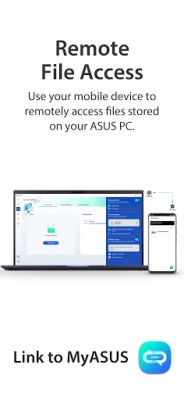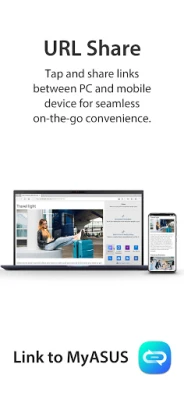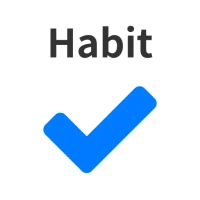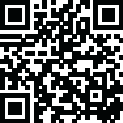
Latest Version
Version
3.0.0.0.2310.20
3.0.0.0.2310.20
Update
December 27, 2023
December 27, 2023
Developer
ASUSTeK COMPUTER INC.
ASUSTeK COMPUTER INC.
Categories
Productivity
Productivity
Platforms
Android
Android
Downloads
0
0
License
Free
Free
Package Name
com.asus.syncv2
com.asus.syncv2
Report
Report a Problem
Report a Problem
More About Link to MyASUS
The Link to MyASUS feature is a handy tool that's part of the MyASUS app.* It seamlessly integrates your ASUS PC with your mobile devices, boosting your productivity and allowing easier multitasking. A series of features enables you to transfer files or links quickly and wirelessly between devices, control your phone from your PC, or access local PC files remotely from your phone. Link to MyASUS simplifies your life!
* Link to MyASUS is only supported on ASUS devices using processors later than Intel® 10th Generation and AMD® Ryzen 4000 series.
[File Transfer]
Simply tap or drag to send files to other PCs or mobile devices in the blink of an eye. It is many times faster than the traditional Bluetooth file transfer, with a user-friendly drag and drop experience to ensure seamless transfer among devices.
[Shared Cam]
Turn your mobile device camera as a webcam. Simply select “Link to MyASUS – Shared Cam” as the video source in your PC video conference app, then you can easily enjoy seamless webcam share.
[Hands-Free Phone Calls]
Make and take phone calls, which can be routed through your PC’s speakers and microphone. You can also access your phone’s contact book on your PC, so you can search for contacts and call them directly. There's no need to dig out your phone from your bag or pocket!
[Remote Access]
Use your mobile device to remotely access files stored on your ASUS PC and use your PC as a personal cloud replacement and gain access from your mobile device anywhere and anytime. Remote Access, including Remote File Access and Remote Desktop can be extra beneficial for commercial users who would need access to files in the office during a business trip or at home.
* Remote Desktop is not supported on Windows 10 Home edition.
[URL Share]
Simply tap the share icon in your browser and click MyASUS on PC or tap Link to MyASUS on mobile device. The link of the webpage you are watching will be instantly sent to other PC or mobile device — where it will open automatically for seamless on-the-go convenience.
Password Guide
• Password must be 8~25 characters and include a combination of letters (uppercase and lowercase), numbers, and symbols (!@#$%^?) without any spaces.
• No more than 4 repeating or consecutive letters and numbers.
• Avoid using common passwords, such as "password."
Learn more at ASUS Software Webpage:
https://www.asus.com/content/asus-software/
[File Transfer]
Simply tap or drag to send files to other PCs or mobile devices in the blink of an eye. It is many times faster than the traditional Bluetooth file transfer, with a user-friendly drag and drop experience to ensure seamless transfer among devices.
[Shared Cam]
Turn your mobile device camera as a webcam. Simply select “Link to MyASUS – Shared Cam” as the video source in your PC video conference app, then you can easily enjoy seamless webcam share.
[Hands-Free Phone Calls]
Make and take phone calls, which can be routed through your PC’s speakers and microphone. You can also access your phone’s contact book on your PC, so you can search for contacts and call them directly. There's no need to dig out your phone from your bag or pocket!
[Remote Access]
Use your mobile device to remotely access files stored on your ASUS PC and use your PC as a personal cloud replacement and gain access from your mobile device anywhere and anytime. Remote Access, including Remote File Access and Remote Desktop can be extra beneficial for commercial users who would need access to files in the office during a business trip or at home.
* Remote Desktop is not supported on Windows 10 Home edition.
[URL Share]
Simply tap the share icon in your browser and click MyASUS on PC or tap Link to MyASUS on mobile device. The link of the webpage you are watching will be instantly sent to other PC or mobile device — where it will open automatically for seamless on-the-go convenience.
Password Guide
• Password must be 8~25 characters and include a combination of letters (uppercase and lowercase), numbers, and symbols (!@#$%^?) without any spaces.
• No more than 4 repeating or consecutive letters and numbers.
• Avoid using common passwords, such as "password."
Learn more at ASUS Software Webpage:
https://www.asus.com/content/asus-software/
Rate the App
Add Comment & Review
User Reviews
Based on 0 reviews
No reviews added yet.
Comments will not be approved to be posted if they are SPAM, abusive, off-topic, use profanity, contain a personal attack, or promote hate of any kind.
More »










Popular Apps

Submarine Car Diving SimulatorSwim with dolphins & penguins

FastRay Fast VPN Proxy SecureFast VPN Proxy Vless & Vmess

Viking Clan: RagnarokKano Games

Union VPN - Secure VPN ProxyPureBrowser

VPN Hotspot Shield Proxy 2023SwaharApps

Zoom - One Platform to Connectzoom.us

Build World AdventureExplore city in cube world

Oxy Proxy ManagerOxylabs.io

Craft of Survival - Gladiators101XP LIMITED

Govee LiteGovee
More »










Editor's Choice

Grim Soul: Dark Survival RPGBrickworks Games Ltd

Craft of Survival - Gladiators101XP LIMITED

Last Shelter: SurvivalLong Tech Network Limited

Dawn of Zombies: Survival GameRoyal Ark

Merge Survival : WastelandStickyHands Inc.

AoD Vikings: Valhalla GameRoboBot Studio

Viking Clan: RagnarokKano Games

Vikings: War of ClansPlarium LLC

Asphalt 9: LegendsGameloft SE

Modern Tanks: War Tank GamesXDEVS LTD