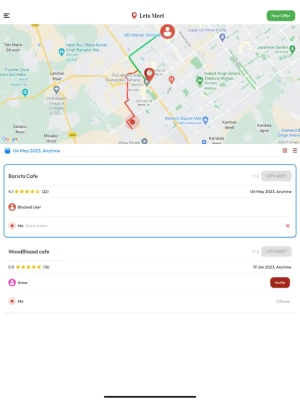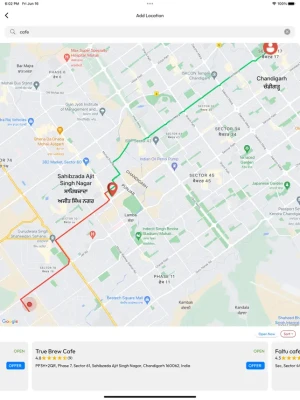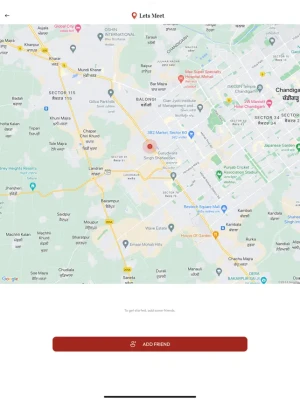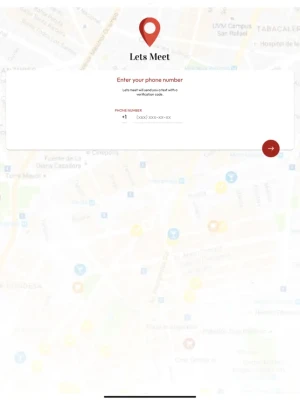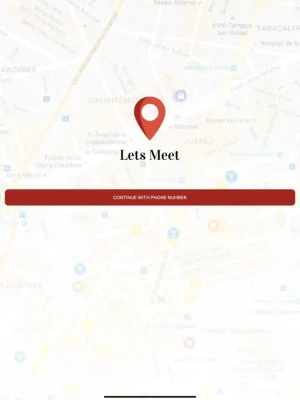Latest Version
Version
1.0
1.0
Update
December 29, 2024
December 29, 2024
Developer
Mustafa Kasti
Mustafa Kasti
Categories
Social
Social
Platforms
iOS
iOS
File Size
76.1 MB
76.1 MB
Downloads
0
0
License
Free
Free
Report
Report a Problem
Report a Problem
More About Lets Meet: Find Place to Meet
Lets Meet - Find Place to Meet
LetsMeet is an app that lets you connect and meet up with your friends at the most convenient location for everyone. It allows you to pick who you want to meet up with and where, and the app will show you places that are around the same distance from both you and the other person, or you can also customize whose location you want to be closer to and pick the best place to meet at for everyone. Each person can offer a place where they want to meet up, and everyone in the group will get to vote on where they want to go.
Connect
When you first download the app, sign in using your phone number, give access to your contacts, and pick you you want to meet up with. If you want to meet up with someone who is currently not a Lets Meet user, you can send them a text message invite.
Make an offer
After you have picked who you want to meet up with, offer a place to meet up with. On the search bar, you can type in where you want to meet up (cafe, restaurant, etc.) and you will see a list of places that are in between both you and the other people in your group. If you want to meet up at a place that is close to a specific person in your group, you can choose whose location you want to be closer to.
After you have decided on where to offer, offer the place to your group. You can pick a specific time or day you want to meet up at/ You will also see the locations other people in your group have offered and you can all vote on where you want to meet at.
Let's Meet
If everyone in the group agreed on the same place, the place card will turn green and you can click let's meet to add the event to your calendar.
Connect
When you first download the app, sign in using your phone number, give access to your contacts, and pick you you want to meet up with. If you want to meet up with someone who is currently not a Lets Meet user, you can send them a text message invite.
Make an offer
After you have picked who you want to meet up with, offer a place to meet up with. On the search bar, you can type in where you want to meet up (cafe, restaurant, etc.) and you will see a list of places that are in between both you and the other people in your group. If you want to meet up at a place that is close to a specific person in your group, you can choose whose location you want to be closer to.
After you have decided on where to offer, offer the place to your group. You can pick a specific time or day you want to meet up at/ You will also see the locations other people in your group have offered and you can all vote on where you want to meet at.
Let's Meet
If everyone in the group agreed on the same place, the place card will turn green and you can click let's meet to add the event to your calendar.
Rate the App
Add Comment & Review
User Reviews
Based on 0 reviews
No reviews added yet.
Comments will not be approved to be posted if they are SPAM, abusive, off-topic, use profanity, contain a personal attack, or promote hate of any kind.
More »










Popular Apps

Viking Clan: RagnarokKano Games

Govee LiteGovee

Submarine Car Diving SimulatorSwim with dolphins & penguins

FastRay Fast VPN Proxy SecureFast VPN Proxy Vless & Vmess

Union VPN - Secure VPN ProxyPureBrowser

Build World AdventureExplore city in cube world

World War Heroes — WW2 PvP FPSAzur Interactive Games Limited

VPN Hotspot Shield Proxy 2023SwaharApps

Oxy Proxy ManagerOxylabs.io

Zoom - One Platform to Connectzoom.us
More »










Editor's Choice

Grim Soul: Dark Survival RPGBrickworks Games Ltd

Craft of Survival - Gladiators101XP LIMITED

Last Shelter: SurvivalLong Tech Network Limited

Dawn of Zombies: Survival GameRoyal Ark

Merge Survival : WastelandStickyHands Inc.

AoD Vikings: Valhalla GameRoboBot Studio

Viking Clan: RagnarokKano Games

Vikings: War of ClansPlarium LLC

Asphalt 9: LegendsGameloft SE

Modern Tanks: War Tank GamesXDEVS LTD