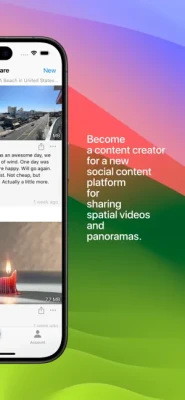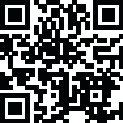
Latest Version
Version
1.5.6
1.5.6
Update
August 02, 2025
August 02, 2025
Developer
Spatial videos and panoramas
Spatial videos and panoramas
Categories
Social
Social
Platforms
iOS
iOS
File Size
4.6 MB
4.6 MB
Downloads
0
0
License
Free
Free
Report
Report a Problem
Report a Problem
More About ImmersiShare
ImmersiShare 2.0 is in beta https://loshadki.app/blog/2025-07-14-betas/ with iOS/iPadOS
Meet ImmersiShare – your space for sharing and exploring immersive, spatial content.
Discover thousands user-generated posts, including spatial videos, panoramas, 360° panoramas, and spatial photos. Whether it’s a dog sled ride in Alaska, a beach in the US Virgin Islands, moon landscapes, concerts, sports, or AI-generated content — ImmersiShare brings the world to your Vision Pro.
Join thousands of users already sharing moments in stunning spatial formats. ImmersiShare is one of the first social platforms designed specifically for visionOS.
From puppies and cats to nature scenes and incredible human experiences — you’ll find it all.
## Terms for content publication
When you share content on ImmersiShare, it becomes viewable by other users of the app. By uploading, you confirm that you own the rights to the content and give ImmersiShare permission to display it on the platform.
Please note that NSFW (Not Safe For Work) content is not permitted. We welcome positive, engaging, and creative media — especially nature, animals, and unique experiences.
## FAQ
### What kind of videos can I share?
Only spatial videos are allowed at this time. The file size limit is 1GB. NSFW content is not allowed.
### What kind of photos can I share?
You can upload panoramic photos, 360-degree panoramas, and spatial photos.
### Is it free?
Yes. ImmersiShare is currently free for everyone. We use iCloud (CloudKit) for storage. As our community grows, we’ll continue to optimize costs.
### Can I delete my content?
Yes. If you’re logged in with the same iCloud account used to upload your content, you can delete it anytime from the Account tab.
Discover thousands user-generated posts, including spatial videos, panoramas, 360° panoramas, and spatial photos. Whether it’s a dog sled ride in Alaska, a beach in the US Virgin Islands, moon landscapes, concerts, sports, or AI-generated content — ImmersiShare brings the world to your Vision Pro.
Join thousands of users already sharing moments in stunning spatial formats. ImmersiShare is one of the first social platforms designed specifically for visionOS.
From puppies and cats to nature scenes and incredible human experiences — you’ll find it all.
## Terms for content publication
When you share content on ImmersiShare, it becomes viewable by other users of the app. By uploading, you confirm that you own the rights to the content and give ImmersiShare permission to display it on the platform.
Please note that NSFW (Not Safe For Work) content is not permitted. We welcome positive, engaging, and creative media — especially nature, animals, and unique experiences.
## FAQ
### What kind of videos can I share?
Only spatial videos are allowed at this time. The file size limit is 1GB. NSFW content is not allowed.
### What kind of photos can I share?
You can upload panoramic photos, 360-degree panoramas, and spatial photos.
### Is it free?
Yes. ImmersiShare is currently free for everyone. We use iCloud (CloudKit) for storage. As our community grows, we’ll continue to optimize costs.
### Can I delete my content?
Yes. If you’re logged in with the same iCloud account used to upload your content, you can delete it anytime from the Account tab.
Rate the App
Add Comment & Review
User Reviews
Based on 0 reviews
No reviews added yet.
Comments will not be approved to be posted if they are SPAM, abusive, off-topic, use profanity, contain a personal attack, or promote hate of any kind.
More »










Popular Apps

Moon Chai StoryOlha Dobel

phpFoxPHPFOX LLC

Govee LiteGovee

World War Heroes — WW2 PvP FPSAzur Interactive Games Limited

Build World AdventureExplore city in cube world

Viking Clan: RagnarokKano Games

Vikings: War of ClansPlarium LLC

Asphalt 9: LegendsGameloft SE

Submarine Car Diving SimulatorSwim with dolphins & penguins

Union VPN - Secure VPN ProxyPureBrowser
More »










Editor's Choice

Grim Soul: Dark Survival RPGBrickworks Games Ltd

Craft of Survival - Gladiators101XP LIMITED

Last Shelter: SurvivalLong Tech Network Limited

Dawn of Zombies: Survival GameRoyal Ark

Merge Survival : WastelandStickyHands Inc.

AoD Vikings: Valhalla GameRoboBot Studio

Viking Clan: RagnarokKano Games

Vikings: War of ClansPlarium LLC

Asphalt 9: LegendsGameloft SE

Modern Tanks: War Tank GamesXDEVS LTD