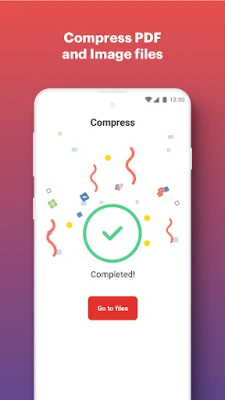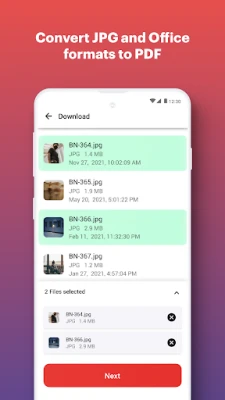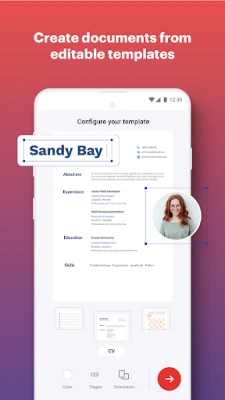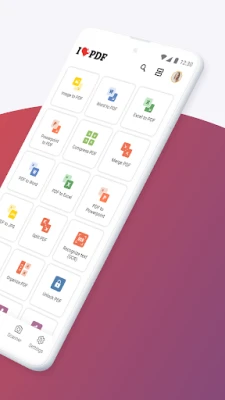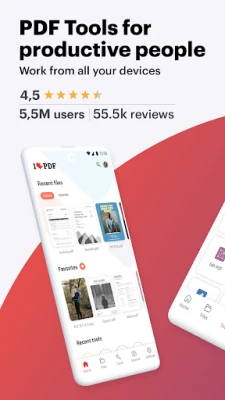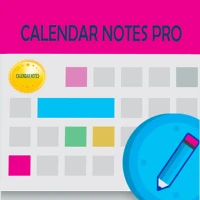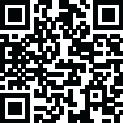
Latest Version
Version
3.7.2
3.7.2
Update
June 21, 2024
June 21, 2024
Developer
iLovePDF
iLovePDF
Categories
Productivity
Productivity
Platforms
Android
Android
Downloads
0
0
License
Free
Free
Package Name
com.ilovepdf.www
com.ilovepdf.www
Report
Report a Problem
Report a Problem
More About iLovePDF: PDF Editor & Scanner
iLovePDF brings document management into one place, so you can get the job done completely paperless from your Android smartphone and tablet.
Read, convert, annotate, and sign PDF in just a few seconds with this handy document scanner and editor. Boost your productivity with every tool you need to work on the go!
PHONE SCANNER
• Smartphone and Tablet Scanner: Snap a photo of anything and save it to PDF. Multipage PDF option available.
• Text recognition (OCR): Turn any scanned text or image into PDF with high accuracy.
PDF CONVERTER
• JPG to PDF: Take a picture of a document and save it to PDF.
• MS Office Converter: Convert office documents to PDF files. Turn your PDF files into editable Office formats such as Word, Excel, Powerpoint.
• Extract images from PDF: Extract images from your PDF document with high quality. Convert your own images to single or multiple PDF files.
PDF EDITOR
• Annotate PDF: Simply highlight the relevant text in your PDF. Add notes and annotations to PDF documents, leave comments, draw or insert images to PDF. Choose your format of annotation.
• Fill and sign forms: Quickly fill out a PDF form by typing text and e-sign it using your finger.
• PDF Reader: View, edit and modify PDF files stored on your device whenever you need.
OPTIMIZE, ORGANIZE AND PROTECT DOCUMENTS
• Compress PDF: Reduce the filesize of your document while keeping visual quality.
• Merge PDF: Combine multiple documents into a single PDF file.
• Split PDF: Split PDF pages or extract pages to multiple PDF documents with high quality.
• Rotate PDF: Rotate specific PDF pages and adjust their fit within your document.
• PDF Protection: Remove or add PDF passwords.
• Add page numbers to PDF: Customize your PDF files. Choose position, typography, and size of your page numbers.
• Watermark PDF: Choose an image or a text and add it to your PDF document. Select position, transparency or typography for the best result.
Upgrade to Premium and work with your favorite PDF tools, unlimited. iLovePDF Premium is available for purchase via an auto-renewable subscription as follows:
• Annual or monthly subscription available.
• Payment will be charged to Google Play Store at confirmation of purchase.
• Account will be charged for renewal within 24-hours prior to the end of the current period.
• Subscriptions may be managed and discontinued by the user.
Terms of use: https://www.ilovepdf.com/help/terms
Privacy Policy: https://www.ilovepdf.com/help/privacy
PHONE SCANNER
• Smartphone and Tablet Scanner: Snap a photo of anything and save it to PDF. Multipage PDF option available.
• Text recognition (OCR): Turn any scanned text or image into PDF with high accuracy.
PDF CONVERTER
• JPG to PDF: Take a picture of a document and save it to PDF.
• MS Office Converter: Convert office documents to PDF files. Turn your PDF files into editable Office formats such as Word, Excel, Powerpoint.
• Extract images from PDF: Extract images from your PDF document with high quality. Convert your own images to single or multiple PDF files.
PDF EDITOR
• Annotate PDF: Simply highlight the relevant text in your PDF. Add notes and annotations to PDF documents, leave comments, draw or insert images to PDF. Choose your format of annotation.
• Fill and sign forms: Quickly fill out a PDF form by typing text and e-sign it using your finger.
• PDF Reader: View, edit and modify PDF files stored on your device whenever you need.
OPTIMIZE, ORGANIZE AND PROTECT DOCUMENTS
• Compress PDF: Reduce the filesize of your document while keeping visual quality.
• Merge PDF: Combine multiple documents into a single PDF file.
• Split PDF: Split PDF pages or extract pages to multiple PDF documents with high quality.
• Rotate PDF: Rotate specific PDF pages and adjust their fit within your document.
• PDF Protection: Remove or add PDF passwords.
• Add page numbers to PDF: Customize your PDF files. Choose position, typography, and size of your page numbers.
• Watermark PDF: Choose an image or a text and add it to your PDF document. Select position, transparency or typography for the best result.
Upgrade to Premium and work with your favorite PDF tools, unlimited. iLovePDF Premium is available for purchase via an auto-renewable subscription as follows:
• Annual or monthly subscription available.
• Payment will be charged to Google Play Store at confirmation of purchase.
• Account will be charged for renewal within 24-hours prior to the end of the current period.
• Subscriptions may be managed and discontinued by the user.
Terms of use: https://www.ilovepdf.com/help/terms
Privacy Policy: https://www.ilovepdf.com/help/privacy
Rate the App
Add Comment & Review
User Reviews
Based on 0 reviews
No reviews added yet.
Comments will not be approved to be posted if they are SPAM, abusive, off-topic, use profanity, contain a personal attack, or promote hate of any kind.
More »










Popular Apps

Moon Chai StoryOlha Dobel

phpFoxPHPFOX LLC

Govee LiteGovee

World War Heroes — WW2 PvP FPSAzur Interactive Games Limited

Build World AdventureExplore city in cube world

Viking Clan: RagnarokKano Games

Vikings: War of ClansPlarium LLC

Submarine Car Diving SimulatorSwim with dolphins & penguins

Asphalt 9: LegendsGameloft SE

Union VPN - Secure VPN ProxyPureBrowser
More »










Editor's Choice

Grim Soul: Dark Survival RPGBrickworks Games Ltd

Craft of Survival - Gladiators101XP LIMITED

Last Shelter: SurvivalLong Tech Network Limited

Dawn of Zombies: Survival GameRoyal Ark

Merge Survival : WastelandStickyHands Inc.

AoD Vikings: Valhalla GameRoboBot Studio

Viking Clan: RagnarokKano Games

Vikings: War of ClansPlarium LLC

Asphalt 9: LegendsGameloft SE

Modern Tanks: War Tank GamesXDEVS LTD