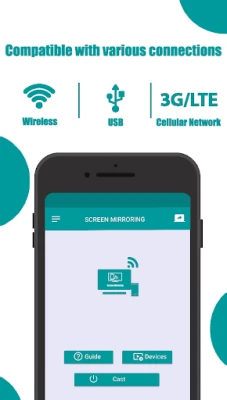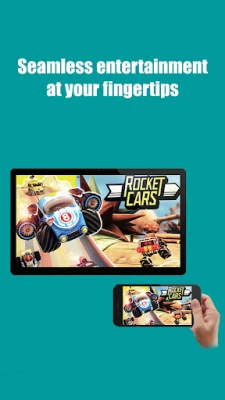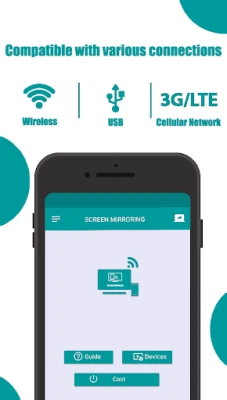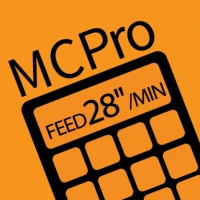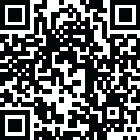
Latest Version
Version
2.5.0
2.5.0
Update
October 04, 2025
October 04, 2025
Developer
Tech-Tools
Tech-Tools
Categories
Tools
Tools
Platforms
Android
Android
Downloads
0
0
License
Free
Free
Package Name
com.mirror.screen.hisensesmarttv
com.mirror.screen.hisensesmarttv
Report
Report a Problem
Report a Problem
More About Hisense Smart TV Screen Mirror
📱 Hisense Smart TV Screen Mirroring – Cast Your Screen Instantly!
Experience the ultimate in wireless screen sharing with Hisense Smart TV Screen Mirroring! 🎉
Easily mirror your Android phone or tablet screen — including photos 📸, videos 🎬, apps 📲, and games 🎮 — directly to your Hisense Smart TV for an immersive viewing experience on a big screen. 🖥️✨
No cables, no hassle! Just connect over Wi-Fi and start screen casting in seconds. Whether you're watching movies, sharing memories, or playing mobile games on a larger display, this app makes it smooth and effortless. ⚡
🚀 How to Start Mirroring:
1️⃣ Connect your Android device and Hisense Smart TV to the same Wi-Fi network
2️⃣ Enable screen mirroring or cast display on your phone
3️⃣ Select your Hisense TV from the list
4️⃣ Enjoy seamless casting with low latency and high-quality streaming
🔥 Key Features:
🔄 Real-time screen mirroring to Hisense Smart TVs
📶 Fast and stable Wi-Fi connection — no wires needed
🎥 HD video & audio streaming with minimal delay
📐 Adjustable screen resolution, orientation, and aspect ratio
🎮 Perfect for movies, games, presentations, and more
🧭 Simple, user-friendly interface for quick setup
📡 Works with most Hisense Smart TVs and Android versions
🎯 Why Choose Hisense Smart TV Screen Mirroring?
Boost your entertainment experience with a larger screen
Share family moments, presentations, or mobile apps instantly
No additional devices or HDMI cables needed
Ideal for home, office, or on-the-go use
📬 Need help? Our support team is always ready to assist: [email protected]
Disclaimer:
This app is independently developed and is not affiliated with or endorsed by Hisense Group or any other brand.
Easily mirror your Android phone or tablet screen — including photos 📸, videos 🎬, apps 📲, and games 🎮 — directly to your Hisense Smart TV for an immersive viewing experience on a big screen. 🖥️✨
No cables, no hassle! Just connect over Wi-Fi and start screen casting in seconds. Whether you're watching movies, sharing memories, or playing mobile games on a larger display, this app makes it smooth and effortless. ⚡
🚀 How to Start Mirroring:
1️⃣ Connect your Android device and Hisense Smart TV to the same Wi-Fi network
2️⃣ Enable screen mirroring or cast display on your phone
3️⃣ Select your Hisense TV from the list
4️⃣ Enjoy seamless casting with low latency and high-quality streaming
🔥 Key Features:
🔄 Real-time screen mirroring to Hisense Smart TVs
📶 Fast and stable Wi-Fi connection — no wires needed
🎥 HD video & audio streaming with minimal delay
📐 Adjustable screen resolution, orientation, and aspect ratio
🎮 Perfect for movies, games, presentations, and more
🧭 Simple, user-friendly interface for quick setup
📡 Works with most Hisense Smart TVs and Android versions
🎯 Why Choose Hisense Smart TV Screen Mirroring?
Boost your entertainment experience with a larger screen
Share family moments, presentations, or mobile apps instantly
No additional devices or HDMI cables needed
Ideal for home, office, or on-the-go use
📬 Need help? Our support team is always ready to assist: [email protected]
Disclaimer:
This app is independently developed and is not affiliated with or endorsed by Hisense Group or any other brand.
Rate the App
Add Comment & Review
User Reviews
Based on 0 reviews
No reviews added yet.
Comments will not be approved to be posted if they are SPAM, abusive, off-topic, use profanity, contain a personal attack, or promote hate of any kind.
More »










Popular Apps

phpFoxPHPFOX LLC

Govee LiteGovee

Build World AdventureExplore city in cube world

World War Heroes — WW2 PvP FPSAzur Interactive Games Limited

Viking Clan: RagnarokKano Games

Vikings: War of ClansPlarium LLC

Submarine Car Diving SimulatorSwim with dolphins & penguins

Union VPN - Secure VPN ProxyPureBrowser

Asphalt 9: LegendsGameloft SE

FastRay Fast VPN Proxy SecureFast VPN Proxy Vless & Vmess
More »










Editor's Choice

Grim Soul: Dark Survival RPGBrickworks Games Ltd

Craft of Survival - Gladiators101XP LIMITED

Last Shelter: SurvivalLong Tech Network Limited

Dawn of Zombies: Survival GameRoyal Ark

Merge Survival : WastelandStickyHands Inc.

AoD Vikings: Valhalla GameRoboBot Studio

Viking Clan: RagnarokKano Games

Vikings: War of ClansPlarium LLC

Asphalt 9: LegendsGameloft SE

Modern Tanks: War Tank GamesXDEVS LTD