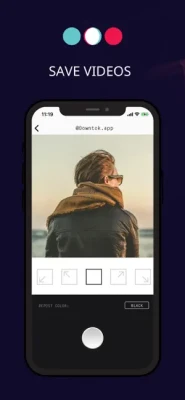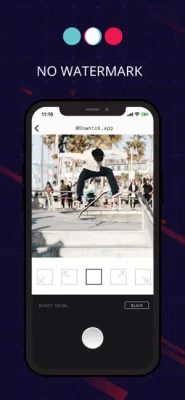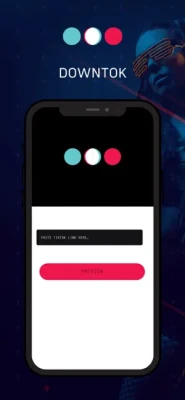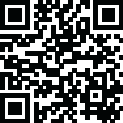
Latest Version
Version
1.6
1.6
Update
September 15, 2024
September 15, 2024
Developer
Tik Tok Video Download & Saver
Tik Tok Video Download & Saver
Categories
Social
Social
Platforms
iOS
iOS
File Size
9.3 MB
9.3 MB
Downloads
0
0
License
Free
Free
Report
Report a Problem
Report a Problem
More About Downtok - TikTok Video Saver
Tik Tok Video Downloader & Saver
Downtok is a repost iOS app that makes it easy to repost your own favorite videos to TikTok. Reposting your favorite videos does not get simpler than this.
Choose a video while browsing the TikTok app and copy the share URL and open the Downtok app to Repost a video.
Features:
+ No Ads, No Ads, No Ads!
+ Easily save, repost and share your favorite TikTok videos!
+ Repost videos while giving credit to the original author.
+ Video download and repost for TikTok.
+ Reposting does not require a login.
+ Repost an unlimited number of videos
Download Downtok now to start reposting videos and sharing with all of your friends!
How To Downtok:
1. Open TikTok and find the video you want to repost
2. Tap on the share icon and select Copy Link
3. Open Downtok app and paste the link to repost
Please Note:
- Do not use this app to repost videos without the permission of the respective content owners.
- Downloading media from the TikTok to your device is against the TikTok's policy. Our app simply makes reposting from the links you copy.
***
Some features may require in-app purchases.
Website: https://downtok.app
[ Support: [email protected] ]
----
PRICING & TERMS
Downtok is free to download and repost. Pro Subscription gives you access to our premium features.
- Downtok's One-Time payment option does not require a subscription. Buy once, own forever.
- Downtok's two auto-renewing subscription options are $1.99 monthly or $6.99 annually
- These prices are for United States customers. Pricing in other countries may vary, and actual charges may be converted to your local currency depending on the country of residence.
- Payment will be charged to your iTunes Account at confirmation of your subscription
- Subscription automatically renews unless auto-renew is turned off at least 24-hours before the end of the current period
- The account will be charged for renewal within 24-hours prior to the end of the current period and at the cost of the chosen package
If offered, any unused portion of a free trial period will be forfeited when the user purchases a subscription to that publication, where applicable.
- You can turn off auto-renew at any time from your iTunes account settings, but refunds will not be provided for any unused portion of the term.
Please read our privacy policy at https://downtok.app/privacy
Please read our terms of use (EULA) at https://downtok.app/terms
Disclaimer: This app is not endorsed by, sponsored, or in any way affiliated with TikTok, Inc.
Choose a video while browsing the TikTok app and copy the share URL and open the Downtok app to Repost a video.
Features:
+ No Ads, No Ads, No Ads!
+ Easily save, repost and share your favorite TikTok videos!
+ Repost videos while giving credit to the original author.
+ Video download and repost for TikTok.
+ Reposting does not require a login.
+ Repost an unlimited number of videos
Download Downtok now to start reposting videos and sharing with all of your friends!
How To Downtok:
1. Open TikTok and find the video you want to repost
2. Tap on the share icon and select Copy Link
3. Open Downtok app and paste the link to repost
Please Note:
- Do not use this app to repost videos without the permission of the respective content owners.
- Downloading media from the TikTok to your device is against the TikTok's policy. Our app simply makes reposting from the links you copy.
***
Some features may require in-app purchases.
Website: https://downtok.app
[ Support: [email protected] ]
----
PRICING & TERMS
Downtok is free to download and repost. Pro Subscription gives you access to our premium features.
- Downtok's One-Time payment option does not require a subscription. Buy once, own forever.
- Downtok's two auto-renewing subscription options are $1.99 monthly or $6.99 annually
- These prices are for United States customers. Pricing in other countries may vary, and actual charges may be converted to your local currency depending on the country of residence.
- Payment will be charged to your iTunes Account at confirmation of your subscription
- Subscription automatically renews unless auto-renew is turned off at least 24-hours before the end of the current period
- The account will be charged for renewal within 24-hours prior to the end of the current period and at the cost of the chosen package
If offered, any unused portion of a free trial period will be forfeited when the user purchases a subscription to that publication, where applicable.
- You can turn off auto-renew at any time from your iTunes account settings, but refunds will not be provided for any unused portion of the term.
Please read our privacy policy at https://downtok.app/privacy
Please read our terms of use (EULA) at https://downtok.app/terms
Disclaimer: This app is not endorsed by, sponsored, or in any way affiliated with TikTok, Inc.
Rate the App
Add Comment & Review
User Reviews
Based on 0 reviews
No reviews added yet.
Comments will not be approved to be posted if they are SPAM, abusive, off-topic, use profanity, contain a personal attack, or promote hate of any kind.
More »










Popular Apps

Viking Clan: RagnarokKano Games

Govee LiteGovee

Submarine Car Diving SimulatorSwim with dolphins & penguins

FastRay Fast VPN Proxy SecureFast VPN Proxy Vless & Vmess

Union VPN - Secure VPN ProxyPureBrowser

World War Heroes — WW2 PvP FPSAzur Interactive Games Limited

Build World AdventureExplore city in cube world

VPN Hotspot Shield Proxy 2023SwaharApps

Oxy Proxy ManagerOxylabs.io

Zoom - One Platform to Connectzoom.us
More »










Editor's Choice

Grim Soul: Dark Survival RPGBrickworks Games Ltd

Craft of Survival - Gladiators101XP LIMITED

Last Shelter: SurvivalLong Tech Network Limited

Dawn of Zombies: Survival GameRoyal Ark

Merge Survival : WastelandStickyHands Inc.

AoD Vikings: Valhalla GameRoboBot Studio

Viking Clan: RagnarokKano Games

Vikings: War of ClansPlarium LLC

Asphalt 9: LegendsGameloft SE

Modern Tanks: War Tank GamesXDEVS LTD