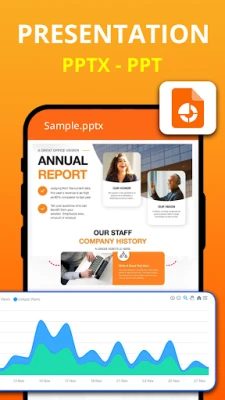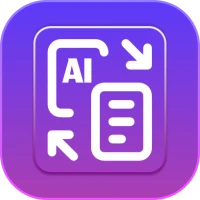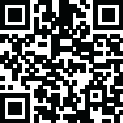
Latest Version
Version
1.0.7
1.0.7
Update
December 29, 2024
December 29, 2024
Developer
Video Downloader - Video Editor
Video Downloader - Video Editor
Categories
Productivity
Productivity
Platforms
Android
Android
Downloads
0
0
License
Free
Free
Package Name
com.documentreader.pdfeditor.docxviewer
com.documentreader.pdfeditor.docxviewer
Report
Report a Problem
Report a Problem
More About Document Reader, PDF Editor
Managing documents on the go is essential. Our Document Reader and PDF Editor app for Android is your all-in-one solution, designed to simplify your workflow. 🌟📚💼
Key Features of the App 🚀🛠️📋
1. Comprehensive Document Support 🖹📑📊
Supports various file types:
- Word (.doc, .docx)
- Excel (.xls, .xlsx)
- PowerPoint (.ppt, .pptx)
- PDF (.pdf)
- Text (.txt)
2. Advanced Editing Capabilities ✍️🖋️🛠️
- Edit Word, Excel, and PowerPoint files.
- Add, delete, or modify content easily.
3. Powerful Conversion Tools 🔄📄📸
- Convert Word, Excel, and PowerPoint to PDF.
- Turn images into PDFs.
- Extract text from PDFs to Word.
- Convert PDFs to images.
4. PDF Tools for Every Need 📕✂️📌
- Compress PDFs: Reduce file size.
- Merge PDFs: Combine multiple files.
- Split PDFs: Separate large files.
5. Enhanced Usability 🔍📲☁️
- Easy navigation for document management.
- Offline functionality.
- Cloud sync with Google Drive and Dropbox.
Why Choose Our App? 🤔✅📱
1. All-in-One Functionality 🗂️💼💻
Manage all document tasks in one app, saving time and storage.
2. Intuitive User Interface 🎨🖥️🌐
Clean design for easy navigation, suitable for all users.
3. High Performance and Reliability ⚡📂📈
Optimized for quick file loading, editing, and conversions.
4. Enhanced Security 🔒🛡️📁
- Password protection for PDFs.
- Secure handling of sensitive files.
How It Works 📥🛠️📤
1. Open Files: Import from storage, email, or cloud.
2. Edit or View: Use advanced tools effortlessly.
3. Convert or Compress: Transform files easily.
4. Save and Share: Save or share via email or messaging apps.
Ideal for Everyone 🌏📄👥
Students: Manage assignments and presentations.
Professionals: Handle reports and collaborate efficiently.
Freelancers: Simplify workflows and meet deadlines.
Everyday Users: Organize bills, receipts, and documents.
Future Updates 🔮💡📈
We’re adding:
- Advanced OCR for text extraction.
- Real-time collaboration tools.
- More customization options.
Download Now 📲✨🚀
Take control of your documents. Download now on Google Play Store and transform the way you work with files.
Conclusion 🎉📘👍
The Document Reader and PDF Editor app is your partner in productivity. With powerful features and intuitive design, it’s the ultimate solution for document management. Try it today! 🌟📄🔧
1. Comprehensive Document Support 🖹📑📊
Supports various file types:
- Word (.doc, .docx)
- Excel (.xls, .xlsx)
- PowerPoint (.ppt, .pptx)
- PDF (.pdf)
- Text (.txt)
2. Advanced Editing Capabilities ✍️🖋️🛠️
- Edit Word, Excel, and PowerPoint files.
- Add, delete, or modify content easily.
3. Powerful Conversion Tools 🔄📄📸
- Convert Word, Excel, and PowerPoint to PDF.
- Turn images into PDFs.
- Extract text from PDFs to Word.
- Convert PDFs to images.
4. PDF Tools for Every Need 📕✂️📌
- Compress PDFs: Reduce file size.
- Merge PDFs: Combine multiple files.
- Split PDFs: Separate large files.
5. Enhanced Usability 🔍📲☁️
- Easy navigation for document management.
- Offline functionality.
- Cloud sync with Google Drive and Dropbox.
Why Choose Our App? 🤔✅📱
1. All-in-One Functionality 🗂️💼💻
Manage all document tasks in one app, saving time and storage.
2. Intuitive User Interface 🎨🖥️🌐
Clean design for easy navigation, suitable for all users.
3. High Performance and Reliability ⚡📂📈
Optimized for quick file loading, editing, and conversions.
4. Enhanced Security 🔒🛡️📁
- Password protection for PDFs.
- Secure handling of sensitive files.
How It Works 📥🛠️📤
1. Open Files: Import from storage, email, or cloud.
2. Edit or View: Use advanced tools effortlessly.
3. Convert or Compress: Transform files easily.
4. Save and Share: Save or share via email or messaging apps.
Ideal for Everyone 🌏📄👥
Students: Manage assignments and presentations.
Professionals: Handle reports and collaborate efficiently.
Freelancers: Simplify workflows and meet deadlines.
Everyday Users: Organize bills, receipts, and documents.
Future Updates 🔮💡📈
We’re adding:
- Advanced OCR for text extraction.
- Real-time collaboration tools.
- More customization options.
Download Now 📲✨🚀
Take control of your documents. Download now on Google Play Store and transform the way you work with files.
Conclusion 🎉📘👍
The Document Reader and PDF Editor app is your partner in productivity. With powerful features and intuitive design, it’s the ultimate solution for document management. Try it today! 🌟📄🔧
Rate the App
Add Comment & Review
User Reviews
Based on 0 reviews
No reviews added yet.
Comments will not be approved to be posted if they are SPAM, abusive, off-topic, use profanity, contain a personal attack, or promote hate of any kind.
More »










Popular Apps

Viking Clan: RagnarokKano Games

Govee LiteGovee

Submarine Car Diving SimulatorSwim with dolphins & penguins

FastRay Fast VPN Proxy SecureFast VPN Proxy Vless & Vmess

Union VPN - Secure VPN ProxyPureBrowser

Build World AdventureExplore city in cube world

World War Heroes — WW2 PvP FPSAzur Interactive Games Limited

VPN Hotspot Shield Proxy 2023SwaharApps

Zoom - One Platform to Connectzoom.us

Oxy Proxy ManagerOxylabs.io
More »










Editor's Choice

Grim Soul: Dark Survival RPGBrickworks Games Ltd

Craft of Survival - Gladiators101XP LIMITED

Last Shelter: SurvivalLong Tech Network Limited

Dawn of Zombies: Survival GameRoyal Ark

Merge Survival : WastelandStickyHands Inc.

AoD Vikings: Valhalla GameRoboBot Studio

Viking Clan: RagnarokKano Games

Vikings: War of ClansPlarium LLC

Asphalt 9: LegendsGameloft SE

Modern Tanks: War Tank GamesXDEVS LTD