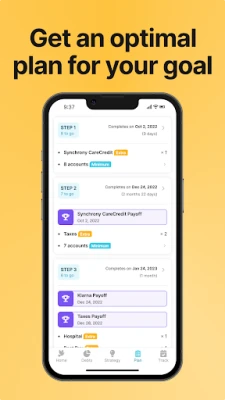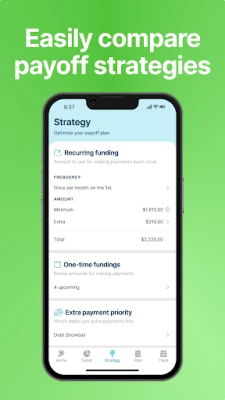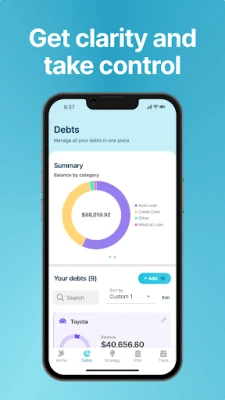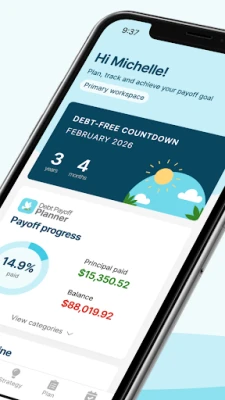Latest Version
Version
2.42
2.42
Update
January 09, 2025
January 09, 2025
Developer
Easily get a plan and stick to it - OxbowSoft LLC
Easily get a plan and stick to it - OxbowSoft LLC
Categories
Finance
Finance
Platforms
Android
Android
Downloads
0
0
License
Free
Free
Package Name
com.oxbowsoft.debtplanner
com.oxbowsoft.debtplanner
Report
Report a Problem
Report a Problem
More About Debt Payoff Planner & Tracker
The Debt Payoff Planner 📱 app is the simplest way to stop feeling overwhelmed and start having a specific, step-by-step plan for paying off your loans 🎉. Today is the day to make a plan with a loan calculator and begin paying down debt.
With Debt Payoff Planner, calculating your debt-free date and getting a customized debt repayment schedule is as easy as entering basic information about your loans: current balance of the loan, annual percentage rate (APR), and minimum payment amount.
Easy steps to becoming debt free with Debt Payoff Planner:
Enter your loans and debts
Enter your additional monthly payment budget to pay down faster
Choose a debt payoff strategy
☃️ Dave Ramsey's Debt Snowball (lowest balance first)
🏔️ Debt Avalanche (highest rate first)
❄️ Debt Snowflake (one-time extra payment toward loans)
♾️ Custom debt free payoff plan
Debt Payoff Planner and Calculator determines the optimum payment plan and how long it will take until you will be debt free. You tell the app how much you want to budget toward paying off your debt and we'll tell you how. We recommend the Debt Snowball strategy because we believe that paying off individual accounts faster will help you stay focused on your financial goal of debt elimination. A payoff plan is only useful if you stick with it!
Your ability and willingness to pay more than the minimum payments is how you will become debt free in less time than you imagined. Budgeting your income will help you to get a regular monthly amount to pay down the debt faster. The payoff chart will show two payoff scenarios: only paying the minimum amounts, and the repayment schedule when you pay more the the minimum ever month.
Additionally, there is an option to create an account for saving debt payoff and payment information. This account can be accessed across multiple devices, from multiple app stores. Creating an account is entirely optional, but it does enable you to have a secure backup and your information is immediately available if you start using a new device. Getting out of debt is hard, so we try to allow you to take baby steps toward this goal.
We believe that becoming debt free requires an easy starting point and making sure every dollar is leveraged perfectly. The loan calculator has minimal inputs in order to make your money management easy to follow.
The Debt Payoff Planner and Calculator is also used for tracking payments and updating the time-frame for becoming debt-free. Inputting payment information is as simple as typing in the amount and the date the payment was made. The goal of payment tracking is to see your progress over time and affirm that you are staying focused on your financial goals.
In addition to being a debt tracker and loan calculator, the apps points out some possible next steps with articles focused on how to pay off student loans, auto loans, and credit cards faster. Also, there are some tips on credit card balance transfers as well as strategies for debt consolidation.
Eight different loan categories are available to help plan track and visualize your unique situation:
💳 Credit Cards like Capital One, Citicard, Chase, etc.
🎓 Student Loans like Navient, Sallie Mae, Great Lakes, etc.
🚗 Auto / Car Loans
🏥 Medical Loans
🏠 Mortgages like Rocket Mortgage, SoFi, etc.
👥 Personal Loans to friends and family or other individuals
🏛️ Taxes like IRS or local municipalities
💸 Other category could be anything from a paycheck loan to a hard money loan
In addition to the Debt Snowball calculator and the Debt Avalanche method, many users like to do a custom sorting of their debts. This customization is available for users that want to be their own debt manager.
Debt Payoff Planner supports Debt Snowflake payment as well. A Debt Snowflake is a one-time debt payment from things like a bonus at work, a tax refund, an extra payday, etc. This additional capability allows you to have tighter control over every dollar you are budgeting.
Easy steps to becoming debt free with Debt Payoff Planner:
Enter your loans and debts
Enter your additional monthly payment budget to pay down faster
Choose a debt payoff strategy
☃️ Dave Ramsey's Debt Snowball (lowest balance first)
🏔️ Debt Avalanche (highest rate first)
❄️ Debt Snowflake (one-time extra payment toward loans)
♾️ Custom debt free payoff plan
Debt Payoff Planner and Calculator determines the optimum payment plan and how long it will take until you will be debt free. You tell the app how much you want to budget toward paying off your debt and we'll tell you how. We recommend the Debt Snowball strategy because we believe that paying off individual accounts faster will help you stay focused on your financial goal of debt elimination. A payoff plan is only useful if you stick with it!
Your ability and willingness to pay more than the minimum payments is how you will become debt free in less time than you imagined. Budgeting your income will help you to get a regular monthly amount to pay down the debt faster. The payoff chart will show two payoff scenarios: only paying the minimum amounts, and the repayment schedule when you pay more the the minimum ever month.
Additionally, there is an option to create an account for saving debt payoff and payment information. This account can be accessed across multiple devices, from multiple app stores. Creating an account is entirely optional, but it does enable you to have a secure backup and your information is immediately available if you start using a new device. Getting out of debt is hard, so we try to allow you to take baby steps toward this goal.
We believe that becoming debt free requires an easy starting point and making sure every dollar is leveraged perfectly. The loan calculator has minimal inputs in order to make your money management easy to follow.
The Debt Payoff Planner and Calculator is also used for tracking payments and updating the time-frame for becoming debt-free. Inputting payment information is as simple as typing in the amount and the date the payment was made. The goal of payment tracking is to see your progress over time and affirm that you are staying focused on your financial goals.
In addition to being a debt tracker and loan calculator, the apps points out some possible next steps with articles focused on how to pay off student loans, auto loans, and credit cards faster. Also, there are some tips on credit card balance transfers as well as strategies for debt consolidation.
Eight different loan categories are available to help plan track and visualize your unique situation:
💳 Credit Cards like Capital One, Citicard, Chase, etc.
🎓 Student Loans like Navient, Sallie Mae, Great Lakes, etc.
🚗 Auto / Car Loans
🏥 Medical Loans
🏠 Mortgages like Rocket Mortgage, SoFi, etc.
👥 Personal Loans to friends and family or other individuals
🏛️ Taxes like IRS or local municipalities
💸 Other category could be anything from a paycheck loan to a hard money loan
In addition to the Debt Snowball calculator and the Debt Avalanche method, many users like to do a custom sorting of their debts. This customization is available for users that want to be their own debt manager.
Debt Payoff Planner supports Debt Snowflake payment as well. A Debt Snowflake is a one-time debt payment from things like a bonus at work, a tax refund, an extra payday, etc. This additional capability allows you to have tighter control over every dollar you are budgeting.
Rate the App
Add Comment & Review
User Reviews
Based on 0 reviews
No reviews added yet.
Comments will not be approved to be posted if they are SPAM, abusive, off-topic, use profanity, contain a personal attack, or promote hate of any kind.
More »










Popular Apps

Viking Clan: RagnarokKano Games

Govee LiteGovee

Submarine Car Diving SimulatorSwim with dolphins & penguins

FastRay Fast VPN Proxy SecureFast VPN Proxy Vless & Vmess

Union VPN - Secure VPN ProxyPureBrowser

Build World AdventureExplore city in cube world

World War Heroes — WW2 PvP FPSAzur Interactive Games Limited

VPN Hotspot Shield Proxy 2023SwaharApps

Oxy Proxy ManagerOxylabs.io

Zoom - One Platform to Connectzoom.us
More »










Editor's Choice

Grim Soul: Dark Survival RPGBrickworks Games Ltd

Craft of Survival - Gladiators101XP LIMITED

Last Shelter: SurvivalLong Tech Network Limited

Dawn of Zombies: Survival GameRoyal Ark

Merge Survival : WastelandStickyHands Inc.

AoD Vikings: Valhalla GameRoboBot Studio

Viking Clan: RagnarokKano Games

Vikings: War of ClansPlarium LLC

Asphalt 9: LegendsGameloft SE

Modern Tanks: War Tank GamesXDEVS LTD