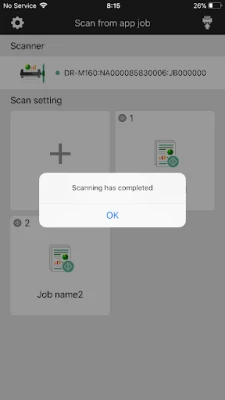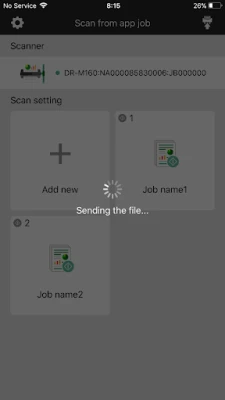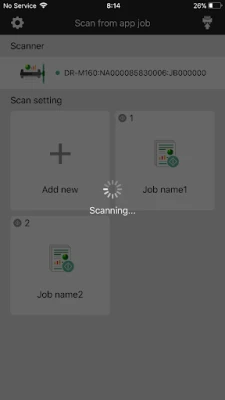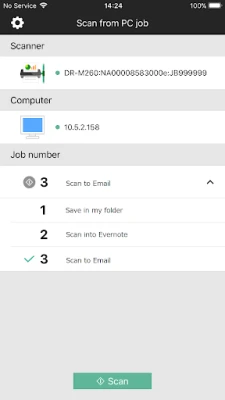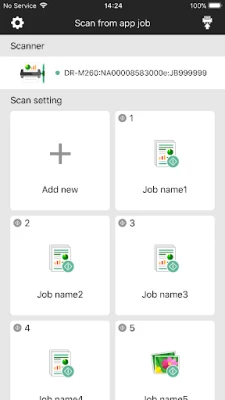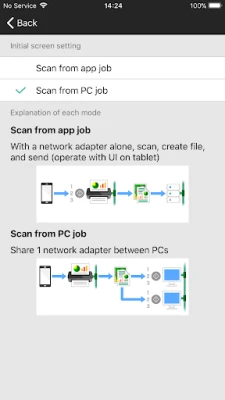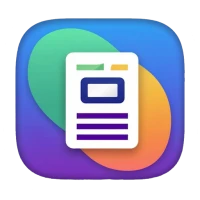Latest Version
Version
1.1.0
1.1.0
Update
June 29, 2025
June 29, 2025
Developer
Canon Electronics Inc.
Canon Electronics Inc.
Categories
Business
Business
Platforms
Android
Android
Downloads
0
0
License
Free
Free
Package Name
com.companyname.CaptureOnTouchJobToolForNA
com.companyname.CaptureOnTouchJobToolForNA
Report
Report a Problem
Report a Problem
More About Canon CaptureOnTouch Job Tool
CaptureOnTouch Job Tool is a job execution/setting application for Canon document scanners.
With a scanner that supports PUSH scanning, you can register the settings configured with this application as a job in the scanner. Also, even for scanners that normally require a USB connection with a PC, all you need is this application, scanner, and network adapter.
You can scan by registering a job to the button on the scanner or by operating CaptureOnTouch installed on a PC on the same network.
The PDF files generated by this application will automatically be converted to a searchable PDF document which contains the recognized text in a separate layer. This enables the PDF file to be searched among many files using the text data as keyword.
Features
1. Enables PUSH scanning: Once you finish the scan setting, the scanning operation can be performed just by pushing the buttons on the scanner.
You do not need any PCs to plug the scanner nor to install the scanner driver & software.
2. Intuitive and user-friendly menu screen
3. You can call any scan jobs registered in the CaptureOnTouch app in the PCs on the same network.
Supported scanners
- DR-C230/ DR-C240/ DR-M140/ DR-M160II/ DR-M260/ DR-M1060
* They need to be connected to NA10 or WA10.
- DR-S150/ DR-S130/ R50
Scan settings available with CaptureOnTouch Job Tool
- Scanning side: Simplex/ Duplex/ Skip Blank Page
- Resolutions(dpi): 150/ 200/ 240/ 300
- Document size: A4/ LTR/ Auto
- Color mode: Color/ Gray/ B&W
- File: PDF(Multi page)/ JPEG
- Transmission settings: User name/ Password/ Path
*With PDF format, text data detected OCR function is automatically added. You can search the scanned file by using the text data as keyword.
Supported OS
Android 6.0 or later
You can scan by registering a job to the button on the scanner or by operating CaptureOnTouch installed on a PC on the same network.
The PDF files generated by this application will automatically be converted to a searchable PDF document which contains the recognized text in a separate layer. This enables the PDF file to be searched among many files using the text data as keyword.
Features
1. Enables PUSH scanning: Once you finish the scan setting, the scanning operation can be performed just by pushing the buttons on the scanner.
You do not need any PCs to plug the scanner nor to install the scanner driver & software.
2. Intuitive and user-friendly menu screen
3. You can call any scan jobs registered in the CaptureOnTouch app in the PCs on the same network.
Supported scanners
- DR-C230/ DR-C240/ DR-M140/ DR-M160II/ DR-M260/ DR-M1060
* They need to be connected to NA10 or WA10.
- DR-S150/ DR-S130/ R50
Scan settings available with CaptureOnTouch Job Tool
- Scanning side: Simplex/ Duplex/ Skip Blank Page
- Resolutions(dpi): 150/ 200/ 240/ 300
- Document size: A4/ LTR/ Auto
- Color mode: Color/ Gray/ B&W
- File: PDF(Multi page)/ JPEG
- Transmission settings: User name/ Password/ Path
*With PDF format, text data detected OCR function is automatically added. You can search the scanned file by using the text data as keyword.
Supported OS
Android 6.0 or later
Rate the App
Add Comment & Review
User Reviews
Based on 0 reviews
No reviews added yet.
Comments will not be approved to be posted if they are SPAM, abusive, off-topic, use profanity, contain a personal attack, or promote hate of any kind.
More »










Popular Apps

phpFoxPHPFOX LLC

Build World AdventureExplore city in cube world

Govee LiteGovee

World War Heroes — WW2 PvP FPSAzur Interactive Games Limited

Viking Clan: RagnarokKano Games

Submarine Car Diving SimulatorSwim with dolphins & penguins

Vikings: War of ClansPlarium LLC

Union VPN - Secure VPN ProxyPureBrowser

FastRay Fast VPN Proxy SecureFast VPN Proxy Vless & Vmess

Oxy Proxy ManagerOxylabs.io
More »










Editor's Choice

Grim Soul: Dark Survival RPGBrickworks Games Ltd

Craft of Survival - Gladiators101XP LIMITED

Last Shelter: SurvivalLong Tech Network Limited

Dawn of Zombies: Survival GameRoyal Ark

Merge Survival : WastelandStickyHands Inc.

AoD Vikings: Valhalla GameRoboBot Studio

Viking Clan: RagnarokKano Games

Vikings: War of ClansPlarium LLC

Asphalt 9: LegendsGameloft SE

Modern Tanks: War Tank GamesXDEVS LTD