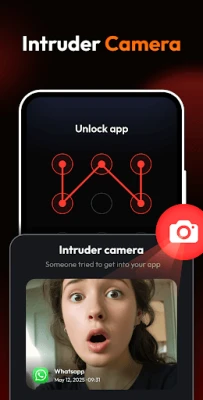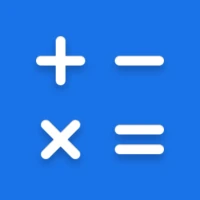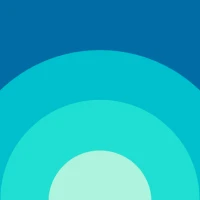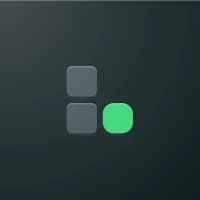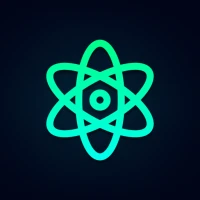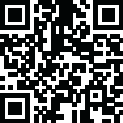
Latest Version
Version
1.0.0.2
1.0.0.2
Update
July 29, 2025
July 29, 2025
Developer
ZANKHANA PTE LTD
ZANKHANA PTE LTD
Categories
Tools
Tools
Platforms
Android
Android
Downloads
0
0
License
Free
Free
Package Name
com.calculator.applock.photovault.hideapp.safe
com.calculator.applock.photovault.hideapp.safe
Report
Report a Problem
Report a Problem
More About Calculator: App Hider & Locker
Calculator: App Hider & Locker, disguised as a simple Calculator, is actually a multi-functional tool to fully protect your privacy. With this calculator hide app, you get a secure app hider, photo vault, app lock, and private browser in one place.
Inside this hidden calculator, you can safely hide private photos and videos, lock any app, and surf the web without leaving a trace. It provides a secret space only you can access. With the ability to change the app icon (like Weather, Note, Clock, or Browser), no one will ever suspect you're using a calculator hide app.
★ KEY FEATURES ★
🔒 Secure Calculator App Hider
Easily and effectively hide apps you don’t want to show on the home screen. We'll create a new home screen to keep every hidden app completely out of sight. You can:
* Access hidden apps within our app securely.
* Restore your original home screen with just one tap.
* Hide apps from the recent list for added privacy.
🖼️ Photo Calculator - Photo Vault
Hide photos and videos securely within our photo vault—they won't appear in other albums or galleries and can only be viewed privately here.
* Create custom folders to better manage hidden photos and videos.
* Built-in photo viewer to view hidden photos in slideshow.
* Play hidden videos safely and adjust their brightness, orientation, playback speed with ease.
🔐 Smart Calculator App Lock
Lock your social media, shopping, and payment apps with this app lock calculator to protect your privacy. Choose from multiple lock options to secure your apps:
* Lock with fingerprint, PIN code, or pattern.
* Hide pattern lines when drawing the unlock pattern.
* Auto-detect newly installed apps and prompt you to lock them.
* Customize the app relock time for convenience.
🌐 Secret & Private Browser
Browse securely with this private browser—protect your browsing data from prying eyes.
* Safely surf the web without leaving traces.
* Clear browsing history when you exit this secret browser.
🎭 Icon Disguise
Replace the app icon with a common one—like Calculator, Browser, Weather, Clock, or Note—to prevent others from snooping this hide calculator.
📸 Intruder Camera
Worried about someone trying to break into this hidden calculator or your locked apps? This calculator app lock will capture photos of anyone who attempts to access them with the wrong password.
🎨 Custom Wallpapers
Decorate your calculator app hider with our trendy wallpapers. You can also customize the color or image to create your own personalized wallpapers.
Protect your privacy effortlessly with Calculator: App Hider & Locker—your all-in-one photo vault, app lock, app hider, and private browser!
FAQ
Q: What if I forgot my password?
A: Note: Make sure you've set up a password recovery method beforehand.
1. On the unlock page, enter “11223344=” to start the recovery process.
2. Choose a verification method (Fingerprint/Recovery email/Security question).
3. Once verified, you can set a new password.
Q: If I uninstall the app, will my hidden files be lost?
A: 1. Your hidden files won't be lost when you uninstall the app—unless you delete them manually.
2. If you reinstall the app, they'll be restored in Calculator.
3. For added safety, unhide files before uninstalling the app.
Permissions Required
1. "All files access" or "Storage" permission is required to hide files on your device.
2. "Display over other apps" and "Usage access" permissions are required to lock apps.
3. "Camera" permission is required to capture intruder photos.
Rest assured that we only use permissions to deliver core features and protect your privacy. Your data is never shared with third parties.
Contact Us
For any questions or support, feel free to contact us at [email protected].
★ KEY FEATURES ★
🔒 Secure Calculator App Hider
Easily and effectively hide apps you don’t want to show on the home screen. We'll create a new home screen to keep every hidden app completely out of sight. You can:
* Access hidden apps within our app securely.
* Restore your original home screen with just one tap.
* Hide apps from the recent list for added privacy.
🖼️ Photo Calculator - Photo Vault
Hide photos and videos securely within our photo vault—they won't appear in other albums or galleries and can only be viewed privately here.
* Create custom folders to better manage hidden photos and videos.
* Built-in photo viewer to view hidden photos in slideshow.
* Play hidden videos safely and adjust their brightness, orientation, playback speed with ease.
🔐 Smart Calculator App Lock
Lock your social media, shopping, and payment apps with this app lock calculator to protect your privacy. Choose from multiple lock options to secure your apps:
* Lock with fingerprint, PIN code, or pattern.
* Hide pattern lines when drawing the unlock pattern.
* Auto-detect newly installed apps and prompt you to lock them.
* Customize the app relock time for convenience.
🌐 Secret & Private Browser
Browse securely with this private browser—protect your browsing data from prying eyes.
* Safely surf the web without leaving traces.
* Clear browsing history when you exit this secret browser.
🎭 Icon Disguise
Replace the app icon with a common one—like Calculator, Browser, Weather, Clock, or Note—to prevent others from snooping this hide calculator.
📸 Intruder Camera
Worried about someone trying to break into this hidden calculator or your locked apps? This calculator app lock will capture photos of anyone who attempts to access them with the wrong password.
🎨 Custom Wallpapers
Decorate your calculator app hider with our trendy wallpapers. You can also customize the color or image to create your own personalized wallpapers.
Protect your privacy effortlessly with Calculator: App Hider & Locker—your all-in-one photo vault, app lock, app hider, and private browser!
FAQ
Q: What if I forgot my password?
A: Note: Make sure you've set up a password recovery method beforehand.
1. On the unlock page, enter “11223344=” to start the recovery process.
2. Choose a verification method (Fingerprint/Recovery email/Security question).
3. Once verified, you can set a new password.
Q: If I uninstall the app, will my hidden files be lost?
A: 1. Your hidden files won't be lost when you uninstall the app—unless you delete them manually.
2. If you reinstall the app, they'll be restored in Calculator.
3. For added safety, unhide files before uninstalling the app.
Permissions Required
1. "All files access" or "Storage" permission is required to hide files on your device.
2. "Display over other apps" and "Usage access" permissions are required to lock apps.
3. "Camera" permission is required to capture intruder photos.
Rest assured that we only use permissions to deliver core features and protect your privacy. Your data is never shared with third parties.
Contact Us
For any questions or support, feel free to contact us at [email protected].
Rate the App
Add Comment & Review
User Reviews
Based on 0 reviews
No reviews added yet.
Comments will not be approved to be posted if they are SPAM, abusive, off-topic, use profanity, contain a personal attack, or promote hate of any kind.
More »










Popular Apps

phpFoxPHPFOX LLC

Build World AdventureExplore city in cube world

Govee LiteGovee

World War Heroes — WW2 PvP FPSAzur Interactive Games Limited

Viking Clan: RagnarokKano Games

Vikings: War of ClansPlarium LLC

Submarine Car Diving SimulatorSwim with dolphins & penguins

Union VPN - Secure VPN ProxyPureBrowser

FastRay Fast VPN Proxy SecureFast VPN Proxy Vless & Vmess

Oxy Proxy ManagerOxylabs.io
More »










Editor's Choice

Grim Soul: Dark Survival RPGBrickworks Games Ltd

Craft of Survival - Gladiators101XP LIMITED

Last Shelter: SurvivalLong Tech Network Limited

Dawn of Zombies: Survival GameRoyal Ark

Merge Survival : WastelandStickyHands Inc.

AoD Vikings: Valhalla GameRoboBot Studio

Viking Clan: RagnarokKano Games

Vikings: War of ClansPlarium LLC

Asphalt 9: LegendsGameloft SE

Modern Tanks: War Tank GamesXDEVS LTD