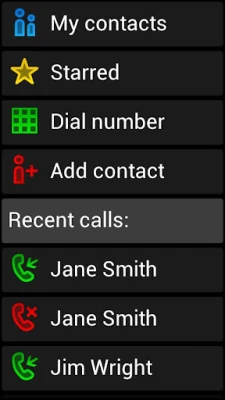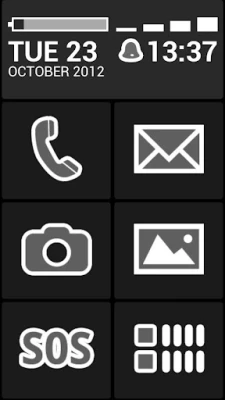Latest Version
Version
1.2.1
1.2.1
Update
April 15, 2025
April 15, 2025
Developer
BIG Launcher
BIG Launcher
Categories
Personalization
Personalization
Platforms
Android
Android
Downloads
0
0
License
Free
Free
Package Name
name.kunes.biglauncher.theme.monochrome.dark
name.kunes.biglauncher.theme.monochrome.dark
Report
Report a Problem
Report a Problem
More About BL Monochrome Dark Theme
Change the look and feel of the BIG Launcher with this theme.
* This theme can be used with the latest version of BIG Launcher (http://bit.ly/BIGLauncherFREE). This is not a standalone app.
* To apply the theme, go to the Preferences -> Appearance -> Select theme
* To use custom icons, go to the Preferences -> Customize buttons and screens. If the theme is active, you can choose from the Internal icons as well as from the theme icons themselves.
* Watch the video tutorials or read the user manual at our website http://biglauncher.com
Feel free to contact us ([email protected]) in case of any problems. Thank you!
* To apply the theme, go to the Preferences -> Appearance -> Select theme
* To use custom icons, go to the Preferences -> Customize buttons and screens. If the theme is active, you can choose from the Internal icons as well as from the theme icons themselves.
* Watch the video tutorials or read the user manual at our website http://biglauncher.com
Feel free to contact us ([email protected]) in case of any problems. Thank you!
Rate the App
Add Comment & Review
User Reviews
Based on 0 reviews
No reviews added yet.
Comments will not be approved to be posted if they are SPAM, abusive, off-topic, use profanity, contain a personal attack, or promote hate of any kind.
More »










Popular Apps

phpFoxPHPFOX LLC

Build World AdventureExplore city in cube world

Govee LiteGovee

World War Heroes — WW2 PvP FPSAzur Interactive Games Limited

Viking Clan: RagnarokKano Games

Vikings: War of ClansPlarium LLC

Submarine Car Diving SimulatorSwim with dolphins & penguins

Union VPN - Secure VPN ProxyPureBrowser

FastRay Fast VPN Proxy SecureFast VPN Proxy Vless & Vmess

Oxy Proxy ManagerOxylabs.io
More »










Editor's Choice

Grim Soul: Dark Survival RPGBrickworks Games Ltd

Craft of Survival - Gladiators101XP LIMITED

Last Shelter: SurvivalLong Tech Network Limited

Dawn of Zombies: Survival GameRoyal Ark

Merge Survival : WastelandStickyHands Inc.

AoD Vikings: Valhalla GameRoboBot Studio

Viking Clan: RagnarokKano Games

Vikings: War of ClansPlarium LLC

Asphalt 9: LegendsGameloft SE

Modern Tanks: War Tank GamesXDEVS LTD