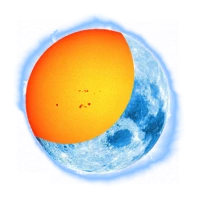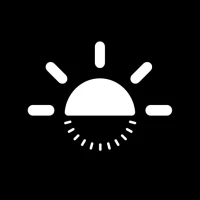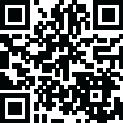
Latest Version
Version
1.0.0
1.0.0
Update
July 24, 2025
July 24, 2025
Developer
ShenZhen Meiyinet Technology Co.,Ltd
ShenZhen Meiyinet Technology Co.,Ltd
Categories
Tools
Tools
Platforms
Android
Android
Downloads
0
0
License
Free
Free
Package Name
com.meiyinet.clock
com.meiyinet.clock
Report
Report a Problem
Report a Problem
More About Big digital clock display
🌟 Core Features
🕒 Giant, Crisp Digits
XL-sized numbers ensure visibility from across the room, even without glasses.
Supports 12/24-hour formats and optional seconds display for precision.
🌙 Night Mode & Eye Care
Auto-dimming display adjusts brightness based on ambient light (or set manually).
Dark theme & warm color options reduce eye strain during late nights or early mornings.
🎨 Fully Customizable
Choose from 10+ font styles, 20+ colors, and adjustable text size/position.
Customize backgrounds (solid colors or subtle gradients) to match your device theme or room decor.
⏱️ Bonus Tools
Built-in timer and stopwatch for cooking, workouts, or productivity tasks.
Desktop widget support: Add a live clock to your home screen for instant access.
🌐 Why Users Love It
No ads, no subscriptions: 100% free with all features unlocked.
Multi-device compatibility: Works seamlessly on phones, tablets, and even foldable screens.
Battery-efficient: Optimized for low power consumption during always-on display.
📍 Perfect for Every Scene
Bedroom essential: Replace bulky alarm clocks with a sleek, customizable screen.
Office companion: Keep track of time without glancing at tiny watch faces.
Kitchen timer: Large digits help monitor cooking durations from a distance.
Travel buddy: Use as a bedside clock during trips—no extra hardware needed.
🛠️ Technical Details
Languages: English, Spanish, French, German, Japanese (more coming soon!).
Android version: Requires Android 7.0+ (compatible with Android 14 and latest OS updates).
Permissions: Minimal access (only for alarm functionality and display settings).
XL-sized numbers ensure visibility from across the room, even without glasses.
Supports 12/24-hour formats and optional seconds display for precision.
🌙 Night Mode & Eye Care
Auto-dimming display adjusts brightness based on ambient light (or set manually).
Dark theme & warm color options reduce eye strain during late nights or early mornings.
🎨 Fully Customizable
Choose from 10+ font styles, 20+ colors, and adjustable text size/position.
Customize backgrounds (solid colors or subtle gradients) to match your device theme or room decor.
⏱️ Bonus Tools
Built-in timer and stopwatch for cooking, workouts, or productivity tasks.
Desktop widget support: Add a live clock to your home screen for instant access.
🌐 Why Users Love It
No ads, no subscriptions: 100% free with all features unlocked.
Multi-device compatibility: Works seamlessly on phones, tablets, and even foldable screens.
Battery-efficient: Optimized for low power consumption during always-on display.
📍 Perfect for Every Scene
Bedroom essential: Replace bulky alarm clocks with a sleek, customizable screen.
Office companion: Keep track of time without glancing at tiny watch faces.
Kitchen timer: Large digits help monitor cooking durations from a distance.
Travel buddy: Use as a bedside clock during trips—no extra hardware needed.
🛠️ Technical Details
Languages: English, Spanish, French, German, Japanese (more coming soon!).
Android version: Requires Android 7.0+ (compatible with Android 14 and latest OS updates).
Permissions: Minimal access (only for alarm functionality and display settings).
Rate the App
Add Comment & Review
User Reviews
Based on 0 reviews
No reviews added yet.
Comments will not be approved to be posted if they are SPAM, abusive, off-topic, use profanity, contain a personal attack, or promote hate of any kind.
More »










Popular Apps

phpFoxPHPFOX LLC

Build World AdventureExplore city in cube world

Govee LiteGovee

World War Heroes — WW2 PvP FPSAzur Interactive Games Limited

Viking Clan: RagnarokKano Games

Vikings: War of ClansPlarium LLC

Submarine Car Diving SimulatorSwim with dolphins & penguins

Union VPN - Secure VPN ProxyPureBrowser

Asphalt 9: LegendsGameloft SE

FastRay Fast VPN Proxy SecureFast VPN Proxy Vless & Vmess
More »










Editor's Choice

Grim Soul: Dark Survival RPGBrickworks Games Ltd

Craft of Survival - Gladiators101XP LIMITED

Last Shelter: SurvivalLong Tech Network Limited

Dawn of Zombies: Survival GameRoyal Ark

Merge Survival : WastelandStickyHands Inc.

AoD Vikings: Valhalla GameRoboBot Studio

Viking Clan: RagnarokKano Games

Vikings: War of ClansPlarium LLC

Asphalt 9: LegendsGameloft SE

Modern Tanks: War Tank GamesXDEVS LTD