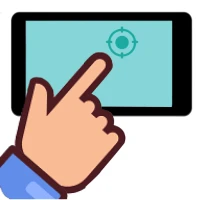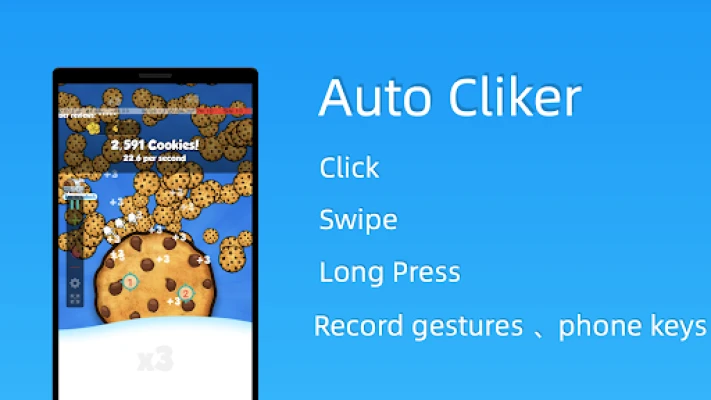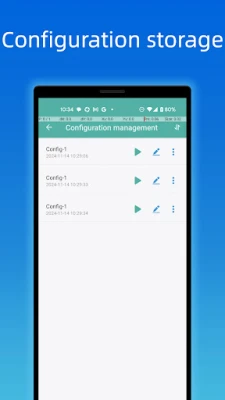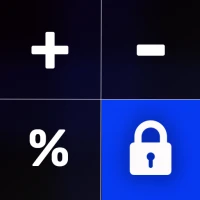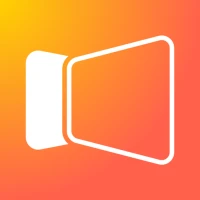Latest Version
Version
V1.8.2
V1.8.2
Update
February 22, 2025
February 22, 2025
Developer
Simple Click Ltd.
Simple Click Ltd.
Categories
Tools
Tools
Platforms
Android
Android
Downloads
0
0
License
Free
Free
Package Name
com.op.speed.auto.clicker
com.op.speed.auto.clicker
Report
Report a Problem
Report a Problem
More About Auto Clicker - Click Assistant
Auto Clicker is an efficient and intelligent screen automation tool that can help you realize automatic click, slide, long press and other screen operations. Whether it is repetitive tasks in games, application testing, or other scenes that require frequent screen clicks, Auto Clicker can save you time and energy. It can float on any interface of your device to place a gesture for automated tasks, and it is completely free.
Main functions:
- Auto click: set the click position and frequency to realize automatic operation.
- Auto slide: support setting multiple slide coordinates at the same time to realize automatic operation.
- Multi-touch: support setting multiple click points at the same time to meet complex operation requirements.
- Record gestures: support recording multiple clicks, slides, long press gestures and other gestures to realize automatic playback operation.
- Custom interval: adjust the click interval time of each gesture as needed, and accurately control the rhythm of clicks, slides, etc.
- Easy to use: simple interface, intuitive operation, easy to get started.
- No Root required: all functions do not require Root permissions, safe and reliable.
Applicable scenarios:
- Game assistance: Automatically click on repetitive tasks in the game to improve game efficiency.
- Purchase assistance: Automatically and quickly click on the screen button to improve purchase efficiency
- Application testing: Automatically test the application click function to save testing time.
- Daily use: Automate the operation of mobile applications to reduce manual operations.
Important tips:
1. Why use the AccessibilityService API service?
Answer: The program uses the AccessibilityService API service to implement core functions such as automatic click, slide, synchronized click, and long press.
2. Do we collect private data?
Answer: We will not collect any private information through the AccessibilityService API interface.
- Auto click: set the click position and frequency to realize automatic operation.
- Auto slide: support setting multiple slide coordinates at the same time to realize automatic operation.
- Multi-touch: support setting multiple click points at the same time to meet complex operation requirements.
- Record gestures: support recording multiple clicks, slides, long press gestures and other gestures to realize automatic playback operation.
- Custom interval: adjust the click interval time of each gesture as needed, and accurately control the rhythm of clicks, slides, etc.
- Easy to use: simple interface, intuitive operation, easy to get started.
- No Root required: all functions do not require Root permissions, safe and reliable.
Applicable scenarios:
- Game assistance: Automatically click on repetitive tasks in the game to improve game efficiency.
- Purchase assistance: Automatically and quickly click on the screen button to improve purchase efficiency
- Application testing: Automatically test the application click function to save testing time.
- Daily use: Automate the operation of mobile applications to reduce manual operations.
Important tips:
1. Why use the AccessibilityService API service?
Answer: The program uses the AccessibilityService API service to implement core functions such as automatic click, slide, synchronized click, and long press.
2. Do we collect private data?
Answer: We will not collect any private information through the AccessibilityService API interface.
Rate the App
Add Comment & Review
User Reviews
Based on 0 reviews
No reviews added yet.
Comments will not be approved to be posted if they are SPAM, abusive, off-topic, use profanity, contain a personal attack, or promote hate of any kind.
More »










Popular Apps

Govee LiteGovee

Viking Clan: RagnarokKano Games

Submarine Car Diving SimulatorSwim with dolphins & penguins

World War Heroes — WW2 PvP FPSAzur Interactive Games Limited

FastRay Fast VPN Proxy SecureFast VPN Proxy Vless & Vmess

Union VPN - Secure VPN ProxyPureBrowser

Build World AdventureExplore city in cube world

VPN Hotspot Shield Proxy 2023SwaharApps

Zoom - One Platform to Connectzoom.us

Oxy Proxy ManagerOxylabs.io
More »










Editor's Choice

Grim Soul: Dark Survival RPGBrickworks Games Ltd

Craft of Survival - Gladiators101XP LIMITED

Last Shelter: SurvivalLong Tech Network Limited

Dawn of Zombies: Survival GameRoyal Ark

Merge Survival : WastelandStickyHands Inc.

AoD Vikings: Valhalla GameRoboBot Studio

Viking Clan: RagnarokKano Games

Vikings: War of ClansPlarium LLC

Asphalt 9: LegendsGameloft SE

Modern Tanks: War Tank GamesXDEVS LTD