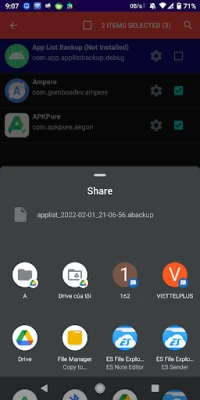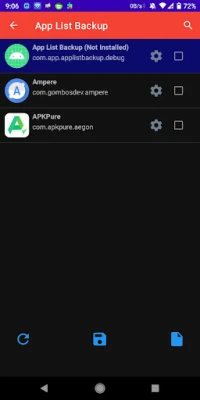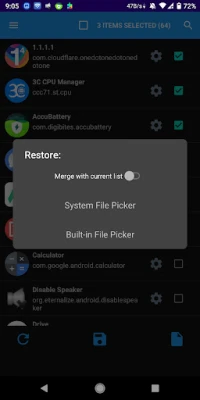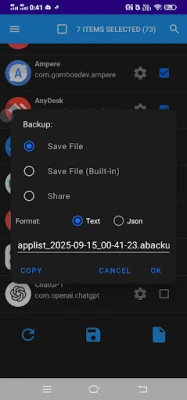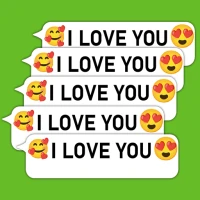Latest Version
Version
3.1.2
3.1.2
Update
November 01, 2025
November 01, 2025
Developer
tnsatt
tnsatt
Categories
Tools
Tools
Platforms
Android
Android
Downloads
0
0
License
Free
Free
Package Name
com.app.applistbackup
com.app.applistbackup
Report
Report a Problem
Report a Problem
More About App List Backup
App List Backup is designed to back up and restore app lists. You can view the backed-up list directly in the app. Once imported, just tap any app to quickly open its Play Store page for reinstalling.
---------------------------------
*** Steps To Backup ***
- Select app to backup
- Touch save button
- Type file name, then select folder.
*** Steps To Restore ***
- Touch load file button
- Select a file picker
- Select backup file to load
*** Steps To Merge Multiple Files ***
- Select first file with disabled merge mode
- Select second file with enabled merge mode
(Select n file with enabled merge mode)
- Select all items, then save
*** Steps To Backup ***
- Select app to backup
- Touch save button
- Type file name, then select folder.
*** Steps To Restore ***
- Touch load file button
- Select a file picker
- Select backup file to load
*** Steps To Merge Multiple Files ***
- Select first file with disabled merge mode
- Select second file with enabled merge mode
(Select n file with enabled merge mode)
- Select all items, then save
Rate the App
Add Comment & Review
User Reviews
Based on 0 reviews
No reviews added yet.
Comments will not be approved to be posted if they are SPAM, abusive, off-topic, use profanity, contain a personal attack, or promote hate of any kind.
More »










Popular Apps

phpFoxPHPFOX LLC

Govee LiteGovee

Build World AdventureExplore city in cube world

World War Heroes — WW2 PvP FPSAzur Interactive Games Limited

Viking Clan: RagnarokKano Games

Vikings: War of ClansPlarium LLC

Submarine Car Diving SimulatorSwim with dolphins & penguins

Asphalt 9: LegendsGameloft SE

Union VPN - Secure VPN ProxyPureBrowser

FastRay Fast VPN Proxy SecureFast VPN Proxy Vless & Vmess
More »










Editor's Choice

Grim Soul: Dark Survival RPGBrickworks Games Ltd

Craft of Survival - Gladiators101XP LIMITED

Last Shelter: SurvivalLong Tech Network Limited

Dawn of Zombies: Survival GameRoyal Ark

Merge Survival : WastelandStickyHands Inc.

AoD Vikings: Valhalla GameRoboBot Studio

Viking Clan: RagnarokKano Games

Vikings: War of ClansPlarium LLC

Asphalt 9: LegendsGameloft SE

Modern Tanks: War Tank GamesXDEVS LTD