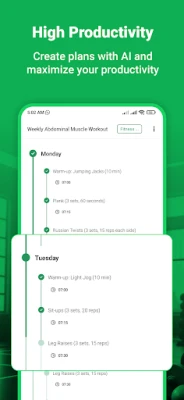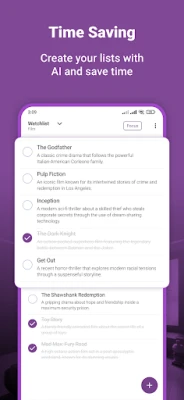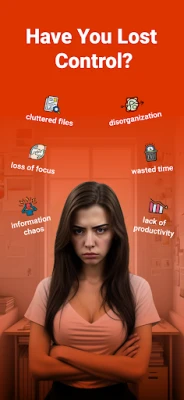Latest Version
Version
5.0.1
5.0.1
Update
December 10, 2024
December 10, 2024
Developer
Codcy
Codcy
Categories
Productivity
Productivity
Platforms
Android
Android
Downloads
0
0
License
Free
Free
Package Name
com.codcy.focs
com.codcy.focs
Report
Report a Problem
Report a Problem
More About AI Task Manager & Planner
Meet Focs: The AI-Powered Project Management Tool
Streamline your workflow, manage your projects, and automate your daily tasks with advanced AI technology. With its user-friendly interface and powerful features, Focs provides everything you need to complete your projects successfully.
Integrated Project Management System
Easily create and manage your projects. Keep everything organized and accessible by adding notes, tasks, plans, files, and AI chats to your projects.
AI-Powered Tasks
Create to-do lists, movie lists, work tasks, and video lists with AI models like ChatGPT, GPT-4o, GPT-3, Claude 2, and Gemini. Manage your tasks efficiently, whether manually or with AI support.
Smart Notes
Take notes manually or ask the AI to summarize, translate, or enhance your texts. Focs processes texts sent from outside the app, ensuring you don't miss important information.
Detailed Plans with Reminders
Create comprehensive plans with AI support, from weekly fitness routines to travel plans. Stay on track with reminders and alarms.
AI Chats
Engage in AI-powered chats to generate ideas, conduct research, or solve problems. Upload photos, PDFs, audio, or videos to get detailed summaries and insights from the AI, simplifying your decision-making process.
Web Summary (Focs Explorer)
Save time with the built-in web summarizer. Focs Explorer provides concise summaries of web pages, allowing you to stay focused on your projects without getting distracted by lengthy articles. Save these summaries as notes for future use.
Focus Tools
Increase your productivity by blocking distracting apps and websites. Restrict apps based on tasks, block access until tasks are completed, or create weekly, daily, or usage-based restriction plans. Control notifications by limiting the daily number of notifications from specific apps.
File Support with Custom Format (FCS)
Add videos, photos, PDFs, and more to your projects. Export and share your projects using the unique .fcs file format that includes all project data. Sell these files to other users through Focs’ in-app currency, FCoin. Use the FCoin you earn on AI features within the app or on other shared projects, or convert them to Bitcoin and withdraw to your wallet. Navigate seamlessly through files in your projects, similar to Instagram Reels, for a smooth experience.
Earn and Spend FCoin
Monetize your productivity. Earn FCoin by sharing valuable .fcs files. Use your FCoin on AI features or other projects within the app, or convert them to Bitcoin for real-world value.
Encryption and Privacy
Secure your projects with our encryption feature, ensuring your sensitive information remains protected.
Image Generation
In addition to text generation, Focs now includes models like DALL-E 3, Midjourney, Stable Diffusion, and DeepFloyd IF for creating images based on text prompts, with more visual options coming soon from advanced models like Google’s Imagen 3, Muse, and DreamBooth.
Future Enhancements
Look forward to even more integrations, including Google’s Imagen 3 and Runway’s Gen2 for advanced image and video generation, as well as enhanced text models like Claude 2 and Gemini’s multimodal capabilities.
Focs is an innovative app built on the concepts of simplicity, freedom, and focus, becoming an integral part of your workflow!
Privacy and Accessibility Support
Focs uses the Android AccessibilityService API to enhance focus by blocking distracting websites while working on projects. This feature is designed to help users maintain concentration and does not collect any personal information. All operations are performed locally on your device.
Integrated Project Management System
Easily create and manage your projects. Keep everything organized and accessible by adding notes, tasks, plans, files, and AI chats to your projects.
AI-Powered Tasks
Create to-do lists, movie lists, work tasks, and video lists with AI models like ChatGPT, GPT-4o, GPT-3, Claude 2, and Gemini. Manage your tasks efficiently, whether manually or with AI support.
Smart Notes
Take notes manually or ask the AI to summarize, translate, or enhance your texts. Focs processes texts sent from outside the app, ensuring you don't miss important information.
Detailed Plans with Reminders
Create comprehensive plans with AI support, from weekly fitness routines to travel plans. Stay on track with reminders and alarms.
AI Chats
Engage in AI-powered chats to generate ideas, conduct research, or solve problems. Upload photos, PDFs, audio, or videos to get detailed summaries and insights from the AI, simplifying your decision-making process.
Web Summary (Focs Explorer)
Save time with the built-in web summarizer. Focs Explorer provides concise summaries of web pages, allowing you to stay focused on your projects without getting distracted by lengthy articles. Save these summaries as notes for future use.
Focus Tools
Increase your productivity by blocking distracting apps and websites. Restrict apps based on tasks, block access until tasks are completed, or create weekly, daily, or usage-based restriction plans. Control notifications by limiting the daily number of notifications from specific apps.
File Support with Custom Format (FCS)
Add videos, photos, PDFs, and more to your projects. Export and share your projects using the unique .fcs file format that includes all project data. Sell these files to other users through Focs’ in-app currency, FCoin. Use the FCoin you earn on AI features within the app or on other shared projects, or convert them to Bitcoin and withdraw to your wallet. Navigate seamlessly through files in your projects, similar to Instagram Reels, for a smooth experience.
Earn and Spend FCoin
Monetize your productivity. Earn FCoin by sharing valuable .fcs files. Use your FCoin on AI features or other projects within the app, or convert them to Bitcoin for real-world value.
Encryption and Privacy
Secure your projects with our encryption feature, ensuring your sensitive information remains protected.
Image Generation
In addition to text generation, Focs now includes models like DALL-E 3, Midjourney, Stable Diffusion, and DeepFloyd IF for creating images based on text prompts, with more visual options coming soon from advanced models like Google’s Imagen 3, Muse, and DreamBooth.
Future Enhancements
Look forward to even more integrations, including Google’s Imagen 3 and Runway’s Gen2 for advanced image and video generation, as well as enhanced text models like Claude 2 and Gemini’s multimodal capabilities.
Focs is an innovative app built on the concepts of simplicity, freedom, and focus, becoming an integral part of your workflow!
Privacy and Accessibility Support
Focs uses the Android AccessibilityService API to enhance focus by blocking distracting websites while working on projects. This feature is designed to help users maintain concentration and does not collect any personal information. All operations are performed locally on your device.
Rate the App
Add Comment & Review
User Reviews
Based on 0 reviews
No reviews added yet.
Comments will not be approved to be posted if they are SPAM, abusive, off-topic, use profanity, contain a personal attack, or promote hate of any kind.
More »










Popular Apps

Submarine Car Diving SimulatorSwim with dolphins & penguins

Viking Clan: RagnarokKano Games

Govee LiteGovee

FastRay Fast VPN Proxy SecureFast VPN Proxy Vless & Vmess

Union VPN - Secure VPN ProxyPureBrowser

Build World AdventureExplore city in cube world

VPN Hotspot Shield Proxy 2023SwaharApps

Oxy Proxy ManagerOxylabs.io

Zoom - One Platform to Connectzoom.us

Craft of Survival - Gladiators101XP LIMITED
More »










Editor's Choice

Grim Soul: Dark Survival RPGBrickworks Games Ltd

Craft of Survival - Gladiators101XP LIMITED

Last Shelter: SurvivalLong Tech Network Limited

Dawn of Zombies: Survival GameRoyal Ark

Merge Survival : WastelandStickyHands Inc.

AoD Vikings: Valhalla GameRoboBot Studio

Viking Clan: RagnarokKano Games

Vikings: War of ClansPlarium LLC

Asphalt 9: LegendsGameloft SE

Modern Tanks: War Tank GamesXDEVS LTD