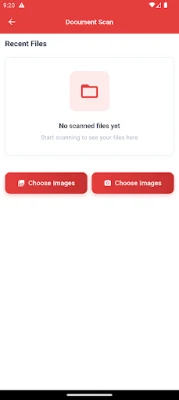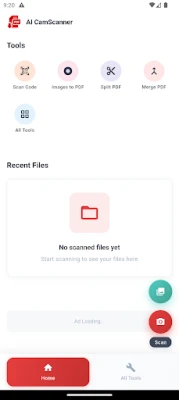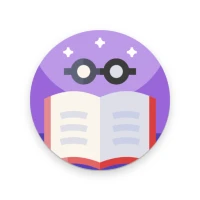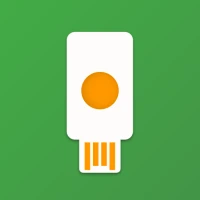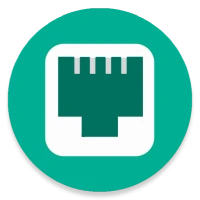Latest Version
Version
1.0.0
1.0.0
Update
August 15, 2025
August 15, 2025
Developer
Aim2Excel
Aim2Excel
Categories
Tools
Tools
Platforms
Android
Android
Downloads
0
0
License
Free
Free
Package Name
com.pdfcam.a2e
com.pdfcam.a2e
Report
Report a Problem
Report a Problem
More About AI DocScanner- PDF Editor, OCR
AI DocScanner – PDF Editor, OCR is a powerful mobile app designed to enhance your document management experience. With advanced AI technology, it offers seamless document scanning, Optical Character Recognition (OCR), and professional PDF editing tools to help you digitize, organize, and manage your files effortlessly. Whether you're scanning receipts, contracts, invoices, or handwritten notes, AI DocScanner is your go-to solution for converting physical documents into digital formats.
Key Features:
1. Intelligent Document Scanning:
Effortlessly scan documents, photos, receipts, and whiteboards using your smartphone camera. The AI-driven technology automatically detects edges and optimizes the scanned content for clarity and precision. Say goodbye to distorted or skewed scans!
2. OCR (Optical Character Recognition):
Extract text from scanned images with accuracy using the advanced OCR technology. With support for multiple languages, AI DocScanner allows you to convert printed or handwritten text into editable and searchable content. Ideal for scanning books, documents, or even text from images.
3. PDF Editing:
Edit, annotate, and manage your PDFs with ease. Whether you need to add text, highlight, strike-through, or insert shapes, AI DocScanner provides a wide array of editing tools to help you personalize your documents. Merge multiple files, reorder pages, and even split or rotate documents to meet your specific needs.
4. Cloud Integration:
Backup and sync your scanned documents to popular cloud services like Google Drive, Dropbox, or OneDrive. Access your documents from anywhere, anytime, and ensure your important files are safely stored.
5. Organize & Manage Files:
Organize your documents into folders, name them accordingly, and use tags for easy search and retrieval. The app lets you maintain a clutter-free library, ensuring your documents are always at your fingertips.
6. Secure Sharing:
Share your scanned documents with colleagues, clients, or friends via email, messaging apps, or social media. You can also password-protect and encrypt sensitive documents to keep your information safe.
7. High-Quality Scans:
Produce high-quality, professional-grade scans of your documents with just a few taps. AI DocScanner ensures that text is sharp and easy to read, even for complex documents with small fonts.
8. Batch Scanning:
Scan multiple pages at once without the need to rescan. The app automatically detects and processes each page, helping you create multi-page PDFs or image files in one go.
9. Advanced Editing Tools:
Beyond basic PDF edits, AI DocScanner offers features like adjusting brightness, contrast, and sharpness. Crop, rotate, or enhance scanned pages to improve readability and presentation.
Why Choose AI DocScanner – PDF Editor, OCR?
Time-saving: Quick and efficient scanning, editing, and sharing of documents.
Versatile: Scan anything from business contracts to handwritten notes and personal photos.
Accuracy: AI-enhanced OCR delivers high-precision text recognition and conversion.
Security: Safely store and share documents with encryption and password protection.
User-friendly: Simple interface designed for both beginners and professionals.
Whether you're a student, business professional, or just someone looking to go paperless, AI DocScanner – PDF Editor, OCR is your all-in-one document management tool. Say goodbye to paper clutter and hello to a more organized, efficient, and productive way of handling documents.
Download AI DocScanner now and start scanning, editing, and managing your documents like a pro!
1. Intelligent Document Scanning:
Effortlessly scan documents, photos, receipts, and whiteboards using your smartphone camera. The AI-driven technology automatically detects edges and optimizes the scanned content for clarity and precision. Say goodbye to distorted or skewed scans!
2. OCR (Optical Character Recognition):
Extract text from scanned images with accuracy using the advanced OCR technology. With support for multiple languages, AI DocScanner allows you to convert printed or handwritten text into editable and searchable content. Ideal for scanning books, documents, or even text from images.
3. PDF Editing:
Edit, annotate, and manage your PDFs with ease. Whether you need to add text, highlight, strike-through, or insert shapes, AI DocScanner provides a wide array of editing tools to help you personalize your documents. Merge multiple files, reorder pages, and even split or rotate documents to meet your specific needs.
4. Cloud Integration:
Backup and sync your scanned documents to popular cloud services like Google Drive, Dropbox, or OneDrive. Access your documents from anywhere, anytime, and ensure your important files are safely stored.
5. Organize & Manage Files:
Organize your documents into folders, name them accordingly, and use tags for easy search and retrieval. The app lets you maintain a clutter-free library, ensuring your documents are always at your fingertips.
6. Secure Sharing:
Share your scanned documents with colleagues, clients, or friends via email, messaging apps, or social media. You can also password-protect and encrypt sensitive documents to keep your information safe.
7. High-Quality Scans:
Produce high-quality, professional-grade scans of your documents with just a few taps. AI DocScanner ensures that text is sharp and easy to read, even for complex documents with small fonts.
8. Batch Scanning:
Scan multiple pages at once without the need to rescan. The app automatically detects and processes each page, helping you create multi-page PDFs or image files in one go.
9. Advanced Editing Tools:
Beyond basic PDF edits, AI DocScanner offers features like adjusting brightness, contrast, and sharpness. Crop, rotate, or enhance scanned pages to improve readability and presentation.
Why Choose AI DocScanner – PDF Editor, OCR?
Time-saving: Quick and efficient scanning, editing, and sharing of documents.
Versatile: Scan anything from business contracts to handwritten notes and personal photos.
Accuracy: AI-enhanced OCR delivers high-precision text recognition and conversion.
Security: Safely store and share documents with encryption and password protection.
User-friendly: Simple interface designed for both beginners and professionals.
Whether you're a student, business professional, or just someone looking to go paperless, AI DocScanner – PDF Editor, OCR is your all-in-one document management tool. Say goodbye to paper clutter and hello to a more organized, efficient, and productive way of handling documents.
Download AI DocScanner now and start scanning, editing, and managing your documents like a pro!
Rate the App
Add Comment & Review
User Reviews
Based on 0 reviews
No reviews added yet.
Comments will not be approved to be posted if they are SPAM, abusive, off-topic, use profanity, contain a personal attack, or promote hate of any kind.
More »










Popular Apps

phpFoxPHPFOX LLC

Build World AdventureExplore city in cube world

Govee LiteGovee

World War Heroes — WW2 PvP FPSAzur Interactive Games Limited

Viking Clan: RagnarokKano Games

Vikings: War of ClansPlarium LLC

Submarine Car Diving SimulatorSwim with dolphins & penguins

Union VPN - Secure VPN ProxyPureBrowser

Oxy Proxy ManagerOxylabs.io

FastRay Fast VPN Proxy SecureFast VPN Proxy Vless & Vmess
More »










Editor's Choice

Grim Soul: Dark Survival RPGBrickworks Games Ltd

Craft of Survival - Gladiators101XP LIMITED

Last Shelter: SurvivalLong Tech Network Limited

Dawn of Zombies: Survival GameRoyal Ark

Merge Survival : WastelandStickyHands Inc.

AoD Vikings: Valhalla GameRoboBot Studio

Viking Clan: RagnarokKano Games

Vikings: War of ClansPlarium LLC

Asphalt 9: LegendsGameloft SE

Modern Tanks: War Tank GamesXDEVS LTD