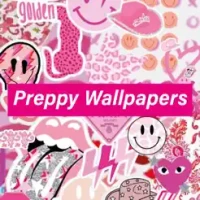Latest Version
Version
1.2
1.2
Update
July 20, 2025
July 20, 2025
Developer
Qabir Apps
Qabir Apps
Categories
Lifestyle
Lifestyle
Platforms
Android
Android
Downloads
0
0
License
Free
Free
Package Name
com.qabir.docscannerpdf
com.qabir.docscannerpdf
Report
Report a Problem
Report a Problem
More About DocScanner PDF
Doc Scanner PDF – Scan, Crop & Convert Images to PDF with OCR
Doc Scanner PDF is your all-in-one mobile scanning solution designed to turn your smartphone into a powerful portable document scanner. With this app, you can easily scan physical documents, crop images, extract text using OCR, and convert them into professional-quality PDFs — all in a matter of seconds!
Whether you're a student, professional, freelancer, or just someone who needs to digitize documents quickly, Doc Scanner PDF makes the process simple, fast, and reliable.
🌟 Key Features
📷 Scan Documents with Camera or Gallery
Capture high-resolution images using your phone’s camera
Select existing photos from your gallery
Auto-enhance images for better readability
✂️ Crop & Edit with uCrop Integration
Crop images precisely before conversion
Maintain focus on key content
Intuitive UI with adjustable crop handles
🧾 Convert Images to PDF
Select one or multiple images
Create multi-page PDFs instantly
High-quality, printer-ready output
🧠 OCR (Optical Character Recognition)
Extract editable text from scanned images
Copy, share, or save extracted text as PDF
Supports printed text (handwriting support coming soon)
📄 Preview Before Save
View all selected/cropped images before creating PDF
Reorder or remove pages as needed
📤 Share or Open PDF Instantly
View PDF in your favorite PDF reader
Share via email, WhatsApp, Drive, and more
No watermark on output PDF
🗂️ File Management
View all saved PDFs in one place
Delete or share old files easily
PDFs stored securely in your device storage
Whether you're a student, professional, freelancer, or just someone who needs to digitize documents quickly, Doc Scanner PDF makes the process simple, fast, and reliable.
🌟 Key Features
📷 Scan Documents with Camera or Gallery
Capture high-resolution images using your phone’s camera
Select existing photos from your gallery
Auto-enhance images for better readability
✂️ Crop & Edit with uCrop Integration
Crop images precisely before conversion
Maintain focus on key content
Intuitive UI with adjustable crop handles
🧾 Convert Images to PDF
Select one or multiple images
Create multi-page PDFs instantly
High-quality, printer-ready output
🧠 OCR (Optical Character Recognition)
Extract editable text from scanned images
Copy, share, or save extracted text as PDF
Supports printed text (handwriting support coming soon)
📄 Preview Before Save
View all selected/cropped images before creating PDF
Reorder or remove pages as needed
📤 Share or Open PDF Instantly
View PDF in your favorite PDF reader
Share via email, WhatsApp, Drive, and more
No watermark on output PDF
🗂️ File Management
View all saved PDFs in one place
Delete or share old files easily
PDFs stored securely in your device storage
Rate the App
Add Comment & Review
User Reviews
Based on 0 reviews
No reviews added yet.
Comments will not be approved to be posted if they are SPAM, abusive, off-topic, use profanity, contain a personal attack, or promote hate of any kind.
More »










Popular Apps

phpFoxPHPFOX LLC

Build World AdventureExplore city in cube world

Govee LiteGovee

World War Heroes — WW2 PvP FPSAzur Interactive Games Limited

Viking Clan: RagnarokKano Games

Submarine Car Diving SimulatorSwim with dolphins & penguins

Vikings: War of ClansPlarium LLC

Union VPN - Secure VPN ProxyPureBrowser

FastRay Fast VPN Proxy SecureFast VPN Proxy Vless & Vmess

Oxy Proxy ManagerOxylabs.io
More »










Editor's Choice

Grim Soul: Dark Survival RPGBrickworks Games Ltd

Craft of Survival - Gladiators101XP LIMITED

Last Shelter: SurvivalLong Tech Network Limited

Dawn of Zombies: Survival GameRoyal Ark

Merge Survival : WastelandStickyHands Inc.

AoD Vikings: Valhalla GameRoboBot Studio

Viking Clan: RagnarokKano Games

Vikings: War of ClansPlarium LLC

Asphalt 9: LegendsGameloft SE

Modern Tanks: War Tank GamesXDEVS LTD