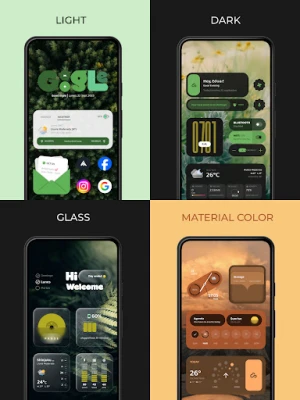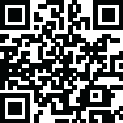
Latest Version
Version
1.0
1.0
Update
October 09, 2025
October 09, 2025
Developer
Eduardo B5to
Eduardo B5to
Categories
Personalization
Personalization
Platforms
Android
Android
Downloads
0
0
License
$1.99
$1.99
Package Name
aether.widgets.kwgt
aether.widgets.kwgt
Report
Report a Problem
Report a Problem
More About Aether Widgets KWGT
Aether Widgets Pack for KWGT
Give your home screen a unique and stylish makeover with Aether Widgets Pack! This is a collection of meticulously designed widgets for KWGT Kustom, combining functionality, aesthetics and unmatched adaptability.
Characteristics:
𝗥𝗲𝘀𝗽𝗼𝗻𝘀𝗶𝘃𝗲 𝗹𝗮𝘆𝗼𝘂𝘁: Aether widgets are not static. They adjust perfectly to any size and proportion you choose on your screen, ensuring a flawless appearance no matter your launcher's grid.
𝗔𝘂𝘁𝗼𝗺𝗮𝘁𝗶𝗰 𝘁𝗵𝗲𝗺𝗲𝘀: Enjoy seamless integration with your device. Each widget includes multiple display modes that you can change instantly
𝗟𝗶𝗴𝗵𝘁 𝗠𝗼𝗱𝗲: For a clean, bright look.
𝗗𝗮𝗿𝗸 𝗠𝗼𝗱𝗲: Ideal for AMOLED screens and to reduce eye strain.
𝗚𝗹𝗮𝘀𝘀 𝗠𝗼𝗱𝗲: A translucent design that allows you to see your wallpaper through the widget.
𝗠𝗮𝘁𝗲𝗿𝗶𝗮𝗹 𝗬𝗼𝘂 𝗦𝘂𝗽𝗽𝗼𝗿𝘁: With color extraction feature, widgets capture the dominant color of your wallpaper to generate a cohesive and dynamic color palette. Your interface will feel more alive and unified than ever.
What you need to use the app.
𝗦𝗲𝘁𝘁𝗶𝗻𝗴𝘀: In the global ones you can customize with the color, size and the way you want to use your widgets
How to use:
-Download and install [Name of your app] and KWGT Pro.
-Long press your home screen and select "Widgets."
-Search and select a KWGT widget.
-Tap the blank widget and navigate to the "Installed Pack" tab.
-Select Eether Widgets and choose the widget you like the most.
-Adjust the size and position in the KWGT editor and, if desired, customize
the options in the "Globals" tab.
-Save and enjoy your new home screen.
If the widget is not right sized use the scaling in the KWGT option to apply correctly size.
Please contact me with any questions/issues before leaving a negative rating.
Credits:
• Jahir Fiquitiva for creating Kuper which allows for easy
app making
Characteristics:
𝗥𝗲𝘀𝗽𝗼𝗻𝘀𝗶𝘃𝗲 𝗹𝗮𝘆𝗼𝘂𝘁: Aether widgets are not static. They adjust perfectly to any size and proportion you choose on your screen, ensuring a flawless appearance no matter your launcher's grid.
𝗔𝘂𝘁𝗼𝗺𝗮𝘁𝗶𝗰 𝘁𝗵𝗲𝗺𝗲𝘀: Enjoy seamless integration with your device. Each widget includes multiple display modes that you can change instantly
𝗟𝗶𝗴𝗵𝘁 𝗠𝗼𝗱𝗲: For a clean, bright look.
𝗗𝗮𝗿𝗸 𝗠𝗼𝗱𝗲: Ideal for AMOLED screens and to reduce eye strain.
𝗚𝗹𝗮𝘀𝘀 𝗠𝗼𝗱𝗲: A translucent design that allows you to see your wallpaper through the widget.
𝗠𝗮𝘁𝗲𝗿𝗶𝗮𝗹 𝗬𝗼𝘂 𝗦𝘂𝗽𝗽𝗼𝗿𝘁: With color extraction feature, widgets capture the dominant color of your wallpaper to generate a cohesive and dynamic color palette. Your interface will feel more alive and unified than ever.
What you need to use the app.
𝗦𝗲𝘁𝘁𝗶𝗻𝗴𝘀: In the global ones you can customize with the color, size and the way you want to use your widgets
How to use:
-Download and install [Name of your app] and KWGT Pro.
-Long press your home screen and select "Widgets."
-Search and select a KWGT widget.
-Tap the blank widget and navigate to the "Installed Pack" tab.
-Select Eether Widgets and choose the widget you like the most.
-Adjust the size and position in the KWGT editor and, if desired, customize
the options in the "Globals" tab.
-Save and enjoy your new home screen.
If the widget is not right sized use the scaling in the KWGT option to apply correctly size.
Please contact me with any questions/issues before leaving a negative rating.
Credits:
• Jahir Fiquitiva for creating Kuper which allows for easy
app making
Rate the App
Add Comment & Review
User Reviews
Based on 0 reviews
No reviews added yet.
Comments will not be approved to be posted if they are SPAM, abusive, off-topic, use profanity, contain a personal attack, or promote hate of any kind.
More »










Popular Apps

phpFoxPHPFOX LLC

Govee LiteGovee

Build World AdventureExplore city in cube world

World War Heroes — WW2 PvP FPSAzur Interactive Games Limited

Viking Clan: RagnarokKano Games

Vikings: War of ClansPlarium LLC

Submarine Car Diving SimulatorSwim with dolphins & penguins

Union VPN - Secure VPN ProxyPureBrowser

Asphalt 9: LegendsGameloft SE

FastRay Fast VPN Proxy SecureFast VPN Proxy Vless & Vmess
More »










Editor's Choice

Grim Soul: Dark Survival RPGBrickworks Games Ltd

Craft of Survival - Gladiators101XP LIMITED

Last Shelter: SurvivalLong Tech Network Limited

Dawn of Zombies: Survival GameRoyal Ark

Merge Survival : WastelandStickyHands Inc.

AoD Vikings: Valhalla GameRoboBot Studio

Viking Clan: RagnarokKano Games

Vikings: War of ClansPlarium LLC

Asphalt 9: LegendsGameloft SE

Modern Tanks: War Tank GamesXDEVS LTD